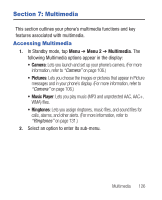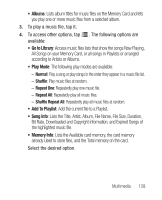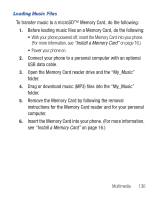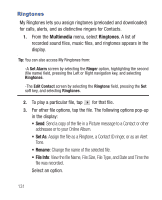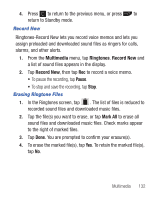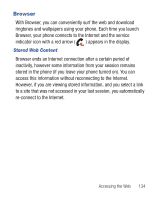Samsung SCH-R640 User Manual (user Manual) (ver.f3) (English) - Page 135
Loading Music Files
 |
View all Samsung SCH-R640 manuals
Add to My Manuals
Save this manual to your list of manuals |
Page 135 highlights
Loading Music Files To transfer music to a microSD™ Memory Card, do the following: 1. Before loading music files on a Memory Card, do the following: • With your phone powered off, insert the Memory Card into your phone. (For more information, see "Install a Memory Card" on page 16.) • Power your phone on. 2. Connect your phone to a personal computer with an optional USB data cable. 3. Open the Memory Card reader drive and the "My_Music" folder. 4. Drag or download music (MP3) files into the "My_Music" folder. 5. Remove the Memory Card by following the removal instructions for the Memory Card reader and for your personal computer. 6. Insert the Memory Card into your phone. (For more information, see "Install a Memory Card" on page 16.) Multimedia 130