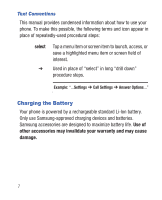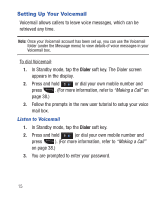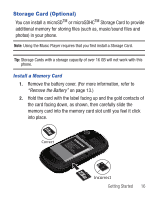Samsung SCH-R640 User Manual (user Manual) (ver.f3) (English) - Page 16
contacts on the battery to those on the inside of the phone. - phone cover
 |
View all Samsung SCH-R640 manuals
Add to My Manuals
Save this manual to your list of manuals |
Page 16 highlights
1. If needed, lay the phone face down and insert a small coin into the slot at the top of the battery cover (1) and gently pry it away from the phone. Then, lift the cover away from the phone (2). 2. First, insert the top end of the battery (1), matching the gold contacts on the battery to those on the inside of the phone. 3. Press lightly on the bottom end of the battery (2) down into the phone until it slips into place. 11
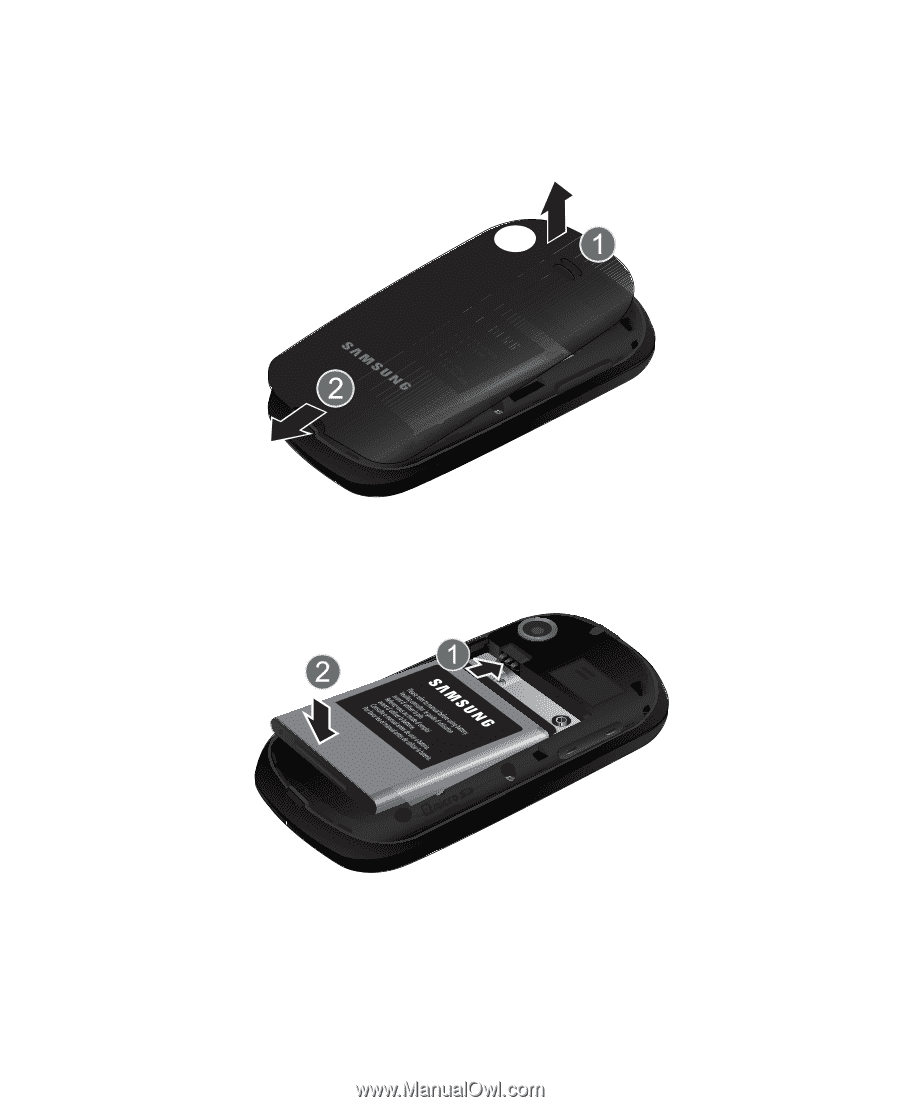
11
1.
If needed, lay the phone face down and insert a small coin into
the slot at the top of the battery cover (1) and gently pry it away
from the phone. Then, lift the cover away from the phone (2).
2.
First, insert the top end of the battery (1), matching the gold
contacts on the battery to those on the inside of the phone.
3.
Press lightly on the bottom end of the battery (2) down into the
phone until it slips into place.