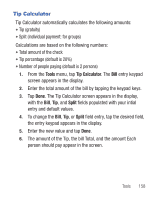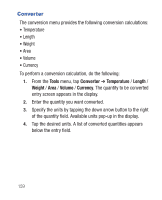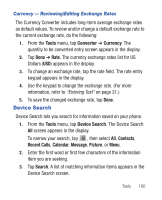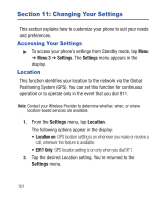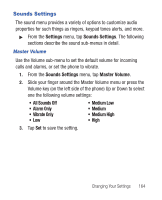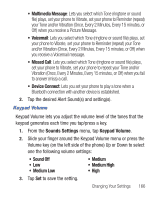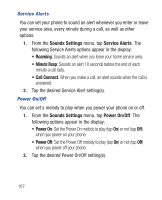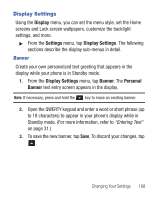Samsung SCH-R640 User Manual (user Manual) (ver.f3) (English) - Page 168
Unmark all, Mark all, Clock, Calendar, Alarm Clock, Sketch Pad, Bluetooth, Memo Pad, Tutorial
 |
View all Samsung SCH-R640 manuals
Add to My Manuals
Save this manual to your list of manuals |
Page 168 highlights
Clock: Shows the current time of day. Calendar: Launches the Calendar tool. Date: Shows the current day and date. Alarm Clock: Launches the Alarm Clock tool. Sketch Pad: Launches the Sketch Pad tool. Bluetooth: Launches the Bluetooth menu. Memo Pad: Launches the Memo Pad tool. Tutorial: Launches the Tutorial menu. 2. To add/remove individual Widgets to/from the Widget bar, tap the check box to the right of each Widget. A checkmark appears for added Widgets, and disappears for removed Widgets. • To remove all Widgets from the Widget bar, tap the Unmark all checkbox. • To add all Widgets to the Widget bar, tap the Mark all checkbox. 3. Mark or Unmark the desired settings. 163
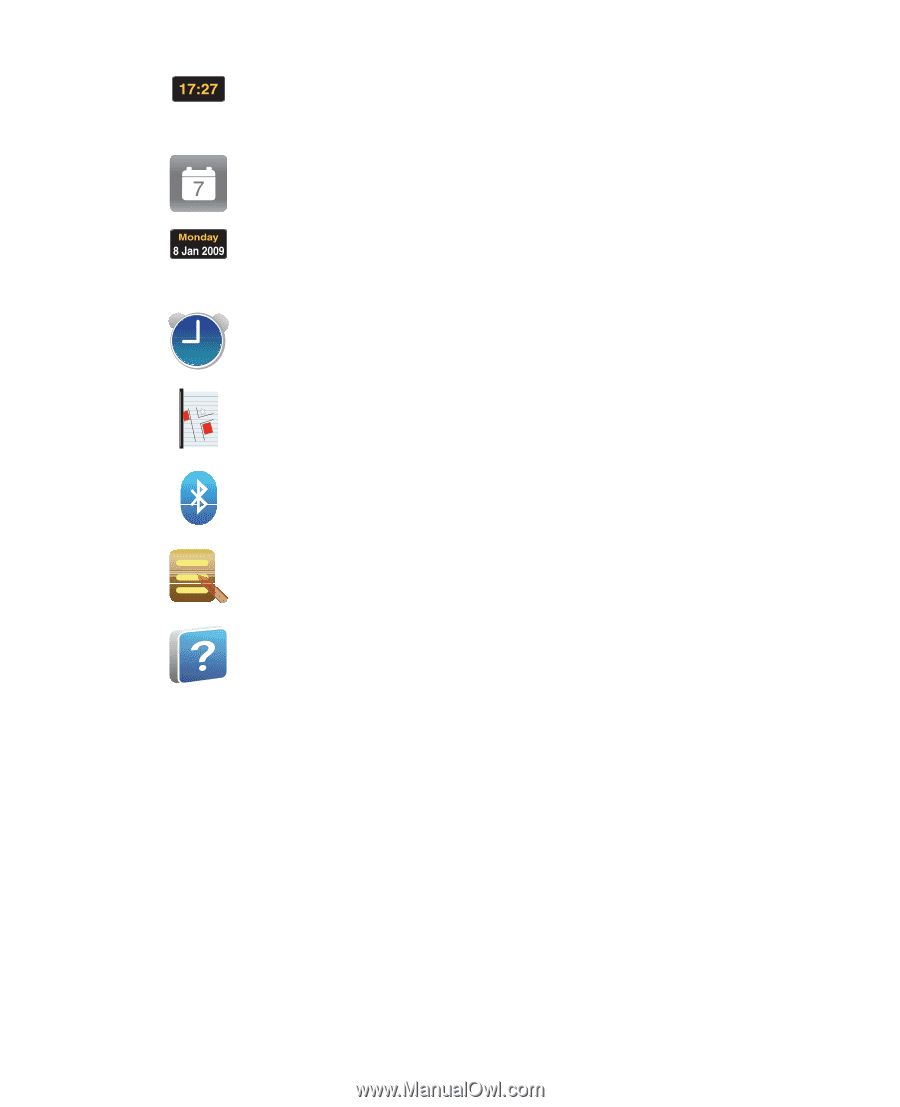
163
2.
To add/remove individual Widgets to/from the Widget bar, tap
the check box to the right of each Widget. A checkmark
appears for added Widgets, and disappears for removed
Widgets.
•
To remove all Widgets from the Widget bar, tap the
Unmark all
checkbox.
•
To add all Widgets to the Widget bar, tap the
Mark all
checkbox.
3.
Mark or Unmark the desired settings.
Clock
: Shows the current time of day.
Calendar
: Launches the Calendar tool.
Date
: Shows the current day and date.
Alarm Clock
: Launches the Alarm Clock tool.
Sketch Pad
: Launches the Sketch Pad tool.
Bluetooth
: Launches the
Bluetooth
menu.
Memo Pad
: Launches the Memo Pad tool.
Tutorial
: Launches the
Tutorial
menu.