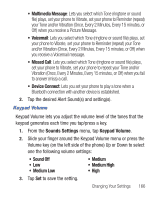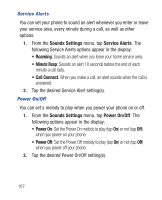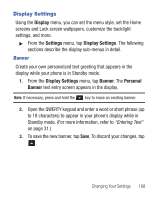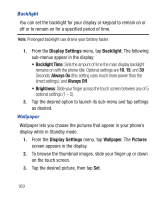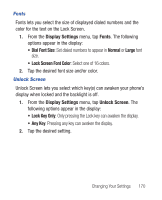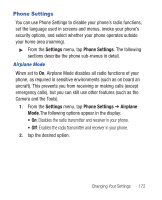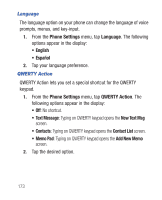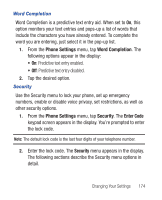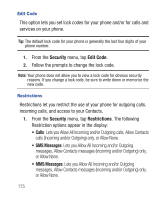Samsung SCH-R640 User Manual (user Manual) (ver.f3) (English) - Page 175
Display Settings, Fonts, Dial Font Size, Normal, Large, Lock Screen Font Color, Unlock Screen, Lock
 |
View all Samsung SCH-R640 manuals
Add to My Manuals
Save this manual to your list of manuals |
Page 175 highlights
Fonts Fonts lets you select the size of displayed dialed numbers and the color for the text on the Lock Screen. 1. From the Display Settings menu, tap Fonts. The following options appear in the display: • Dial Font Size: Set dialed numbers to appear in Normal or Large font size. • Lock Screen Font Color: Select one of 16 colors. 2. Tap the desired font size and/or color. Unlock Screen Unlock Screen lets you select which key(s) can awaken your phone's display when locked and the backlight is off. 1. From the Display Settings menu, tap Unlock Screen. The following options appear in the display: • Lock Key Only: Only pressing the Lock key can awaken the display. • Any Key: Pressing any key can awaken the display. 2. Tap the desired setting. Changing Your Settings 170