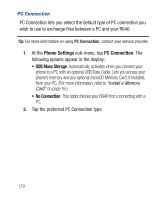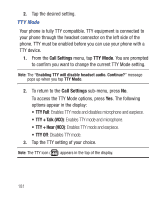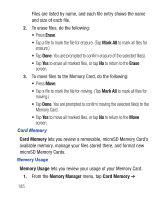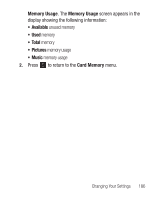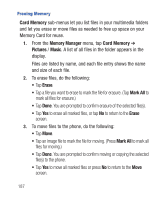Samsung SCH-R640 User Manual (user Manual) (ver.f3) (English) - Page 189
Memory Usage, Memory Manager, Phone Memory, Available, Total, Pictures, Ringtones, Applications,
 |
View all Samsung SCH-R640 manuals
Add to My Manuals
Save this manual to your list of manuals |
Page 189 highlights
Phone Memory Lets you review your phone's available memory and manage your files stored there. Memory Usage Memory Usage lets you review your usage of your phone's memory. ᮣ From the Memory Manager menu, tap Phone Memory ➔ Memory Usage. The Memory Usage screen appears in the display showing the following information: • Available unused memory • Used memory usage • Total memory • Pictures memory usage • Ringtones memory usage • Applications memory usage • Multimedia Msg memory usage Freeing Memory Phone Memory sub-menus let you list files in your multimedia folders and let you erase or move files as needed to free up memory on your phone for reuse. 1. From the Memory Manager menu, tap Phone Memory ➔ Pictures / Ringtones. A list of all files in the related folder appears in the display. Changing Your Settings 184