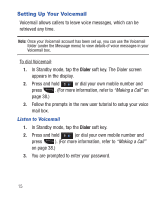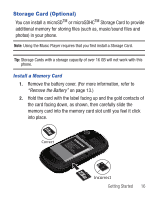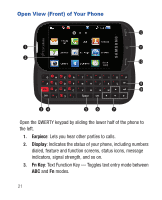Samsung SCH-R640 User Manual (user Manual) (ver.f3) (English) - Page 21
Storage Card Optional - phone covers
 |
View all Samsung SCH-R640 manuals
Add to My Manuals
Save this manual to your list of manuals |
Page 21 highlights
Storage Card (Optional) You can install a microSDTM or microSDHCTM Storage Card to provide additional memory for storing files (such as, music/sound files and photos) in your phone. Note: Using the Music Player requires that you first install a Storage Card. Tip: Storage Cards with a storage capacity of over 16 GB will not work with this phone. Install a Memory Card 1. Remove the battery cover. (For more information, refer to "Remove the Battery" on page 13.) 2. Hold the card with the label facing up and the gold contacts of the card facing down, as shown, then carefully slide the memory card into the memory card slot until you feel it click into place. Correct Incorrect Getting Started 16
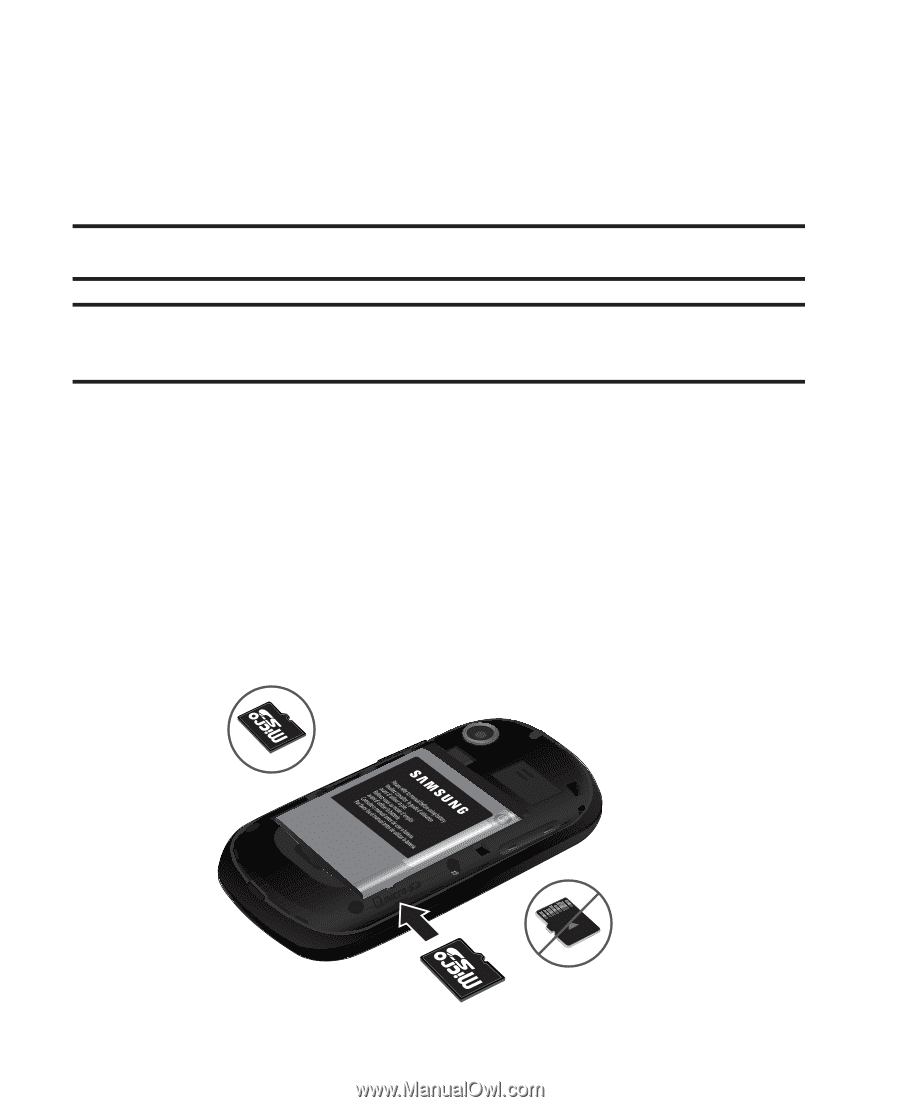
Getting Started
16
Storage Card (Optional)
You can install a microSD
TM
or microSDHC
TM
Storage Card to provide
additional memory for storing files (such as, music/sound files and
photos) in your phone.
Note:
Using the Music Player requires that you first install a Storage Card.
Tip:
Storage Cards with a storage capacity of over 16 GB will not work with this
phone.
Install a Memory Card
1.
Remove the battery cover. (For more information, refer to
“Remove the Battery”
on page 13.)
2.
Hold the card with the label facing up and the gold contacts of
the card facing down, as shown, then carefully slide the
memory card into the memory card slot until you feel it click
into place.
Correct
Incorrect