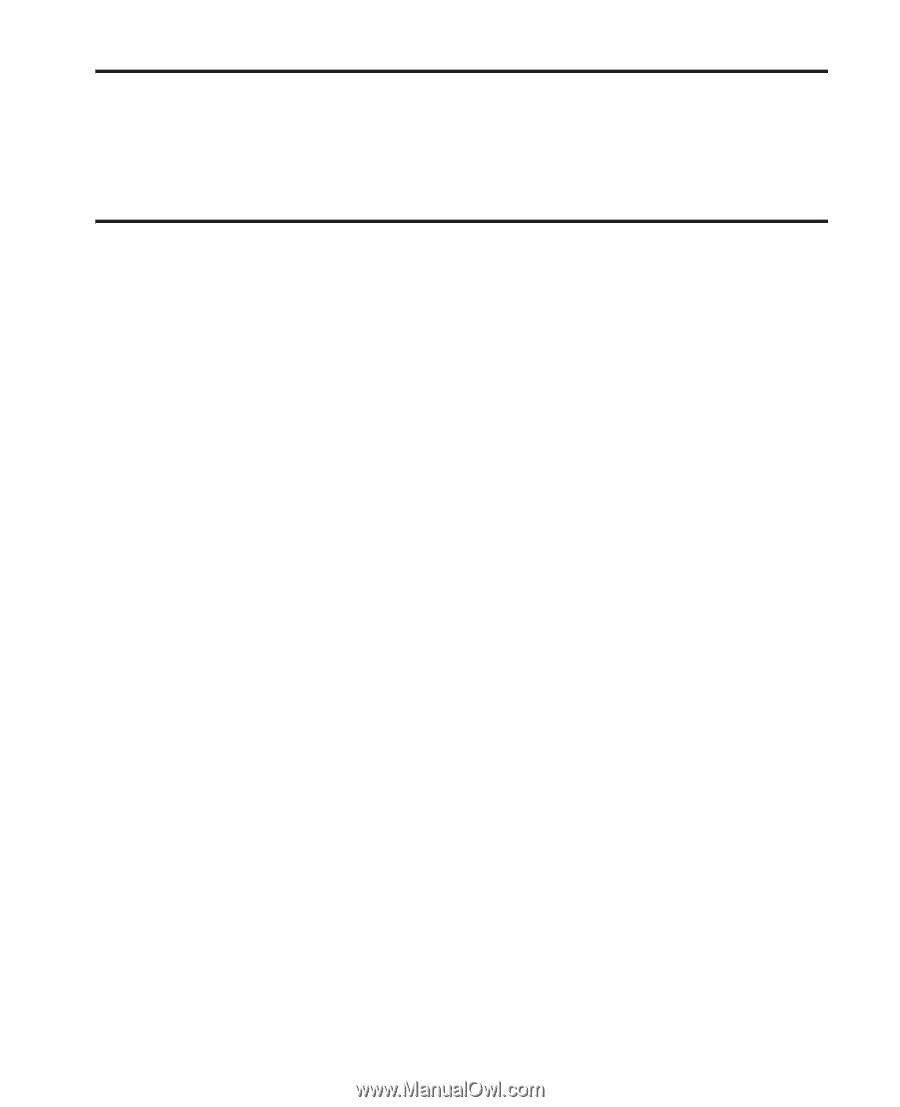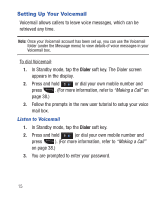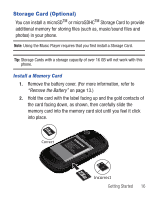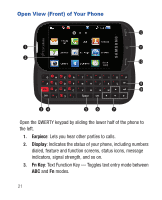Samsung SCH-R640 User Manual (user Manual) (ver.f3) (English) - Page 22
Remove the Battery, Install a Memory Card
 |
View all Samsung SCH-R640 manuals
Add to My Manuals
Save this manual to your list of manuals |
Page 22 highlights
Tip: Memory Cards written to and/or formatted by other devices are likely to slow your phone's response to commands and produce other unwanted results. To avoid such problems, format a used microSD Memory Card after inserting it in your handset. (For more information, refer to "Formatting a Memory Card" on page 188.) 3. Replace the battery cover. Remove a Memory Card 1. Remove the battery cover. (For more information, refer to "Remove the Battery" on page 13.) 2. Carefully press the memory card inward until you feel it release. 3. Slowly release your pressure on the card. It will slide outward a short distance. 4. Remove the memory card from the memory card slot. 5. If desired, install another memory card and replace the battery cover. (For more information, refer to "Install a Memory Card" on page 16.) 17