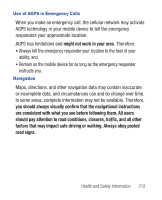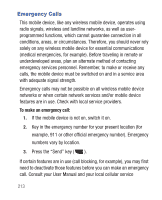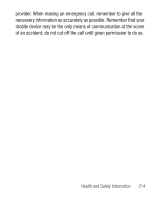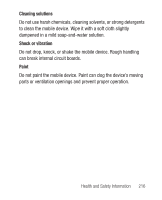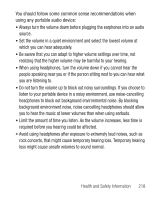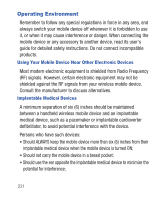Samsung SCH-R640 User Manual (user Manual) (ver.f3) (English) - Page 221
Cleaning solutions, Shock or vibration, Paint
 |
View all Samsung SCH-R640 manuals
Add to My Manuals
Save this manual to your list of manuals |
Page 221 highlights
Cleaning solutions Do not use harsh chemicals, cleaning solvents, or strong detergents to clean the mobile device. Wipe it with a soft cloth slightly dampened in a mild soap-and-water solution. Shock or vibration Do not drop, knock, or shake the mobile device. Rough handling can break internal circuit boards. Paint Do not paint the mobile device. Paint can clog the device's moving parts or ventilation openings and prevent proper operation. Health and Safety Information 216

Health and Safety Information
216
Cleaning solutions
Do not use harsh chemicals, cleaning solvents, or strong detergents
to clean the mobile device. Wipe it with a soft cloth slightly
dampened in a mild soap-and-water solution.
Shock or vibration
Do not drop, knock, or shake the mobile device. Rough handling
can break internal circuit boards.
Paint
Do not paint the mobile device. Paint can clog the device’s moving
parts or ventilation openings and prevent proper operation.