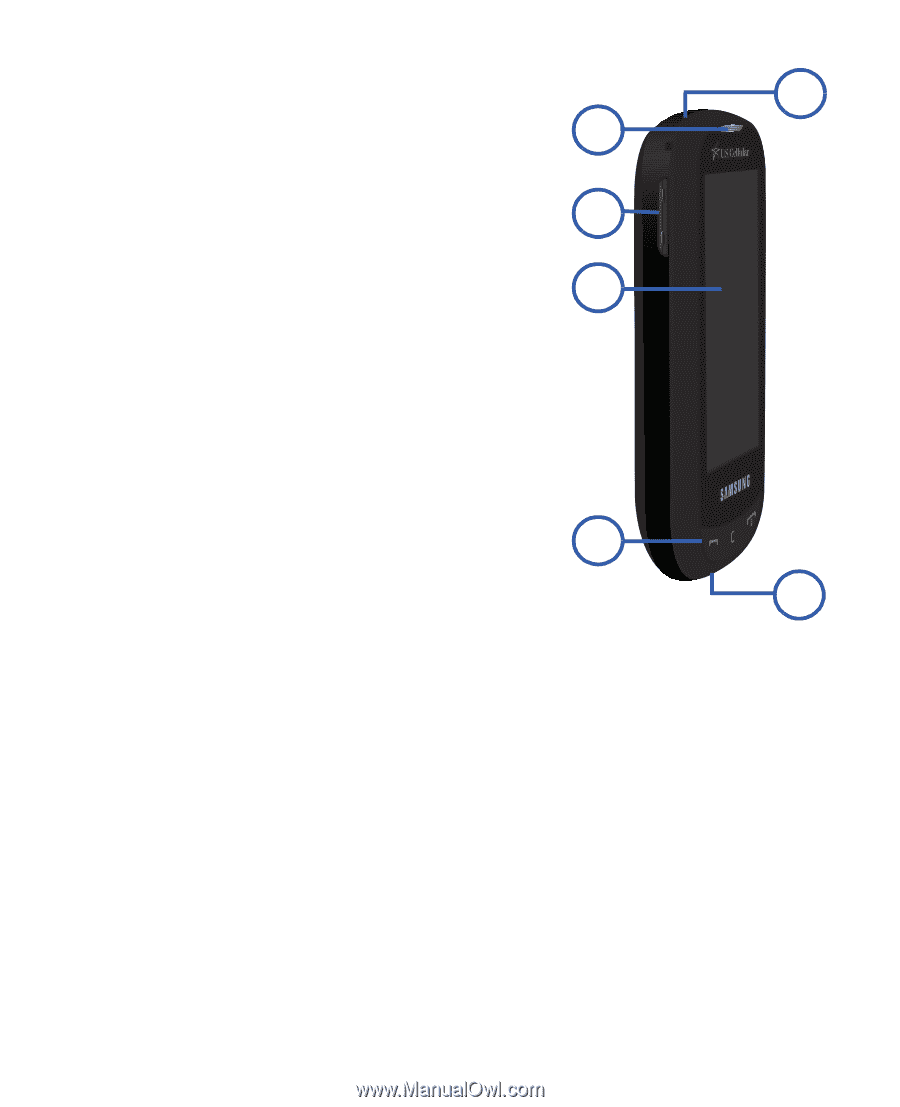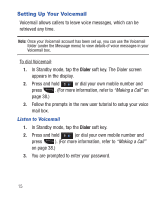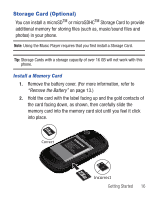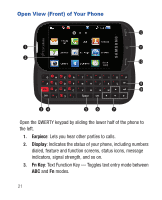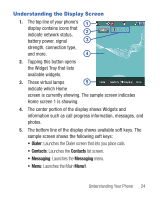Samsung SCH-R640 User Manual (user Manual) (ver.f3) (English) - Page 24
Earpiece, Volume Key, Display, Send Key, Power / USB Connector, Headset Connector
 |
View all Samsung SCH-R640 manuals
Add to My Manuals
Save this manual to your list of manuals |
Page 24 highlights
Side Views of Your Phone 6 1. Earpiece: Lets you hear other 1 parties to calls. 2. Volume Key: Lets you adjust the ring 2 volume in Standby mode, adjust the voice volume during a call, or mute the ringer during an incoming call. 3 3. Display: Indicates the status of your phone (including numbers dialed, feature and function screens, status icons, message indicators and contents, signal strength, and so on) and shows all touch controls (hot buttons, keypads, and menus). 4 4. Send Key: Lets you place or receive 5 a call. In Standby mode, press the key once to access the Recent Calls log. 5. Power / USB Connector: Used to connect charging accessories or any available USB cables to your phone. 6. Headset Connector: Used to connect a headset or TTY device to your phone. (For more information, refer to "TTY Mode" on page 181.) 19