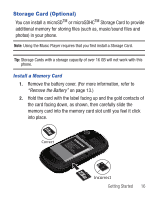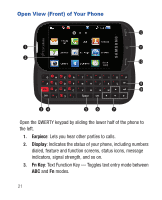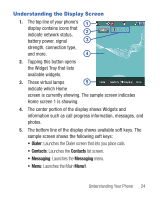Samsung SCH-R640 User Manual (user Manual) (ver.f3) (English) - Page 26
Open View Front of Your Phone
 |
View all Samsung SCH-R640 manuals
Add to My Manuals
Save this manual to your list of manuals |
Page 26 highlights
Open View (Front) of Your Phone Open the QWERTY keypad by sliding the lower half of the phone to the left. 1. Earpiece: Lets you hear other parties to calls. 2. Display: Indicates the status of your phone, including numbers dialed, feature and function screens, status icons, message indicators, signal strength, and so on. 3. Fn Key: Text Function Key - Toggles text entry mode between ABC and Fn modes. 21

21
Open View (Front) of Your Phone
Open the QWERTY keypad by sliding the lower half of the phone to
the left.
1.
Earpiece
: Lets you hear other parties to calls.
2.
Display
: Indicates the status of your phone, including numbers
dialed, feature and function screens, status icons, message
indicators, signal strength, and so on.
3.
Fn Key
: Text Function Key — Toggles text entry mode between
ABC
and
Fn
modes.