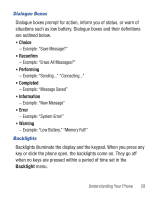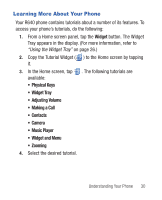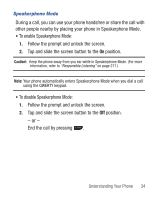Samsung SCH-R640 User Manual (user Manual) (ver.f3) (English) - Page 35
Widget, Physical Keys, Widget Tray, Adjusting Volume, Making a Call, Music Player, Widget and Menu
 |
View all Samsung SCH-R640 manuals
Add to My Manuals
Save this manual to your list of manuals |
Page 35 highlights
Learning More About Your Phone Your R640 phone contains tutorials about a number of its features. To access your phone's tutorials, do the following: 1. From a Home screen panel, tap the Widget button. The Widget Tray appears in the display. (For more information, refer to "Using the Widget Tray" on page 26.) 2. Copy the Tutorial Widget ( ) to the Home screen by tapping it. 3. In the Home screen, tap available: • Physical Keys . The following tutorials are • Widget Tray • Adjusting Volume • Making a Call • Contacts • Camera • Music Player • Widget and Menu • Zooming 4. Select the desired tutorial. Understanding Your Phone 30
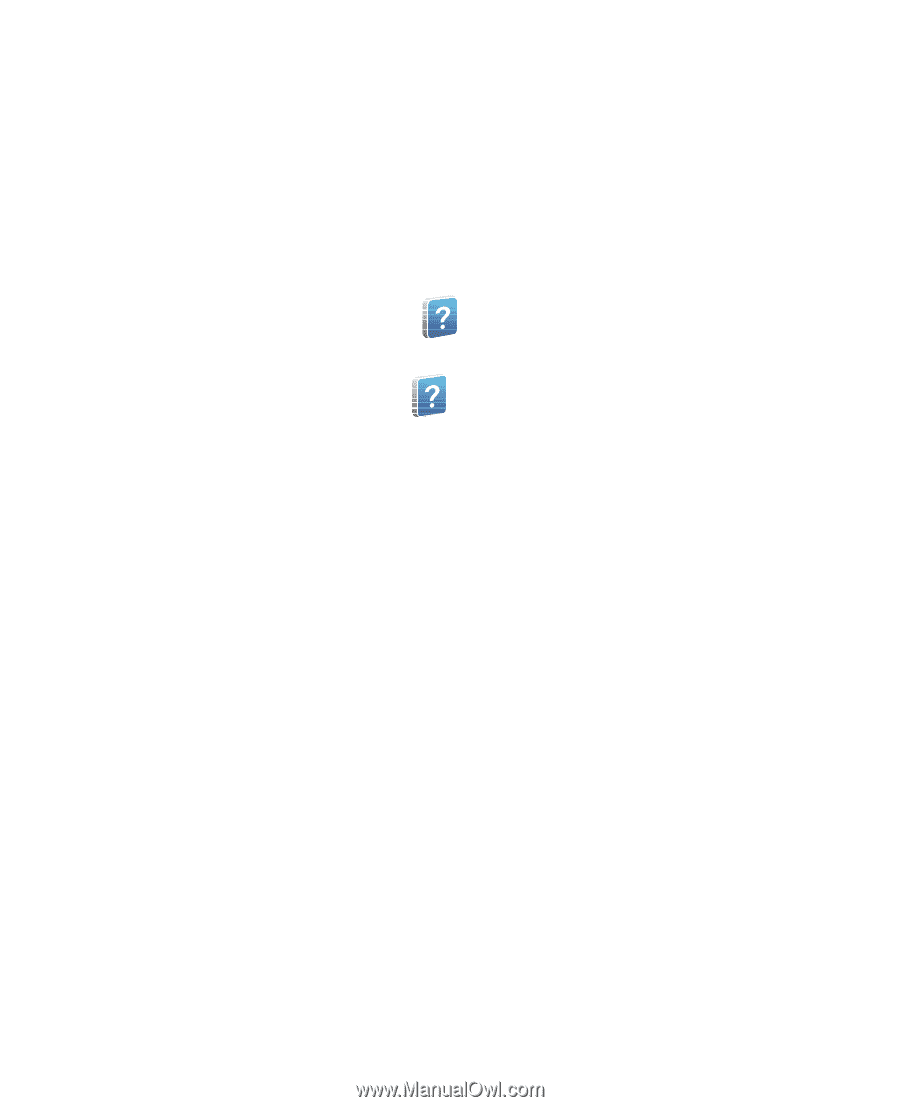
Understanding Your Phone
30
Learning More About Your Phone
Your R640 phone contains tutorials about a number of its features. To
access your phone’s tutorials, do the following:
1.
From a Home screen panel, tap the
Widget
button. The Widget
Tray appears in the display. (For more information, refer to
“Using the Widget Tray”
on page 26.)
2.
Copy the Tutorial Widget (
) to the Home screen by tapping
it.
3.
In the Home screen, tap
. The following tutorials are
available:
•
Physical Keys
•
Widget Tray
•
Adjusting Volume
•
Making a Call
• Contacts
• Camera
•
Music Player
•
Widget and Menu
• Zooming
4.
Select the desired tutorial.