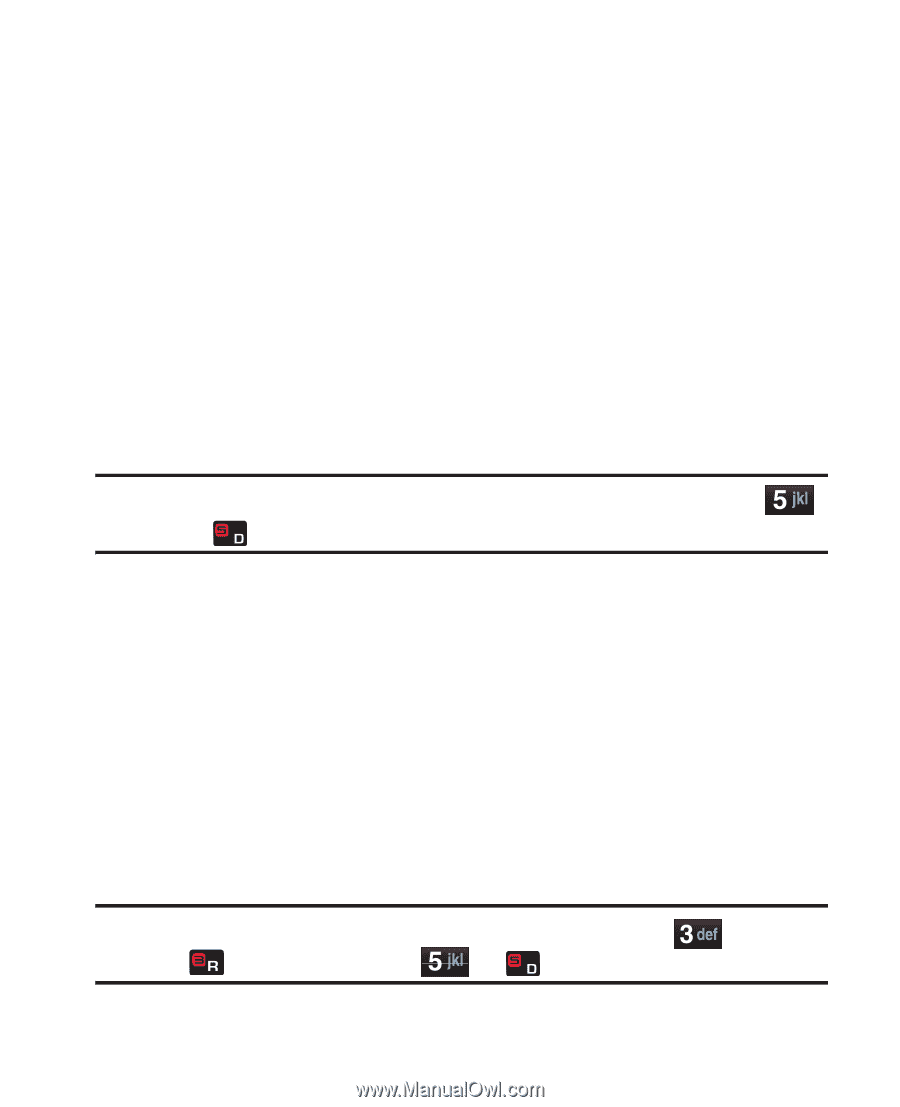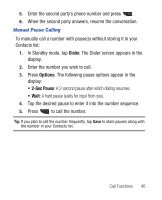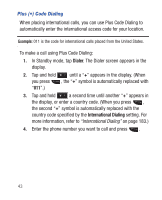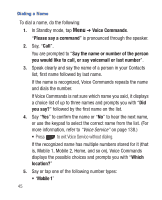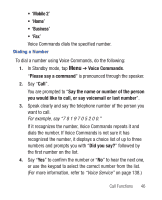Samsung SCH-R640 User Manual (user Manual) (ver.f3) (English) - Page 46
Speed Dialing
 |
View all Samsung SCH-R640 manuals
Add to My Manuals
Save this manual to your list of manuals |
Page 46 highlights
Speed Dialing Speed Dialing lets you place a call to any Contact stored in your Contacts list by dialing the Contact's Location number. 1-Touch Dialing Use 1-touch dialing to speed dial Contacts from 1 (Voicemail) through 9. 1. In Standby mode, tap Dialer. The Dialer screen appears in the display. 2. Press and hold the number key corresponding to the desired Contact's speed dial number. Example: To speed dial the Contact assigned speed dial 5, press and hold or . 2-Touch Dialing Use 2-touch dialing to speed dial Contacts from 10 through 99. 1. In Standby mode, tap Dialer. The Dialer screen appears in the display. 2. Tap the number key representing the first digit of the desired Contact's speed dial number. 3. Press and hold the number key representing the second digit of the desired Contact's speed dial number. Example: To speed dial the Contact assigned speed dial 35, tap then press and hold or . or press 41