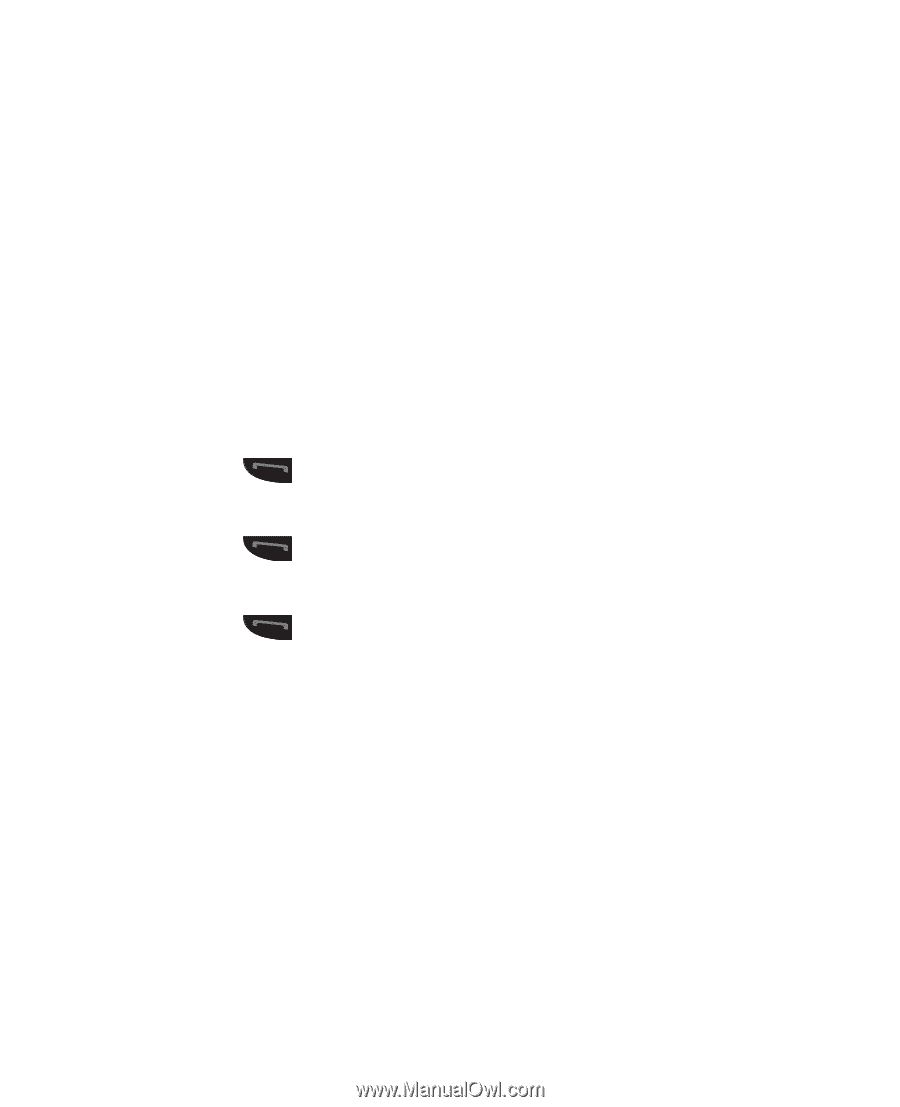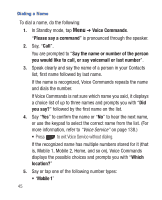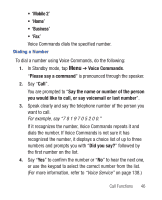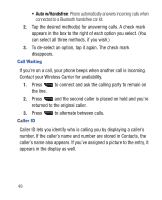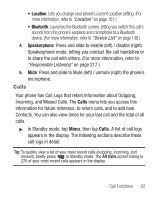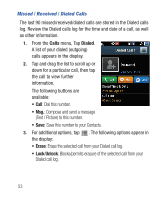Samsung SCH-R640 User Manual (user Manual) (ver.f3) (English) - Page 54
Auto w/Handsfree
 |
View all Samsung SCH-R640 manuals
Add to My Manuals
Save this manual to your list of manuals |
Page 54 highlights
• Auto w/Handsfree: Phone automatically answers incoming calls when connected to a Bluetooth handsfree car kit. 2. Tap the desired method(s) for answering calls. A check mark appears in the box to the right of each option you select. (You can select all three methods, if you wish.) 3. To de-select an option, tap it again. The check mark disappears. Call Waiting If you're on a call, your phone beeps when another call is incoming. Contact your Wireless Carrier for availability. 1. Press to connect and ask the calling party to remain on the line. 2. Press and the second caller is placed on hold and you're returned to the original caller. 3. Press Caller ID to alternate between calls. Caller ID lets you identify who is calling you by displaying a caller's number. If the caller's name and number are stored in Contacts, the caller's name also appears. If you've assigned a picture to the entry, it appears in the display as well. 49