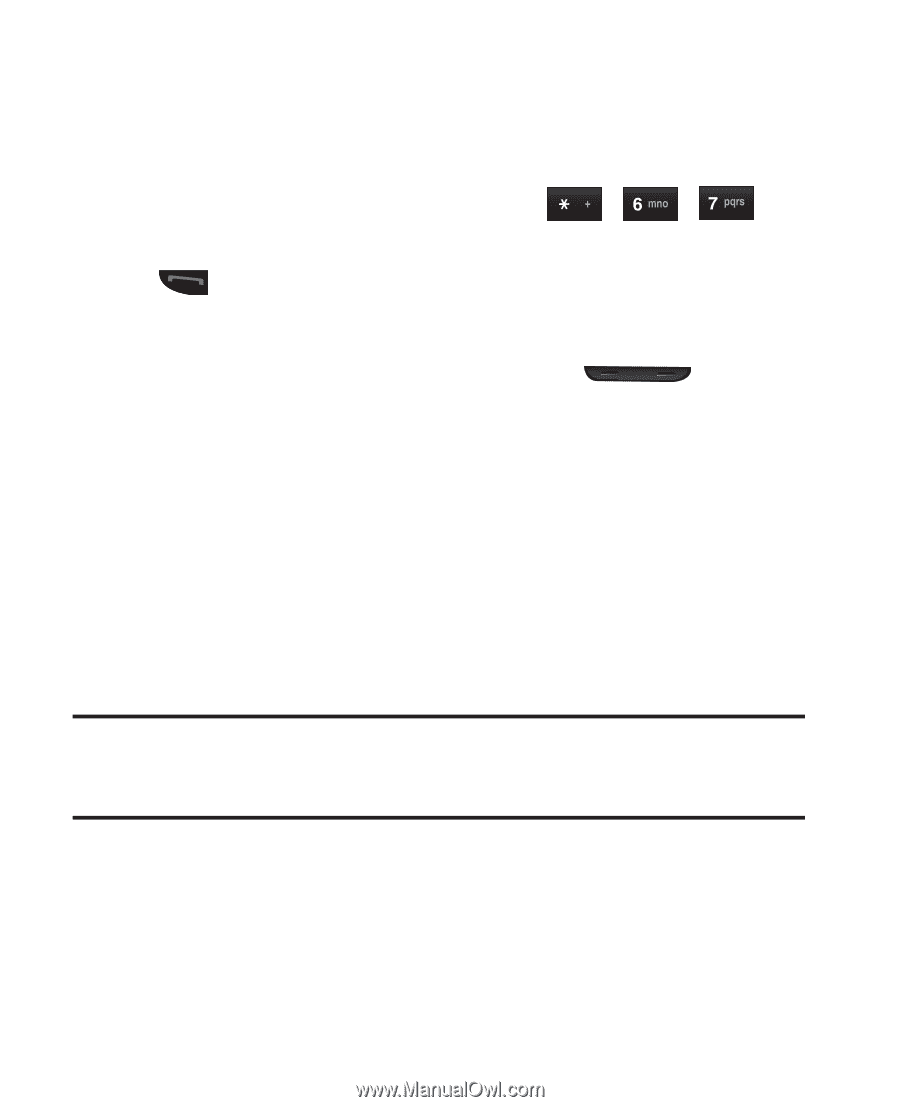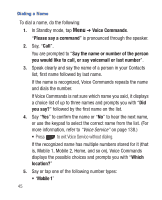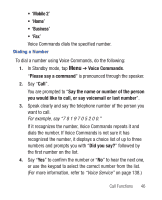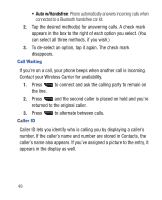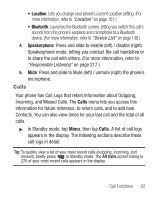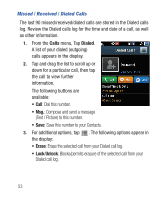Samsung SCH-R640 User Manual (user Manual) (ver.f3) (English) - Page 55
Call Block, Dialer, Ignore & Msg
 |
View all Samsung SCH-R640 manuals
Add to My Manuals
Save this manual to your list of manuals |
Page 55 highlights
Call Block You can prevent your number from displaying on another phone's caller ID screen by enabling Call Block. 1. In Standby mode, tap Dialer, then tap , , . 2. Enter the number whose calls you want to block, then press . Silence an Incoming Ring During an incoming call, press the Volume key ( down to silence the ringer. Ignore an Incoming Call ) up or Ignored calls are immediately forwarded to Voicemail. ᮣ During an incoming call, tap Ignore & Msg. The incoming call is forwarded to Voicemail. In-Call Options Access numerous menus and features even while in a call. Note: If the call is disconnected while accessing an In-Call Option, the In-Call screen disappears from the display and the phone eventually returns to Standby mode. Call Functions 50