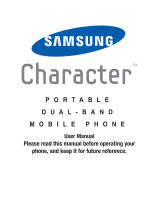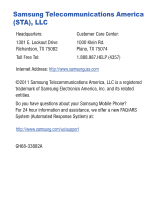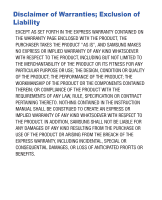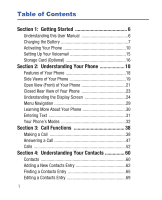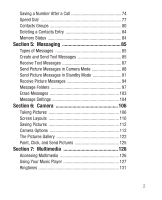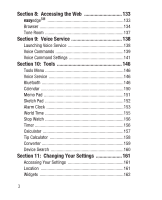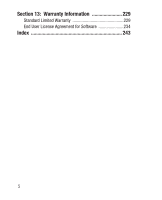Samsung SCH-R640 User Manual (user Manual) (ver.f3) (English) - Page 6
Table of Contents - user manual
 |
View all Samsung SCH-R640 manuals
Add to My Manuals
Save this manual to your list of manuals |
Page 6 highlights
Table of Contents Section 1: Getting Started 6 Understanding this User Manual 6 Charging the Battery 7 Activating Your Phone 10 Setting Up Your Voicemail 15 Storage Card (Optional 16 Section 2: Understanding Your Phone 18 Features of Your Phone 18 Side Views of Your Phone 19 Open View (Front) of Your Phone 21 Closed Rear View of Your Phone 23 Understanding the Display Screen 24 Menu Navigation 29 Learning More About Your Phone 30 Entering Text 31 Your Phone's Modes 32 Section 3: Call Functions 38 Making a Call 38 Answering a Call 47 Calls 52 Section 4: Understanding Your Contacts 60 Contacts 60 Adding a New Contacts Entry 62 Finding a Contacts Entry 65 Editing a Contacts Entry 69 1
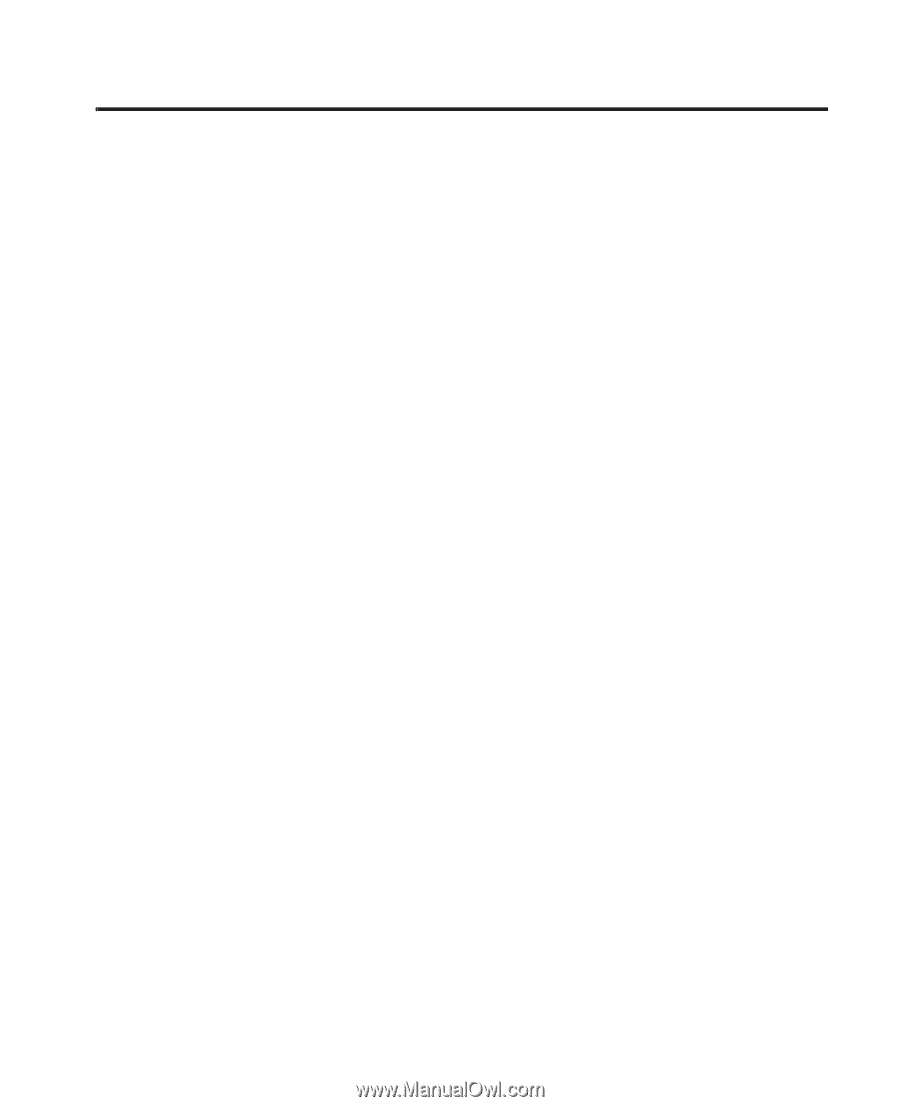
1
Table of Contents
Section 1:
Getting Started
........................................
6
Understanding this User Manual
.........................................
6
Charging the Battery
...........................................................
7
Activating Your Phone
.......................................................
10
Setting Up Your Voicemail
.................................................
15
Storage Card (Optional)
.....................................................
16
Section 2:
Understanding Your Phone
...................
18
Features of Your Phone
.....................................................
18
Side Views of Your Phone
.................................................
19
Open View (Front) of Your Phone
.......................................
21
Closed Rear View of Your Phone
.......................................
23
Understanding the Display Screen
....................................
24
Menu Navigation
...............................................................
29
Learning More About Your Phone
......................................
30
Entering Text
....................................................................
31
Your Phone’s Modes
.........................................................
32
Section 3:
Call Functions
.......................................
38
Making a Call
...................................................................
38
Answering a Call
...............................................................
47
Calls
.................................................................................
52
Section 4:
Understanding Your Contacts
...............
60
Contacts
...........................................................................
60
Adding a New Contacts Entry
............................................
62
Finding a Contacts Entry
...................................................
65
Editing a Contacts Entry
....................................................
69