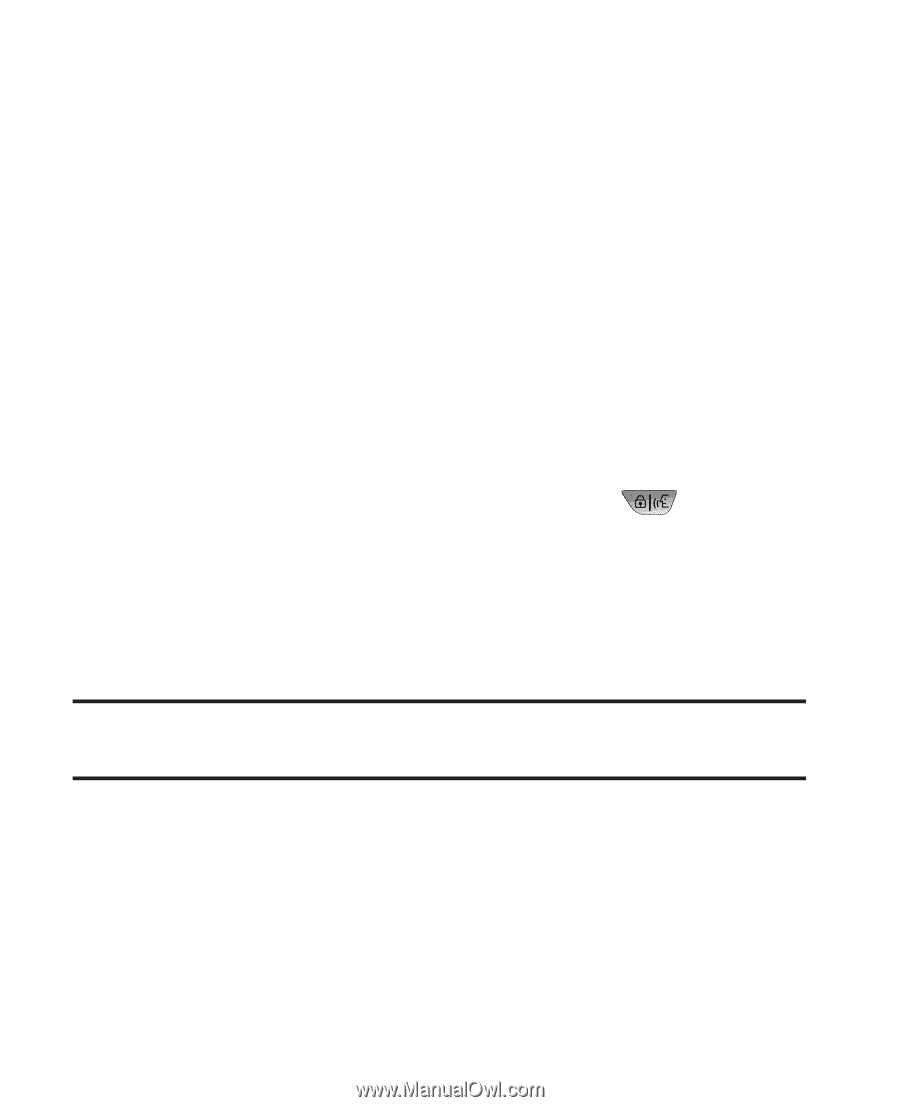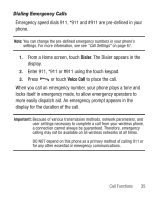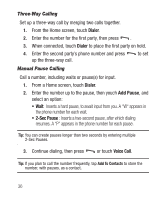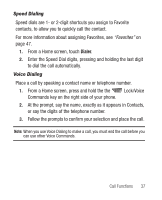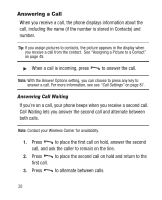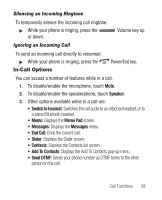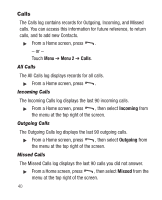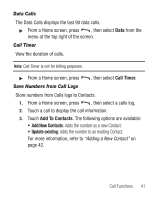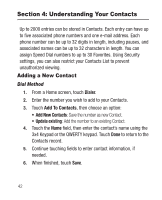Samsung SCH-R710 User Manual (user Manual) (ver.f6) (English) - Page 41
Speed Dialing, Voice Dialing, Lock/Voice
 |
View all Samsung SCH-R710 manuals
Add to My Manuals
Save this manual to your list of manuals |
Page 41 highlights
Speed Dialing Speed dials are 1- or 2-digit shortcuts you assign to Favorite contacts, to allow you to quickly call the contact. For more information about assigning Favorites, see "Favorites" on page 47. 1. From a Home screen, touch Dialer. 2. Enter the Speed Dial digits, pressing and holding the last digit to dial the call automatically. Voice Dialing Place a call by speaking a contact name or telephone number. 1. From a Home screen, press and hold the the Lock/Voice Commands key on the right side of your phone. 2. At the prompt, say the name, exactly as it appears in Contacts, or say the digits of the telephone number. 3. Follow the prompts to confirm your selection and place the call. Note: When you use Voice Dialing to make a call, you must end the call before you can use other Voice Commands. Call Functions 37