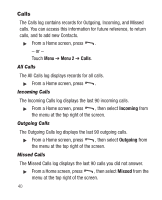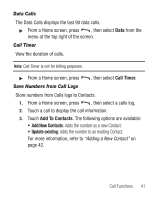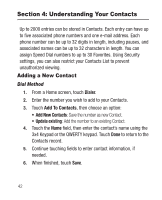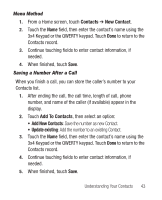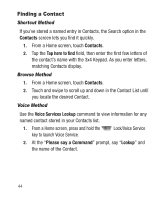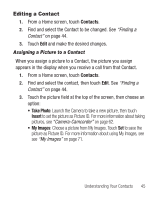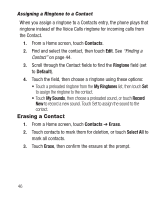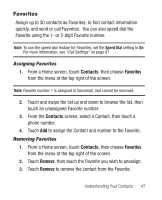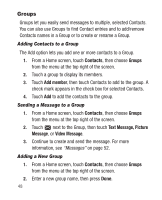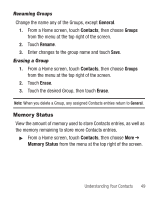Samsung SCH-R710 User Manual (user Manual) (ver.f6) (English) - Page 49
Editing a Contact, Assigning a Picture to a Contact, Contacts, Take Photo, Insert, My Images
 |
View all Samsung SCH-R710 manuals
Add to My Manuals
Save this manual to your list of manuals |
Page 49 highlights
Editing a Contact 1. From a Home screen, touch Contacts. 2. Find and select the Contact to be changed. See "Finding a Contact" on page 44. 3. Touch Edit and make the desired changes. Assigning a Picture to a Contact When you assign a picture to a Contact, the picture you assign appears in the display when you receive a call from that Contact. 1. From a Home screen, touch Contacts. 2. Find and select the contact, then touch Edit. See "Finding a Contact" on page 44. 3. Touch the picture field at the top of the screen, then choose an option: • Take Photo: Launch the Camera to take a new picture, then touch Insert to set the picture as Picture ID. For more information about taking pictures, see "Camera-Camcorder" on page 62. • My Images: Choose a picture from My Images. Touch Set to save the picture as Picture ID. For more information about using My Images, see see "My Images" on page 71. Understanding Your Contacts 45