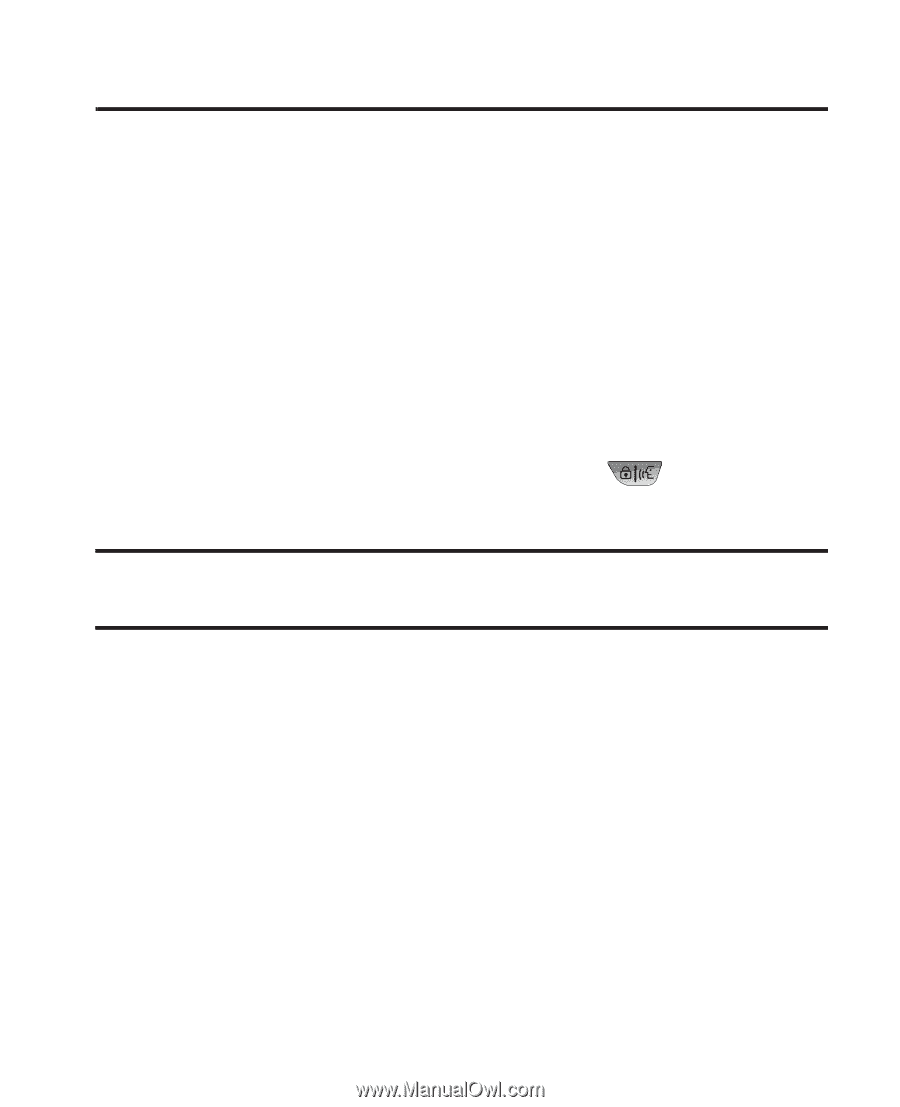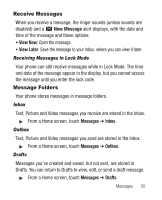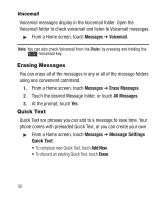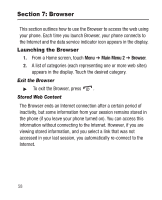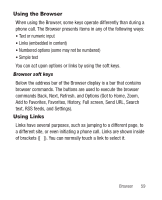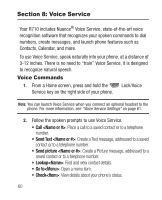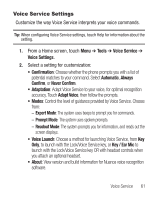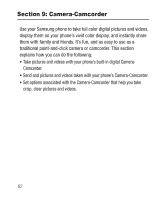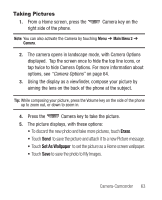Samsung SCH-R710 User Manual (user Manual) (ver.f6) (English) - Page 64
Voice Service, Voice Commands
 |
View all Samsung SCH-R710 manuals
Add to My Manuals
Save this manual to your list of manuals |
Page 64 highlights
Section 8: Voice Service Your R710 includes Nuance® Voice Service, state-of-the-art voice recognition software that recognizes your spoken commands to dial numbers, create messages, and launch phone features such as Contacts, Calendar, and more. To use Voice Service, speak naturally into your phone, at a distance of 3-12 inches. There is no need to "train" Voice Service, it is designed to recognize natural speech. Voice Commands 1. From a Home screen, press and hold the Lock/Voice Service key on the right side of your phone. Note: You can launch Voice Service when you connect an optional headset to the phone. For more information, see "Voice Service Settings" on page 61. 2. Follow the spoken prompts to use Voice Service. • Call : Place a call to a saved contact or to a telephone number. • Send Text : Create a Text message, addressed to a saved contact or to a telephone number. • Send picture : Create a Picture message, addressed to a saved contact or to a telephone number. • Lookup: Find and view contact details. • Go to: Open a menu item. • Check: View details about your phone's status. 60