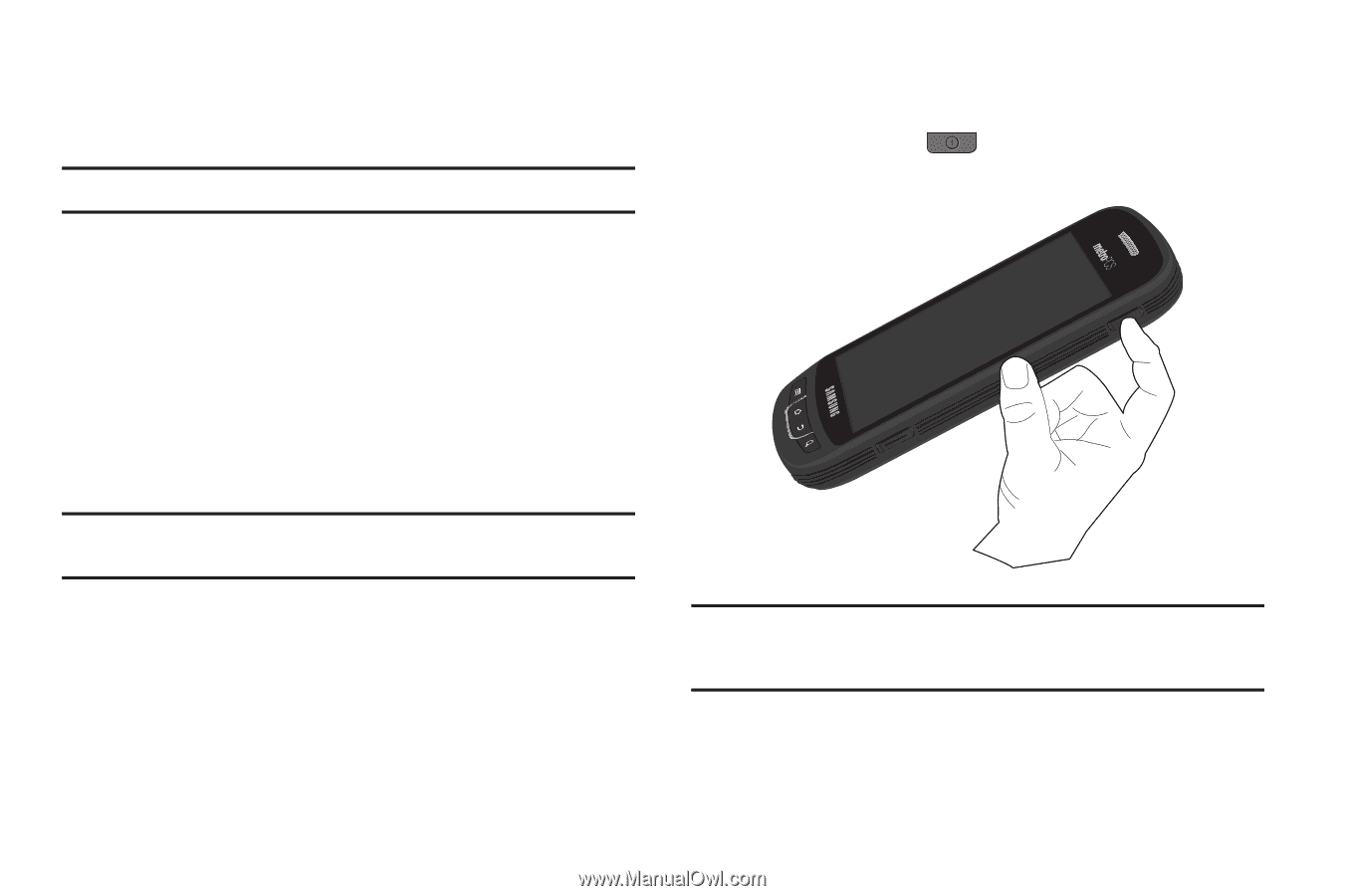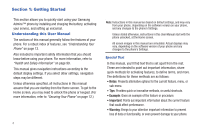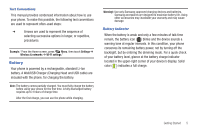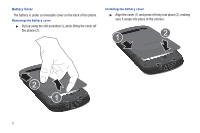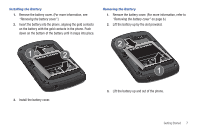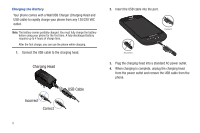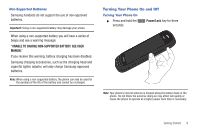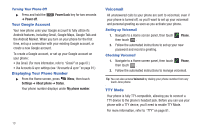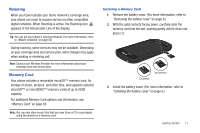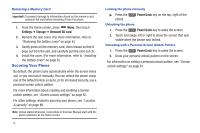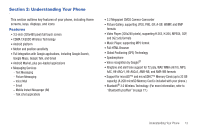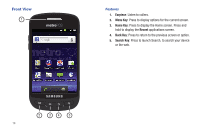Samsung SCH-R720 User Manual (user Manual) (ver.f4) (English(north America)) - Page 13
Non-Supported Batteries, Turning Your Phone On and Off - user s manual
 |
View all Samsung SCH-R720 manuals
Add to My Manuals
Save this manual to your list of manuals |
Page 13 highlights
Non-Supported Batteries Samsung handsets do not support the use of non-approved batteries. Important!: Using a non-supported battery may damage your phone. When using a non-supported battery you will hear a series of beeps and see a warning message: "UNABLE TO CHARGE NON-SUPPORTED BATTERY. SEE USER MANUAL" If you receive this warning, battery charging has been disabled. Samsung charging accessories, such as the charging head and cigarette lighter adapter, will only charge Samsung-approved batteries. Note: When using a non-supported battery, the phone can only be used for the duration of the life of the battery and cannot be recharged. Turning Your Phone On and Off Turning Your Phone On ᮣ Press and hold the seconds. Power/Lock key for three Note: Your phone's internal antenna is located along the bottom back of the phone. Do not block the antenna; doing so may affect call quality or cause the phone to operate at a higher power level than is necessary. Getting Started 9