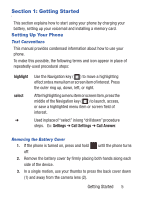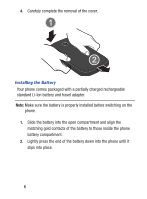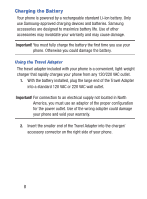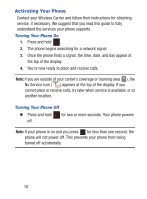Samsung SCH-S380C User Manual Ver.fd04_f2 (English(north America)) - Page 10
Installing the Battery, battery compartment.
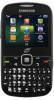 |
View all Samsung SCH-S380C manuals
Add to My Manuals
Save this manual to your list of manuals |
Page 10 highlights
4. Carefuly complete the removal of the cover. Installing the Battery Your phone comes packaged with a partially charged rechargeable standard Li-Ion battery and travel adapter. Note: Make sure the battery is properly installed before switching on the phone. 1. Slide the battery into the open compartment and align the matching gold contacts of the battery to those inside the phone battery compartment. 2. Lightly press the end of the battery down into the phone until it slips into place. 6
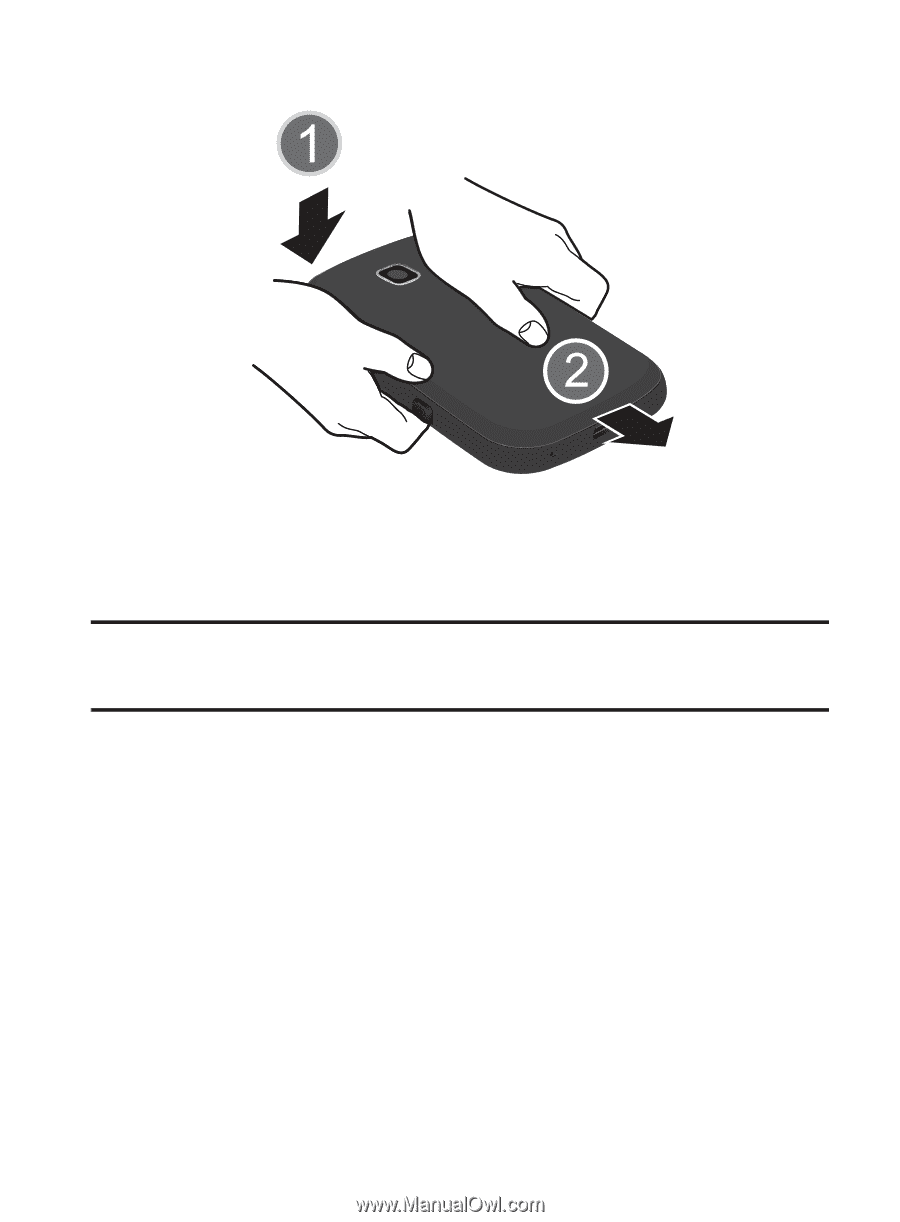
6
4.
Carefuly complete the removal of the cover.
Installing the Battery
Your phone comes packaged with a partially charged rechargeable
standard Li-Ion battery and travel adapter.
Note:
Make sure the battery is properly installed before switching on the
phone.
1.
Slide the battery into the open compartment and align the
matching gold contacts of the battery to those inside the phone
battery compartment.
2.
Lightly press the end of the battery down into the phone until it
slips into place.