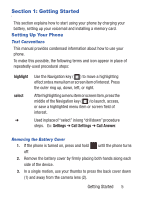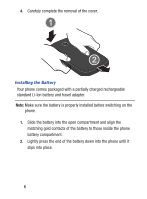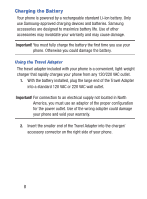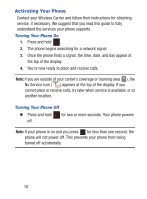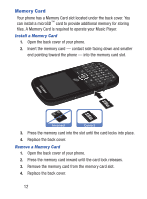Samsung SCH-S380C User Manual Ver.fd04_f2 (English(north America)) - Page 11
Getting Started, Replacing the Battery Cover
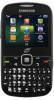 |
View all Samsung SCH-S380C manuals
Add to My Manuals
Save this manual to your list of manuals |
Page 11 highlights
Replacing the Battery Cover 1. Place the battery cover on the back of the phone and press down (1). 2. Use your thumbs to firmly slide the cover back onto the back of the phone until it clicks into place (2). Getting Started 7
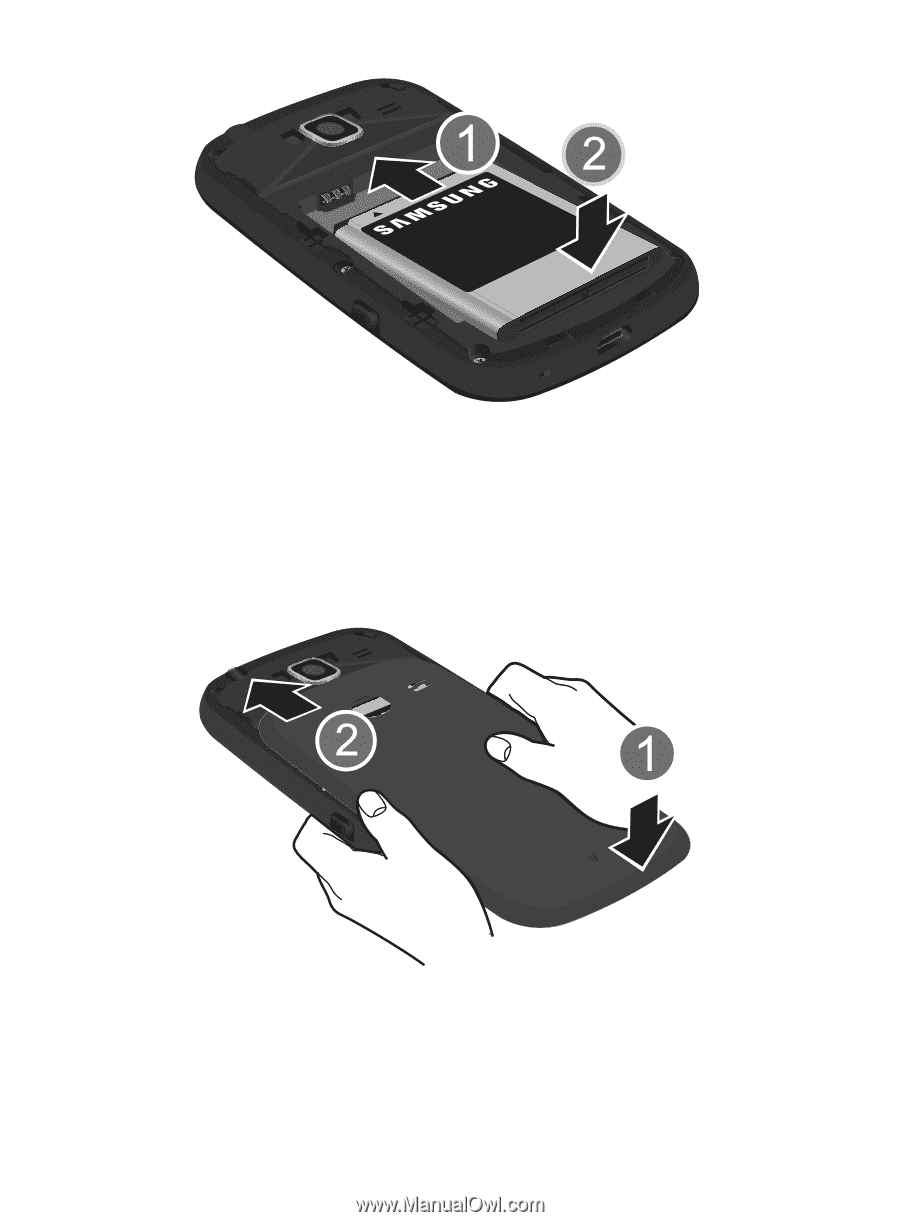
Getting Started
7
Replacing the Battery Cover
1.
Place the battery cover on the back of the phone and press down
(1).
2.
Use your thumbs to firmly slide the cover back onto the back of the
phone until it clicks into place (2).