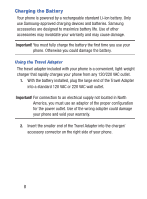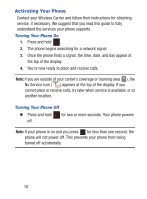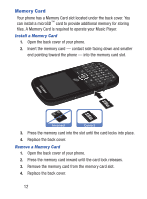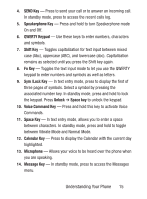Samsung SCH-S380C User Manual Ver.fd04_f2 (English(north America)) - Page 16
Memory Card, Install a Memory Card, Remove a Memory Card
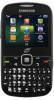 |
View all Samsung SCH-S380C manuals
Add to My Manuals
Save this manual to your list of manuals |
Page 16 highlights
Memory Card Your phone has a Memory Card slot located under the back cover. You can install a microSD™ card to provide additional memory for storing files. A Memory Card is required to operate your Music Player. Install a Memory Card 1. Open the back cover of your phone. 2. Insert the memory card - contact side facing down and smaller end pointing toward the phone - into the memory card slot. Incorrect Correct 3. Press the memory card into the slot until the card locks into place. 4. Replace the back cover. Remove a Memory Card 1. Open the back cover of your phone. 2. Press the memory card inward until the card lock releases. 3. Remove the memory card from the memory card slot. 4. Replace the back cover. 12

12
Memory Card
Your phone has a Memory Card slot located under the back cover. You
can install a microSD
™
card to provide additional memory for storing
files. A Memory Card is required to operate your Music Player.
Install a Memory Card
1.
Open the back cover of your phone.
2.
Insert the memory card — contact side facing down and smaller
end pointing toward the phone — into the memory card slot.
3.
Press the memory card into the slot until the card locks into place.
4.
Replace the back cover.
Remove a Memory Card
1.
Open the back cover of your phone.
2.
Press the memory card inward until the card lock releases.
3.
Remove the memory card from the memory card slot.
4.
Replace the back cover.
Correct
Incorrect