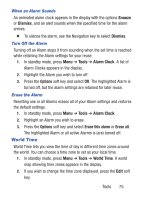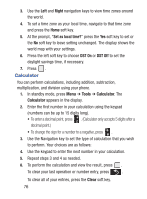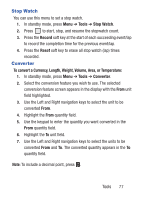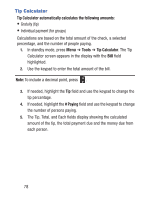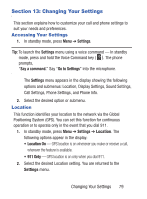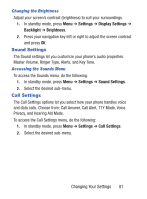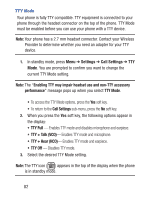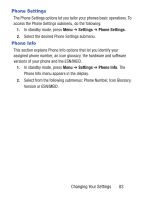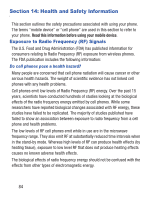Samsung SCH-S380C User Manual Ver.fd04_f2 (English(north America)) - Page 84
Display Settings, Settings, Wallpaper, Backlight
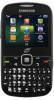 |
View all Samsung SCH-S380C manuals
Add to My Manuals
Save this manual to your list of manuals |
Page 84 highlights
Display Settings The Display Settings let you change your phone menu appearance, display brightness and contrast, and display content to better meet your needs. Accessing the Display Menu To access the Display menu: 1. In standby mode, press Menu ➔ Settings ➔ Display Settings. The Display Settings menu appears in the display. 2. Select from one of the following submenus: Wallpaper and Backlight. Note: Prolonged backlight use drains your battery faster. Changing the Wallpaper To select a Wallpaper: 1. In standby mode, press Menu ➔ Settings ➔ Display Settings ➔ Wallpaper. 2. Select either My Images (stored locally), or Preset Images. Adjusting the Backlight These options allow you to adjust the backlight settings for various phone settings. 1. In standby mode, press Menu ➔ Settings ➔ Display Settings ➔ Backlight. 2. Select either Main Display, Keypad, Charging, or Brightness. 80