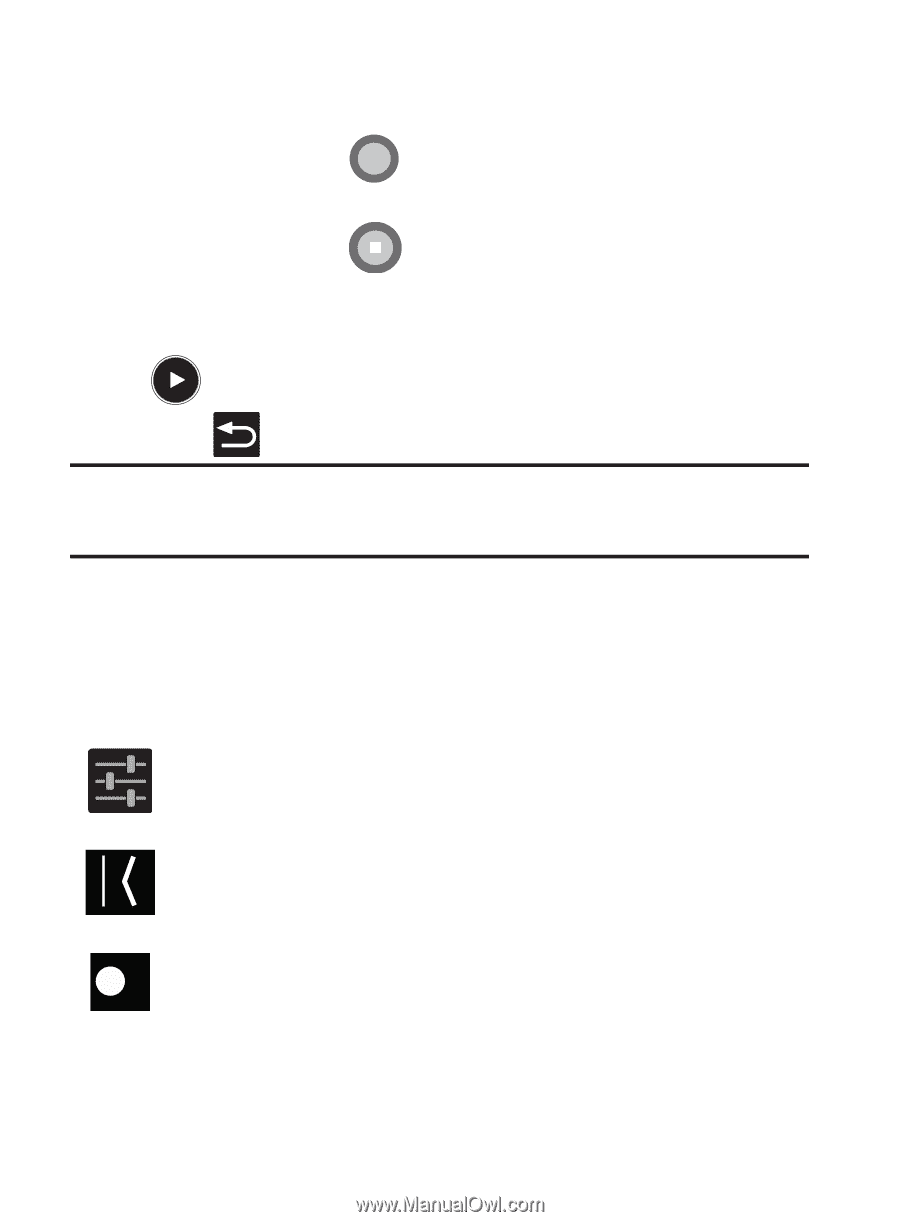Samsung SCH-S738C User Manual Tfn Sch-s738c Galaxy Centura English User Manual - Page 147
Camcorder Options, Settings, White Balance
 |
View all Samsung SCH-S738C manuals
Add to My Manuals
Save this manual to your list of manuals |
Page 147 highlights
3. Using the device's main display screen as a viewfinder, adjust the image by aiming the camcorder at the subject. 4. Tap the Video key ( ) to begin shooting video. The red light will blink while recording. 5. Tap the Video key ( ) again to stop the recording and save the video file to your Camera folder. 6. Once the file has been saved, tap the image viewer, then tap to play your video for review. 7. Press to return to the viewer. Note: Zooming is not supported while recording Full HD video. Adjust to a lower resolution to regain this functionality. Camcorder Options You can change options using your keypad in capture mode. The following short cuts are available: Settings: provides access to the Camcorder setting options. Back: returns you to the main screen. White Balance: allows you to set this option to A W one of the following choices: Auto, Incandescent, Daylight, Fluorescent, or Cloudy. Multimedia 143