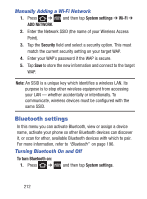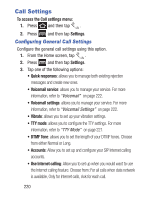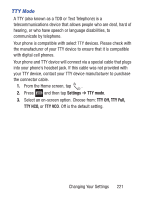Samsung SCH-S738C User Manual Tfn Sch-s738c Galaxy Centura English User Manual - Page 220
VPN settings, Important, System settings, Airplane mode
 |
View all Samsung SCH-S738C manuals
Add to My Manuals
Save this manual to your list of manuals |
Page 220 highlights
Important! When your device is in Airplane mode, it cannot send or receive any calls or access online information or applications. 1. Press ➔ and then tap System settings ➔ More.... 2. Tap Airplane mode. A check mark displayed next to the feature indicates Airplane mode is active. The Airplane mode icon is displayed at the top of your screen. VPN settings The VPN settings menu allows you to set up and manage Virtual Private Networks (VPNs). Important! Before you can use a VPN you must establish and configure one. Note: Before using VPN, you must first set up a screen unlock PIN or password. For more information, refer to "Screen Unlock Pattern Overview" on page 234. 216
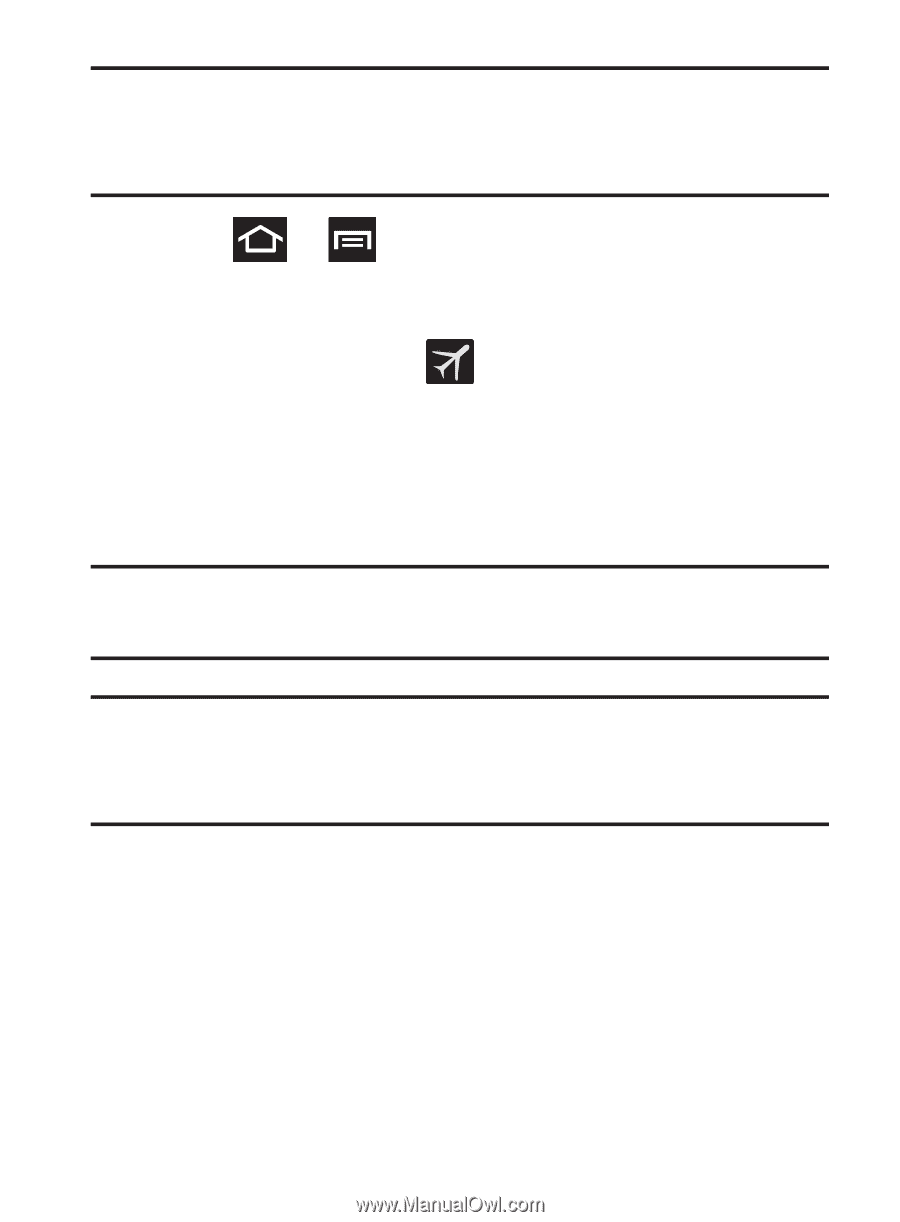
216
Important!
When your device is in Airplane mode, it cannot send or
receive any calls or access online information or
applications.
1.
Press
➔
and then tap
System settings
➔
More...
.
2.
Tap
Airplane mode
. A check mark displayed next to the feature
indicates Airplane mode is active.
The Airplane mode icon
is displayed at the top of your
screen.
VPN settings
The VPN settings menu allows you to set up and manage Virtual
Private Networks (VPNs).
Important!
Before you can use a VPN you must establish and
configure one.
Note:
Before using VPN, you must first set up a screen unlock PIN or
password. For more information, refer to
“Screen Unlock
Pattern Overview”
on page 234.