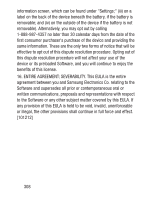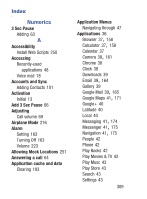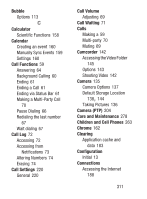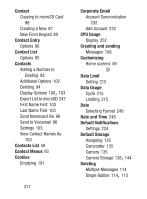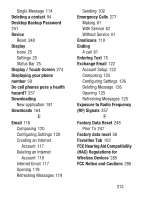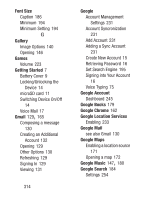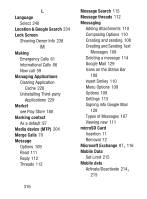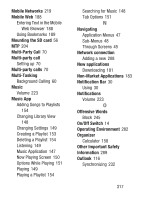Samsung SCH-S738C User Manual Tfn Sch-s738c Galaxy Centura English User Manual - Page 316
Context Menus, Default Notifications
 |
View all Samsung SCH-S738C manuals
Add to My Manuals
Save this manual to your list of manuals |
Page 316 highlights
Contact Copying to microSD Card 98 Creating a New 87 New From Keypad 89 Contact Entry Options 96 Contact List Options 95 Contacts Adding a Number to Existing 93 Additional Options 102 Deleting 94 Display Options 100, 103 Export List to microSD 247 First Name First 103 Last Name First 103 Send Namecard Via 96 Send to Voicemail 96 Settings 103 View Contact Names As 103 Contacts List 59 Context Menus 93 Cookies Emptying 191 312 Corporate Email Account Syncronization 232 Add Account 232 CPU Usage Display 252 Creating and sending Messages 108 Customizing Home screens 49 D Data Limit Setting 215 Data Usage Cycle 215 Limiting 215 Date Selecting Format 249 Date and Time 248 Default Notifications Settings 224 Default Storage Assigning 135 Camcorder 135 Camera 135 Camera Storage 138, 144 Deleting Multiple Messages 114 Single Bubble 114, 115