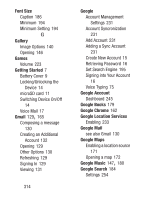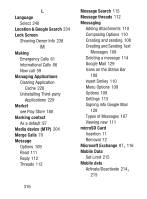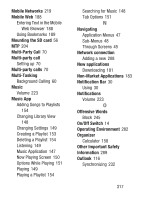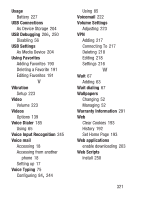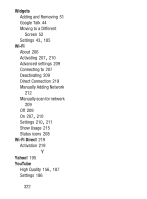Samsung SCH-S738C User Manual Tfn Sch-s738c Galaxy Centura English User Manual - Page 323
Screen Lock Pattern, Samsung Mobile Products - voicemail setup
 |
View all Samsung SCH-S738C manuals
Add to My Manuals
Save this manual to your list of manuals |
Page 323 highlights
Predictive Text 80 Settings 80, 240 XT9 Advanced Settings 242 Samsung Keypad Entering Symbols 80 Settings 240 Symbol/Numeric Mode 79 Samsung Mobile Products and Recycling 272 Save a Number From Keypad 89 Screen Home 32 Navigation 45 Screen Lock Set Up 235 Screen Lock Pattern Changing 236 Creating 235 Deleting 236 Screen Rotation Auto-Rotate 226 Screen Tap Vibrate 225 Screen Timeout 226 Screens Customizing 49 SD card Communicating With 56 Mounting the 56 Unmounting 57 Search Settings 254 Search Engine 195 Setting an alarm 163 Setting up Voicemail 17 Settings 210 Accessing 210 Browser 193 Contact list 103 Display 25 Enabling the GPS Satellites 233 Enabling Wireless Locations 233 Messaging 115 Setup Initial 13 Shortcuts Adding from Application Screen 50 Deleting from a Screen 51 Managing 50 Primary 34 319