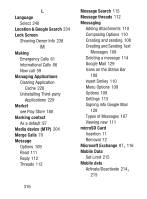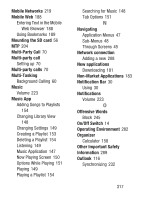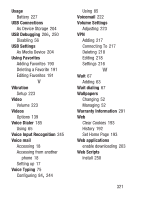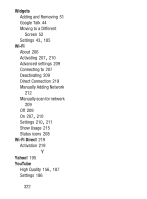Samsung SCH-S738C User Manual Tfn Sch-s738c Galaxy Centura English User Manual - Page 325
Voice Input Recognition, Voice Typing
 |
View all Samsung SCH-S738C manuals
Add to My Manuals
Save this manual to your list of manuals |
Page 325 highlights
Usage Battery 227 USB Connections As Device Storage 204 USB Debugging 206, 250 Disabling 56 USB Settings As Media Device 204 Using Favorites Adding Favorites 190 Deleting a Favorite 191 Editing Favorites 191 V Vibration Setup 223 Video Volume 223 Videos Options 139 Voice Dialer 185 Using 65 Voice Input Recognition 245 Voice mail Accessing 18 Accessing from another phone 18 Setting up 17 Voice Typing 75 Configuring 84, 244 Using 85 Voicemail 222 Volume Settings Adjusting 223 VPN Adding 217 Connecting To 217 Deleting 218 Editing 218 Settings 216 W Wait 67 Adding 63 Wait dialing 67 Wallpapers Changing 52 Managing 52 Warranty Information 291 Web Clear Cookies 193 History 192 Set Home Page 193 Web applications enable downloading 203 Web Scripts Install 250 321