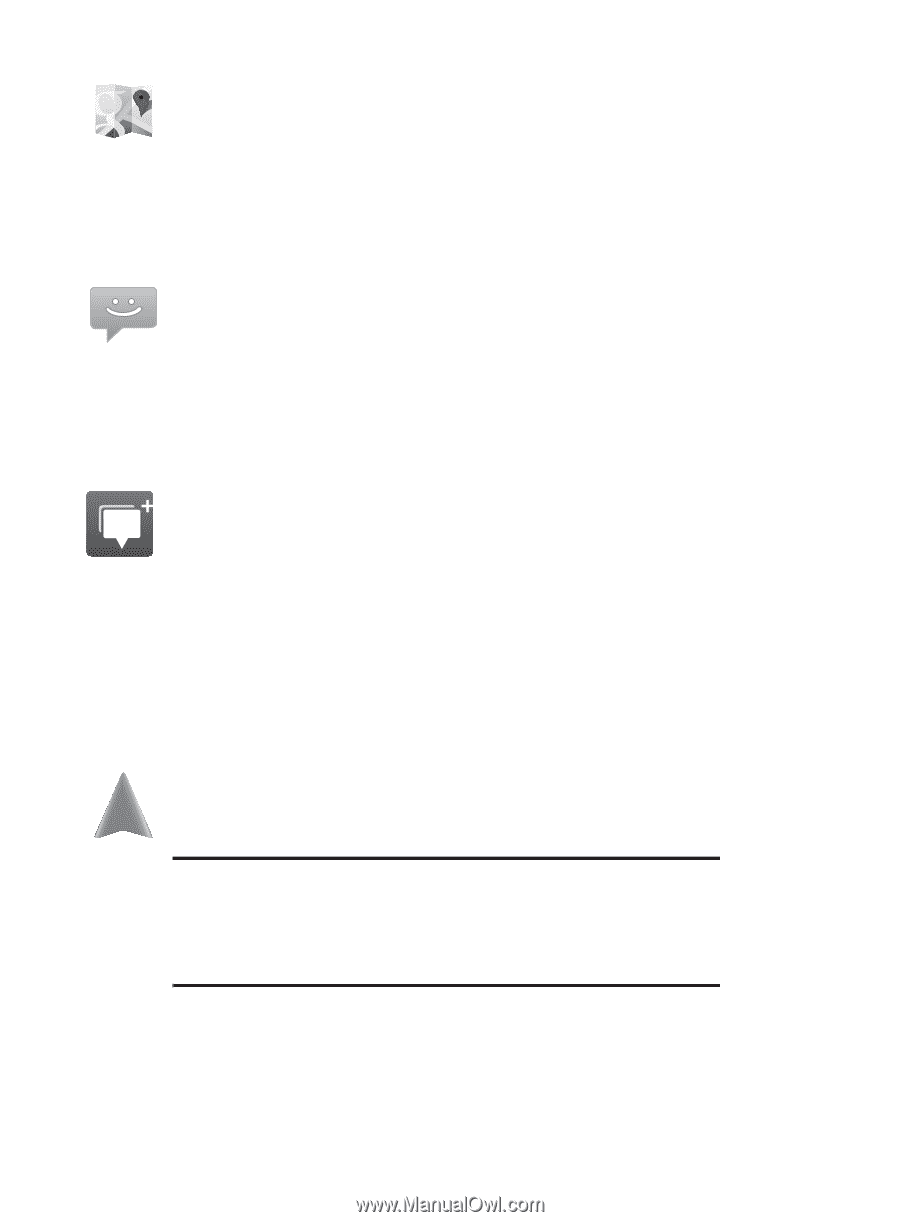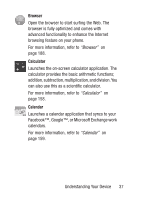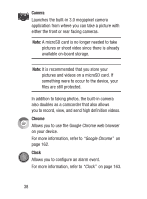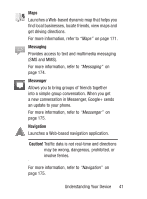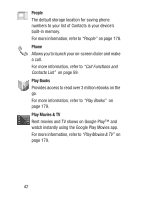Samsung SCH-S738C User Manual Tfn Sch-s738c Galaxy Centura English User Manual - Page 45
Messaging, Messenger, Navigation, Caution, SMS and MMS.
 |
View all Samsung SCH-S738C manuals
Add to My Manuals
Save this manual to your list of manuals |
Page 45 highlights
Maps Launches a Web-based dynamic map that helps you find local businesses, locate friends, view maps and get driving directions. For more information, refer to "Maps" on page 171. Messaging Provides access to text and multimedia messaging (SMS and MMS). For more information, refer to "Messaging" on page 174. Messenger Allows you to bring groups of friends together into a simple group conversation. When you get a new conversation in Messenger, Google+ sends an update to your phone. For more information, refer to "Messenger" on page 175. Navigation Launches a Web-based navigation application. Caution! Traffic data is not real-time and directions may be wrong, dangerous, prohibited, or involve ferries. For more information, refer to "Navigation" on page 175. Understanding Your Device 41