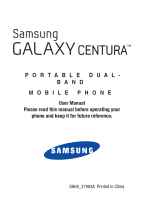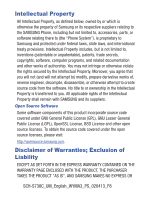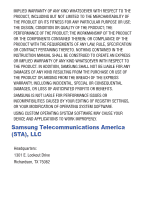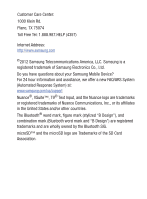1
Table of Contents
Section 1:
Getting Started
....................................................
7
Understanding this User Manual . . . . . . . . . . . . . . . . . . . . . . . . . . . 7
Battery Cover . . . . . . . . . . . . . . . . . . . . . . . . . . . . . . . . . . . . . . . . . 9
Initial Device Configuration . . . . . . . . . . . . . . . . . . . . . . . . . . . . . . 13
Switching the Device On or Off . . . . . . . . . . . . . . . . . . . . . . . . . . . 14
Locking and Unlocking the Device
. . . . . . . . . . . . . . . . . . . . . . . . 14
Creating a New Google Account . . . . . . . . . . . . . . . . . . . . . . . . . . 15
Signing into Your Google Account . . . . . . . . . . . . . . . . . . . . . . . . . 16
Retrieving your Google Account Password
. . . . . . . . . . . . . . . . . . 16
Voice Mail
. . . . . . . . . . . . . . . . . . . . . . . . . . . . . . . . . . . . . . . . . . 17
Section 2:
Understanding Your Device
..............................
19
Features of Your Device . . . . . . . . . . . . . . . . . . . . . . . . . . . . . . . . 19
Front View
. . . . . . . . . . . . . . . . . . . . . . . . . . . . . . . . . . . . . . . . . . 21
Back View
. . . . . . . . . . . . . . . . . . . . . . . . . . . . . . . . . . . . . . . . . . 23
Device Display . . . . . . . . . . . . . . . . . . . . . . . . . . . . . . . . . . . . . . . 24
Status Bar
. . . . . . . . . . . . . . . . . . . . . . . . . . . . . . . . . . . . . . . . . . 25
Function Keys
. . . . . . . . . . . . . . . . . . . . . . . . . . . . . . . . . . . . . . . 31
Home Screen . . . . . . . . . . . . . . . . . . . . . . . . . . . . . . . . . . . . . . . . 32
Applications . . . . . . . . . . . . . . . . . . . . . . . . . . . . . . . . . . . . . . . . . 36
Screen Navigation
. . . . . . . . . . . . . . . . . . . . . . . . . . . . . . . . . . . . 45
Menu Navigation
. . . . . . . . . . . . . . . . . . . . . . . . . . . . . . . . . . . . . 47
Customizing the Screens
. . . . . . . . . . . . . . . . . . . . . . . . . . . . . . . 49
Section 3:
Memory Card
.....................................................
54
Using the SD Card
. . . . . . . . . . . . . . . . . . . . . . . . . . . . . . . . . . . . 54
SD card Overview . . . . . . . . . . . . . . . . . . . . . . . . . . . . . . . . . . . . . 54
Section 4:
Call Functions and Contacts List
......................
59
Displaying Your Phone Number
. . . . . . . . . . . . . . . . . . . . . . . . . . 59
Making a Call . . . . . . . . . . . . . . . . . . . . . . . . . . . . . . . . . . . . . . . . 59
Ending a Call
. . . . . . . . . . . . . . . . . . . . . . . . . . . . . . . . . . . . . . . . 61
Making Emergency Calls
. . . . . . . . . . . . . . . . . . . . . . . . . . . . . . . 61