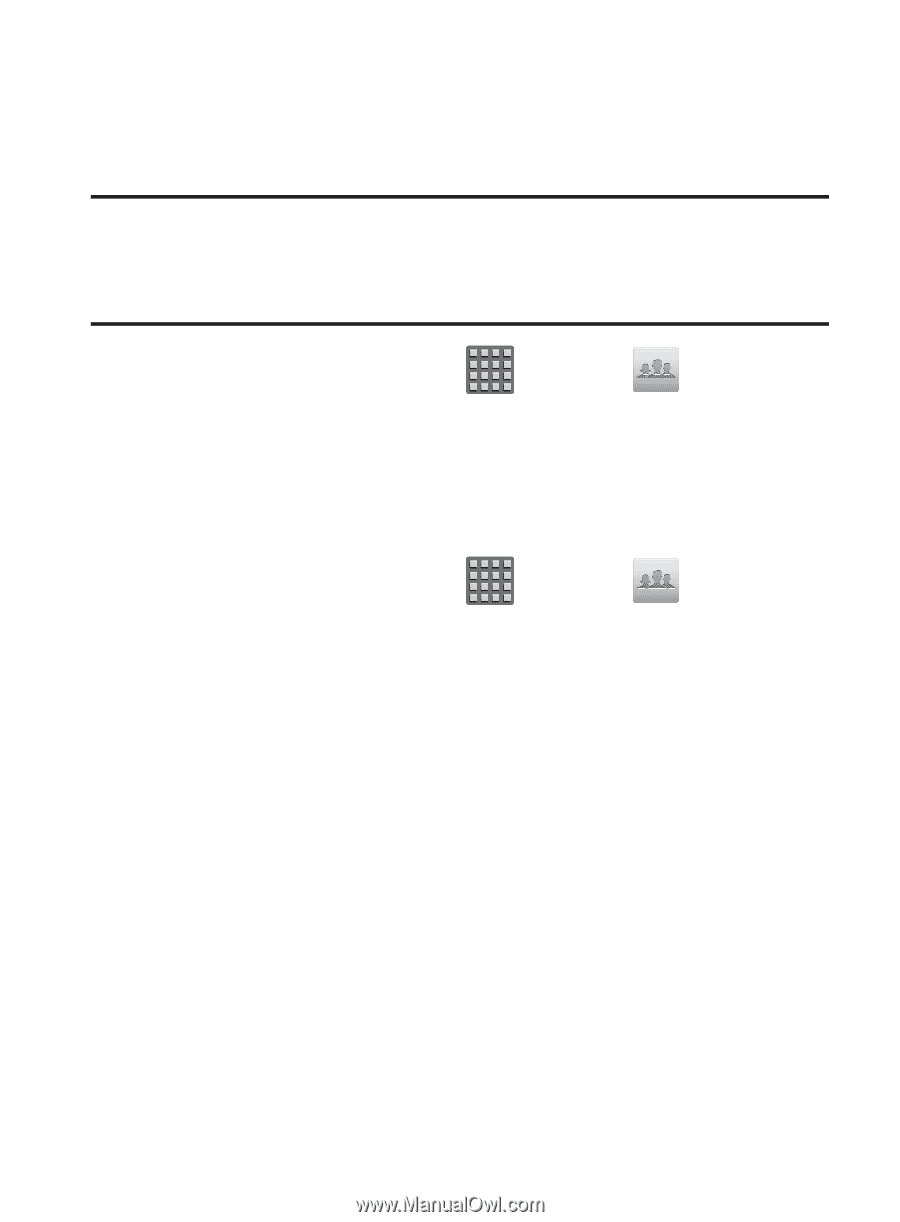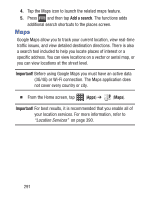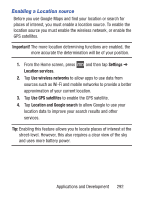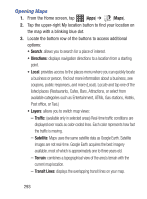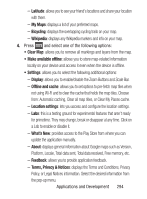Samsung SCH-S960L User Manual Tracfone Sch-s960l Galaxy S Iii English User Man - Page 294
Group Play, Important, To share a picture with other Group Play users, Share Picture
 |
View all Samsung SCH-S960L manuals
Add to My Manuals
Save this manual to your list of manuals |
Page 294 highlights
Group Play This application lets you share documents, photos or music in real-time with other connected friends. Important! To share a Group Play, all users must be connected to the same Wi-Fi access point. All recipients must also be logged into their AllShare Play account. 1. From the Home screen, tap (Apps) ➔ (Group Play). 2. Read the various on-screen information and tap Next to continue. 3. Follow the on-screen tutorials. To share a picture with other Group Play users: 1. From the Home screen, tap (Apps) ➔ (Group Play). 2. Tap the available Wi-Fi indicated at the top and verify you are connected to an active Wi-Fi. This must be the same Wi-Fi being used by your external recipients. 3. Tap Share Picture and then select a image and choose Done. 4. Enter a PIN code and tap Done (to secure you session). Pass this PIN along to all your recipients. 5. Your recipients must then: • Launch the Group Play feature on their device. • Tap the active Group Play session (shown at the bottom of the application screen). • Your recipients must enter the PIN code you created for the session. 289