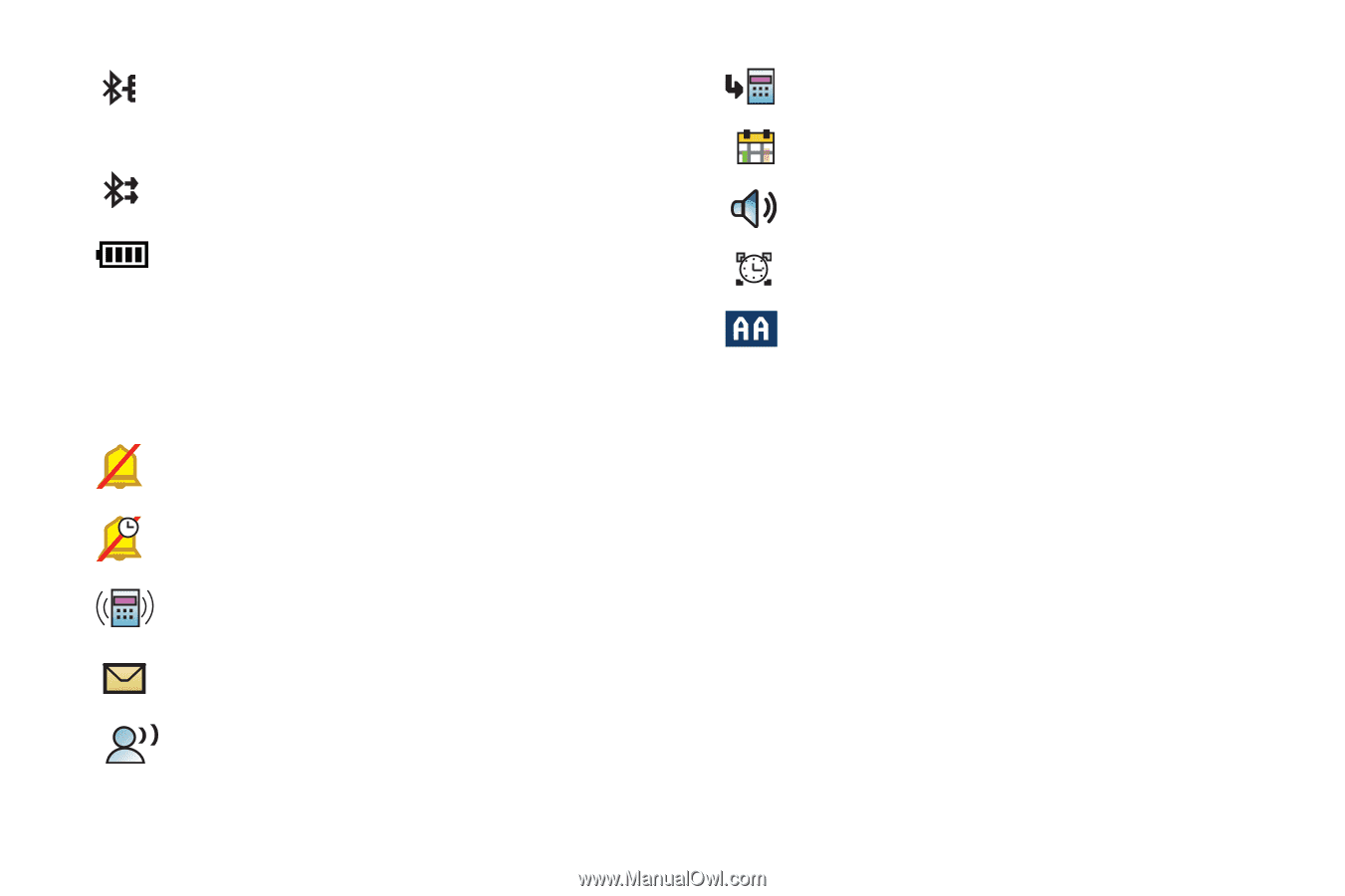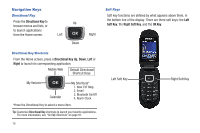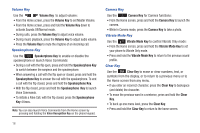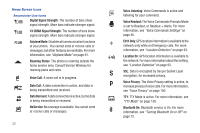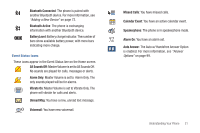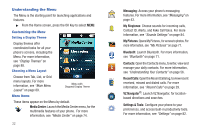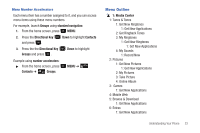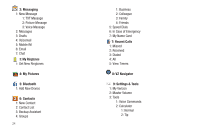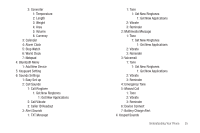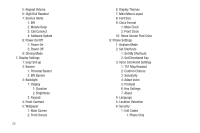Samsung SCH-U360 User Manual (user Manual) (ver.f3) (English) - Page 26
All Sounds Off, Vibrate
 |
View all Samsung SCH-U360 manuals
Add to My Manuals
Save this manual to your list of manuals |
Page 26 highlights
Bluetooth Connected: The phone is paired with another Bluetooth device. For more information, see "Adding a New Device" on page 72. Bluetooth Active: The phone is exchanging information with another Bluetooth device. Battery Level: Battery charge indicator. The number of bars show available battery power, with more bars indicating more charge. Event Status Icons These icons appear in the Event Status line on the Home screen. All Sounds Off: Master Volume is set to All Sounds Off. No sounds are played for calls, messages or alerts. Alarm Only: Master Volume is set to Alarm Only. The only sounds played will be for alarms. Vibrate On: Master Volume is set to Vibrate Only. The phone will vibrate for calls and alerts. Unread Msg: You have a new, unread text message. Voicemail: You have new voicemail. Missed Calls: You have missed calls. Calendar Event: You have an active calendar event. Speakerphone: The phone is in speakerphone mode. Alarm On: You have an alarm set. Auto Answer: The Auto w/ Handsfree Answer Option is enabled. For more information, see "Answer Options" on page 99. Understanding Your Phone 21