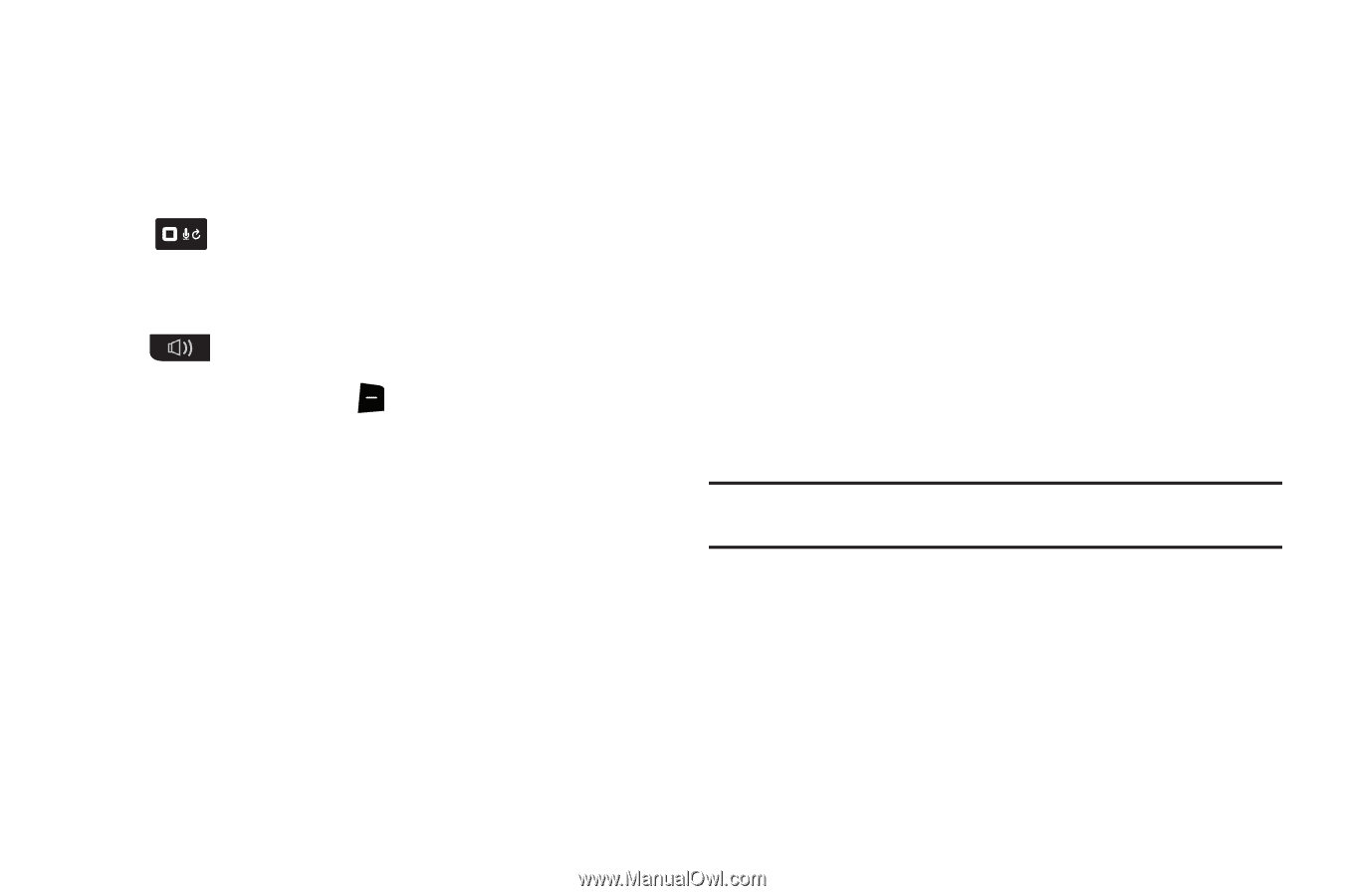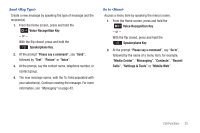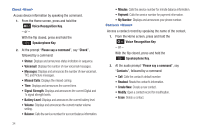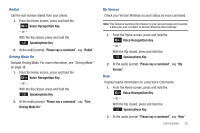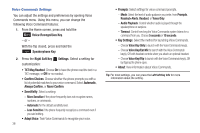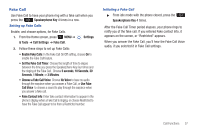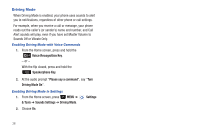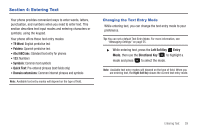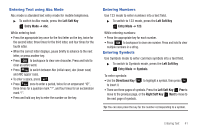Samsung SCH-U360 User Manual (user Manual) (ver.f3) (English) - Page 41
TXT Msg Readout - headset
 |
View all Samsung SCH-U360 manuals
Add to My Manuals
Save this manual to your list of manuals |
Page 41 highlights
Voice Commands Settings You can adjust the settings and preferences by opening Voice Commands menu. Using this menu, you can change the following Voice Command features: 1. From the Home screen, press and hold the Voice Recognition Key. - or - With the flip closed, press and hold the Speakerphone Key. 2. Press the Right Soft Key Settings. Select a setting for customization: • TXT Msg Readout: Choose On to have the phone read the text in a TXT message, or Off for no readout. • Confirm Choices: Choose whether the phone prompts you with a list of potential matches to your voice command. Select Automatic, Always Confirm, or Never Confirm. • Sensitivity: Select a setting: - More Sensitive if the phone frequently does not recognize names, numbers, or commands. - Automatic for the default sensitivity level. - Less Sensitive if the phone frequently recognizes a command even if you said nothing. • Adapt Voice: Train Voice Commands to recognize your voice. 36 • Prompts: Select settings for voice command prompts. - Mode: Select the level of audio guidance you prefer, from Prompts, Readout+Alerts, Readout, or Tones Only. - Audio Playback: Control whether audio is played through the speakerphone or earpiece. - Timeout: Control how long the Voice Commands system listens for a command from you. Choose 5 seconds or 10 seconds. • Key Settings: Select the method for launching Voice Commands. - Choose Voice Key Only to launch with the Voice Commands key(s). - Choose Voice Key/Ear Mic to launch with the Voice Commands key(s), OR with headset controls when you attach an optional headset. - Choose Voice Key/Flip to launch with the Voice Commands key(s), OR by flipping the phone open. • About: View information about Voice Commands. Tip: For most settings, you can press the Left Soft Key Info for more information about the setting.