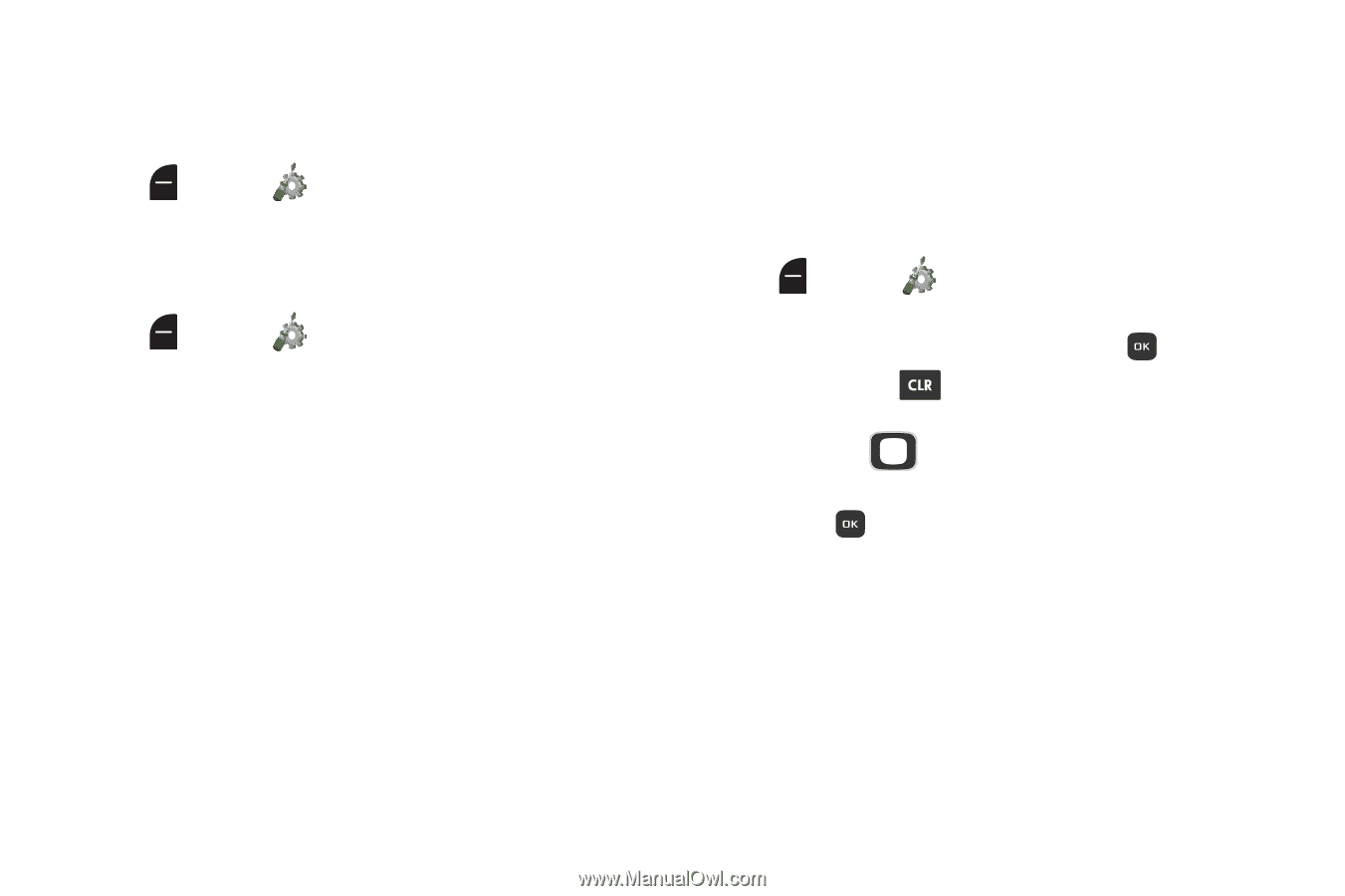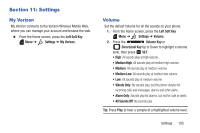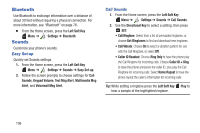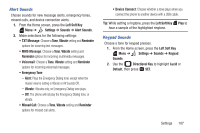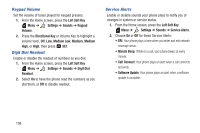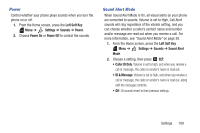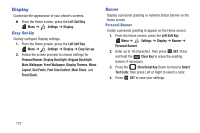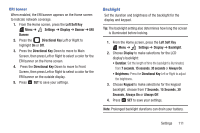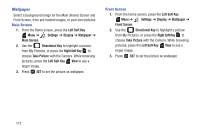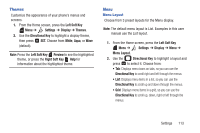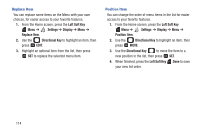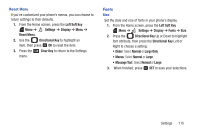Samsung SCH-U365 User Manual Ver.fb03_f6 (English(north America)) - Page 115
Display
 |
View all Samsung SCH-U365 manuals
Add to My Manuals
Save this manual to your list of manuals |
Page 115 highlights
Display Customize the appearance of your phone's screens. Ⅲ From the Home screen, press the Left Soft Key Menu ➔ Settings ➔ Display. Easy Set-Up Quickly configure Display settings. 1. From the Home screen, press the Left Soft Key Menu ➔ Settings ➔ Display ➔ Easy Set-up. 2. Follow the screen prompts to choose settings for Personal Banner, Display Backlight, Keypad Backlight, Main Wallpaper, Front Wallpaper, Display Themes, Menu Layout, Dial Fonts, Font Size Control, Main Clock, and Front Clock. Banner Display a personal greeting or network status banner on the Home screen. Personal Banner Create a personal greeting to appear on the Home screen. 1. From the Home screen, press the Left Soft Key Menu ➔ Settings ➔ Display ➔ Banner ➔ Personal Banner. 2. Enter up to 18 characters, then press SET. Press and hold the Clear Key to erase the existing banner, if necessary. 3. Press the Directional Key Down to move to Select Text Color, then press Left or Right to select a color. 4. Press SET to save your settings. 110