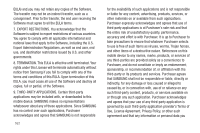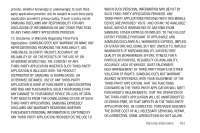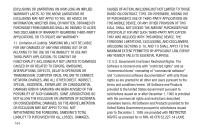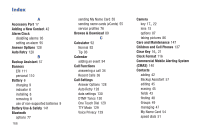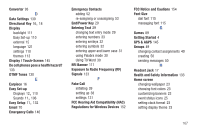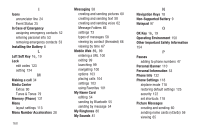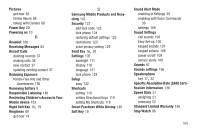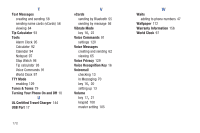Samsung SCH-U365 User Manual Ver.fb03_f6 (English(north America)) - Page 172
Exposure to Radio Frequency RF, FCC Hearing Aid Compatibility HAC
 |
View all Samsung SCH-U365 manuals
Add to My Manuals
Save this manual to your list of manuals |
Page 172 highlights
Converter 93 D Data Settings 130 Directional Key 16, 18 Display backlight 111 Easy Set-up 110 external 15 language 121 settings 110 themes 113 Display / Touch-Screen 145 Do cell phones pose a health hazard? 133 DTMF Tones 130 E Earpiece 16 Easy Set-up Displays 12, 110 Sounds 11, 106 Easy Setup 11, 132 Email 70 Emergency Calls 146 Emergency Contacts adding 52 re-assigning or unassigning 53 End/Power Key 20 Entering Text 29 changing text entry mode 29 entering numbers 33 entering smileys 32 entering symbols 32 entering upper and lower case 31 using Palabra mode 30 Using T9 Word 30 ERI Banner 111 Exposure to Radio Frequency (RF) Signals 133 F Fake Call initiating 39 setting up 38 settings 131 FCC Hearing Aid Compatibility (HAC) Regulations for Wireless Devices 152 FCC Notice and Cautions 154 Font Size dial font 115 messaging font 115 G Games 89 Getting Started 4 GPS & AGPS 145 Groups 49 changing contact assignments 49 creating 50 sending messages 50 H Headset Jack 17 Health and Safety Information 133 Home screen changing wallpaper 23 choosing font colors 23 customizing banners 23 event status icons 25 setting clock format 23 setting display theme 23 167