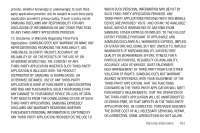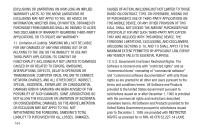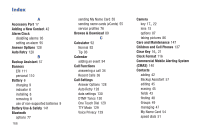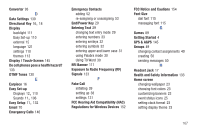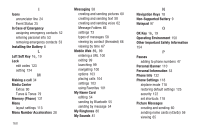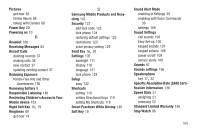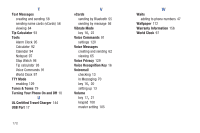Samsung SCH-U365 User Manual Ver.fb03_f6 (English(north America)) - Page 173
Other Important Safety Information, In Case of Emergency
 |
View all Samsung SCH-U365 manuals
Add to My Manuals
Save this manual to your list of manuals |
Page 173 highlights
I Icons annunciator line 24 Event Status 25 In Case of Emergency assigning emergency contacts 52 entering personal info 53 removing emergency contacts 53 Installing the Battery 8 L Left Soft Key 16, 19 Lock edit codes 123 setting 124 M Making a call 34 Media Center Extras 90 Tunes & Tones 79 Memory (Phone) 131 Menu layout settings 113 Menu Number Accelerators 28 168 Messaging 58 creating and sending pictures 60 creating and sending text 58 creating and sending voice 62 Message Folders 66 settings 73 types of messages 58 viewing by contact (threaded) 66 viewing by time 67 Mobile Web 89, 99 entering a URL 100 exiting 99 launching 99 navigating 100 options 103 placing calls 104 settings 103 using Favorites 101 My Name Card editing 54 sending by Bluetooth 55 sending by message 54 My Ringtones 80 My Sounds 81 N Navigation Keys 18 Non-Supported Battery 9 Notepad 97 O OK Key 16, 19 Operating Environment 150 Other Important Safety Information 154 P Pauses adding to phone numbers 47 Personal Banner 110 Personal Information 53 Phone Info 132 Phone Settings 118 airplane mode 118 restoring default settings 125 security 122 set shortcuts 118 Picture Messages creating and sending 60 sending name cards (vCards) 56 viewing 65