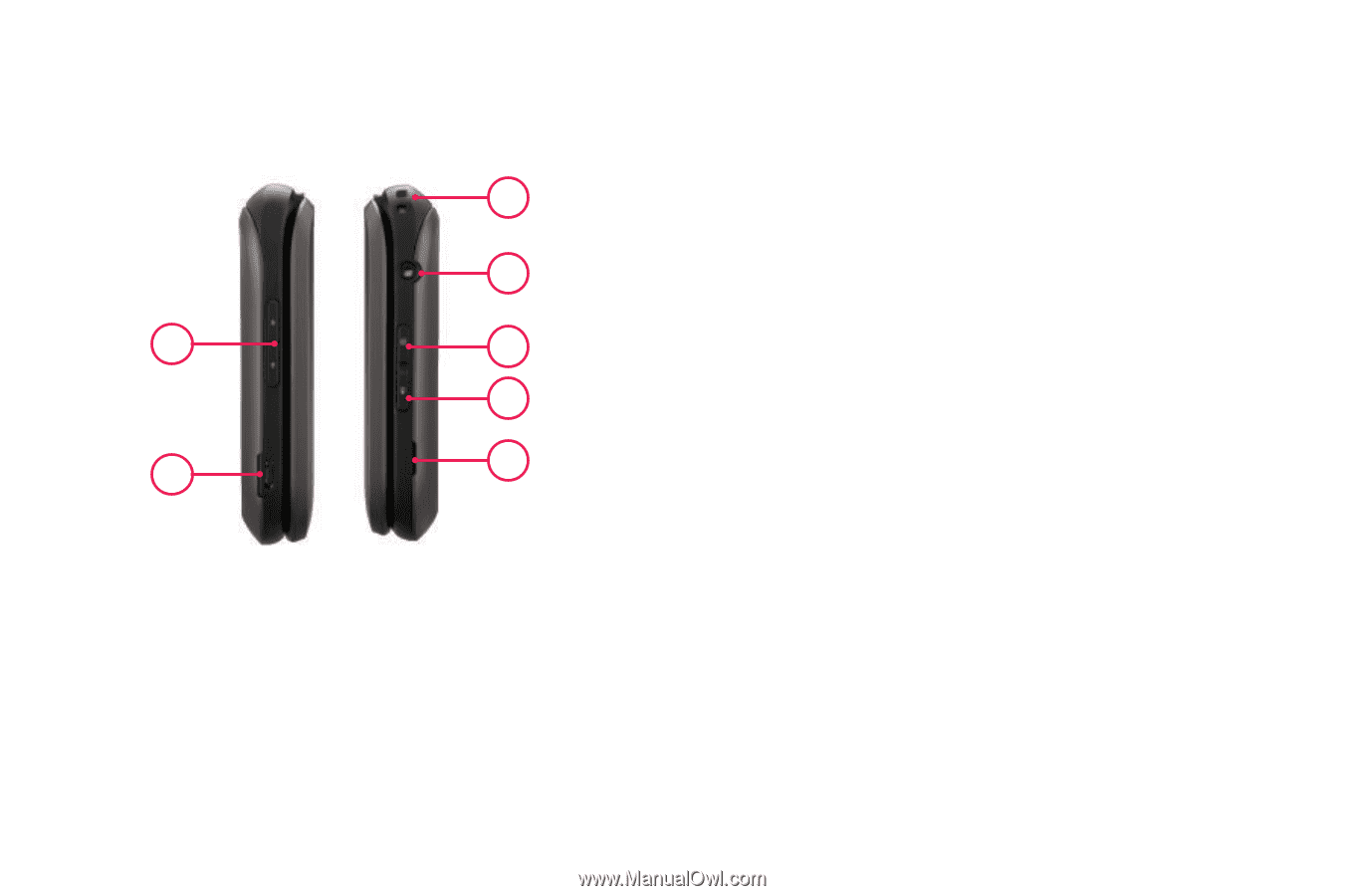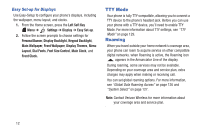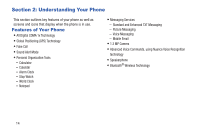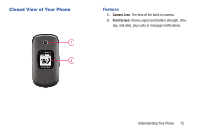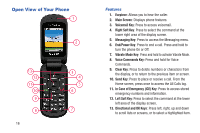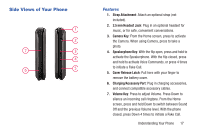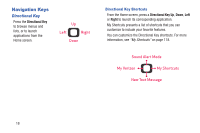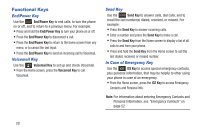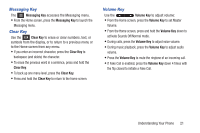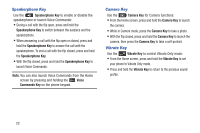Samsung SCH-U365 User Manual Ver.fb03_f6 (English(north America)) - Page 22
Side Views of Your Phone, Strap Attachment, 5 mm Headset Jack, Camera Key, Speakerphone Key - ringtones
 |
View all Samsung SCH-U365 manuals
Add to My Manuals
Save this manual to your list of manuals |
Page 22 highlights
Side Views of Your Phone 1 2 7 3 4 6 5 Features 1. Strap Attachment: Attach an optional strap (not included). 2. 2.5 mm Headset Jack: Plug in an optional headset for music, or for safe, convenient conversations. 3. Camera Key: From the Home screen, press to activate the Camera. When using Camera, press to take a photo. 4. Speakerphone Key: With the flip open, press and hold to activate the Speakerphone. With the flip closed, press and hold to activate Voice Commands, or press 4 times to initiate a Fake Call. 5. Cover Release Latch: Pull here with your finger to remove the battery cover. 6. Charging/Accessory Port: Plug in charging accessories, and connect compatible accessory cables. 7. Volume Key: Press to adjust Volume. Press Down to silence an incoming call ringtone. From the Home screen, press and hold Down to switch between Sound Off and the previous Volume level. With the phone closed, press Down 4 times to initiate a Fake Call. Understanding Your Phone 17