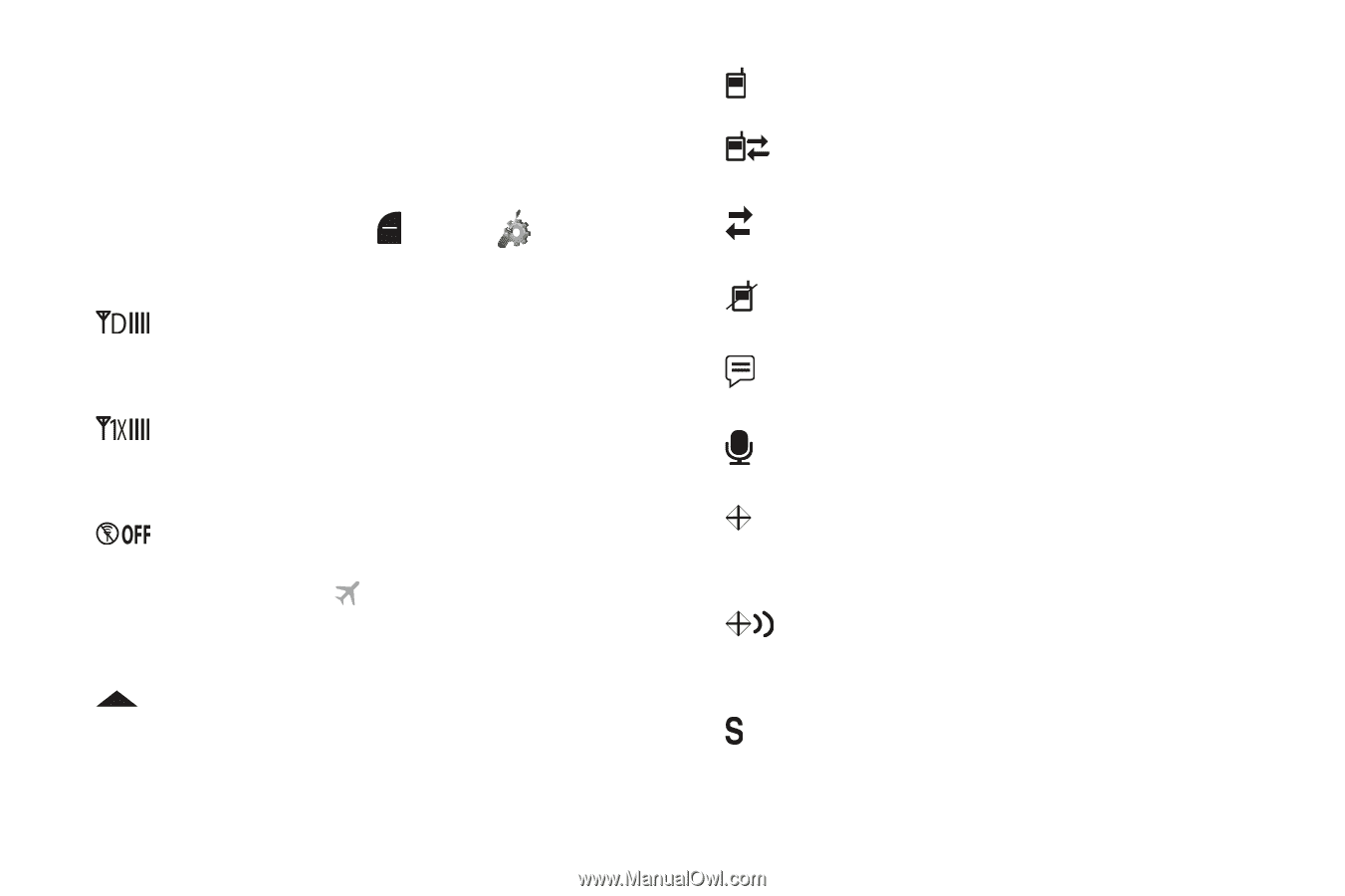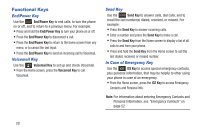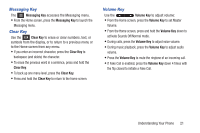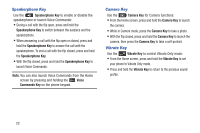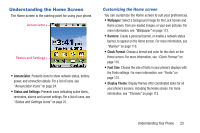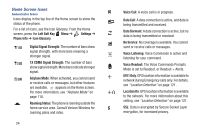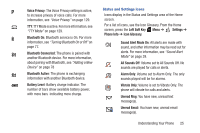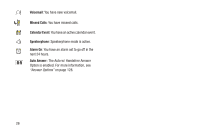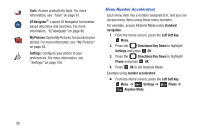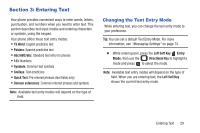Samsung SCH-U365 User Manual Ver.fb03_f6 (English(north America)) - Page 29
Home Screen Icons, 1X CDMA Signal Strength
 |
View all Samsung SCH-U365 manuals
Add to My Manuals
Save this manual to your list of manuals |
Page 29 highlights
Home Screen Icons Annunciator Icons Icons display in the top line of the Home screen to show the status of the phone. For a list of icons, see the Icon Glossary. From the Home screen, press the Left Soft Key Menu ➔ Settings ➔ Phone Info ➔ Icon Glossary. Digital Signal Strength: The number of bars show signal strength, with more bars meaning a stronger signal. 1X CDMA Signal Strength: The number of bars show signal strength. More bars indicate stronger signal. Airplane Mode: When activated, you cannot send or receive calls or messages, but other features are available. appears on the Home screen. For more information, see "Airplane Mode" on page 118. Roaming Status: The phone is roaming outside the home service area. Consult Verizon Wireless for roaming plans and rates. 24 Voice Call: A voice call is in progress. Data Call: A data connection is active, and data is being transmitted and received. Data Dormant: A data connection is active, but no data is being transmitted or received. No Service: No coverage is available. You cannot send or receive calls or messages. Voice Listening: Voice Commands is active and listening for your command. Voice Readout: The Voice Commands Prompts Mode is set to Readout, or Readout + Alerts. E911 Only: GPS location information is available to network during Emergency calls only. For details, see "Location Detection" on page 121. Location On: GPS location information is available to the network. For more information about this setting, see "Location Detection" on page 121. SSL: Data is encrypted by Secure Socket Layer encryption, for increased privacy.