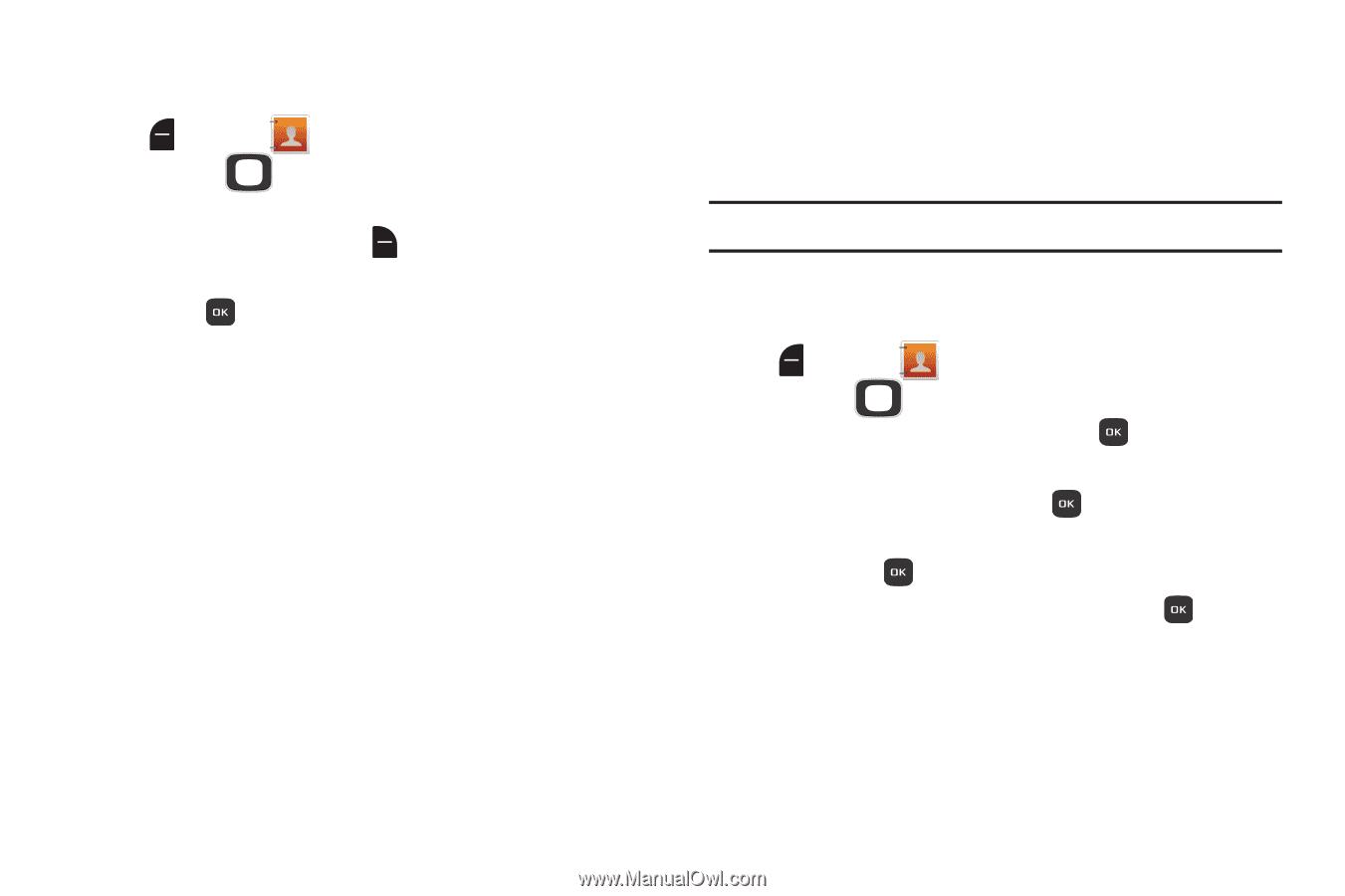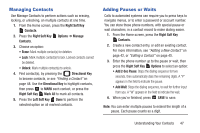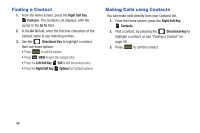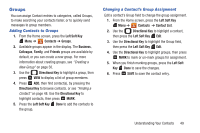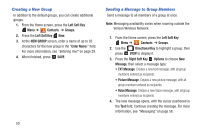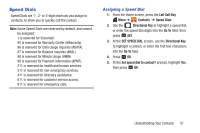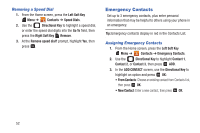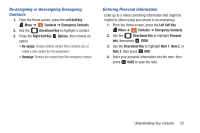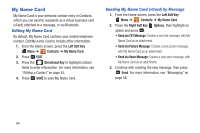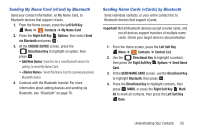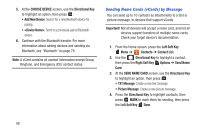Samsung SCH-U365 User Manual Ver.fb03_f6 (English(north America)) - Page 57
Emergency Contacts, Removing a Speed Dial, Assigning Emergency Contacts
 |
View all Samsung SCH-U365 manuals
Add to My Manuals
Save this manual to your list of manuals |
Page 57 highlights
Removing a Speed Dial 1. From the Home screen, press the Left Soft Key Menu ➔ Contacts ➔ Speed Dials. 2. Use the Directional Key to highlight a speed dial, or enter the speed dial digits into the Go To field, then press the Right Soft Key Remove. 3. At the Remove speed dial? prompt, highlight Yes, then press . Emergency Contacts Set up to 3 emergency contacts, plus enter personal information that may be helpful to others using your phone in an emergency. Tip: Emergency contacts display in red in the Contacts List. Assigning Emergency Contacts 1. From the Home screen, press the Left Soft Key Menu ➔ Contacts ➔ Emergency Contacts. 2. Use the Directional Key to highlight Contact 1, Contact 2, or Contact 3, then press ADD. 3. In the ADD CONTACT screen, use the Directional Key to highlight an option and press OK: • From Contacts: Choose an existing contact from Contacts List, then press OK. • New Contact: Enter a new contact, then press OK. 52