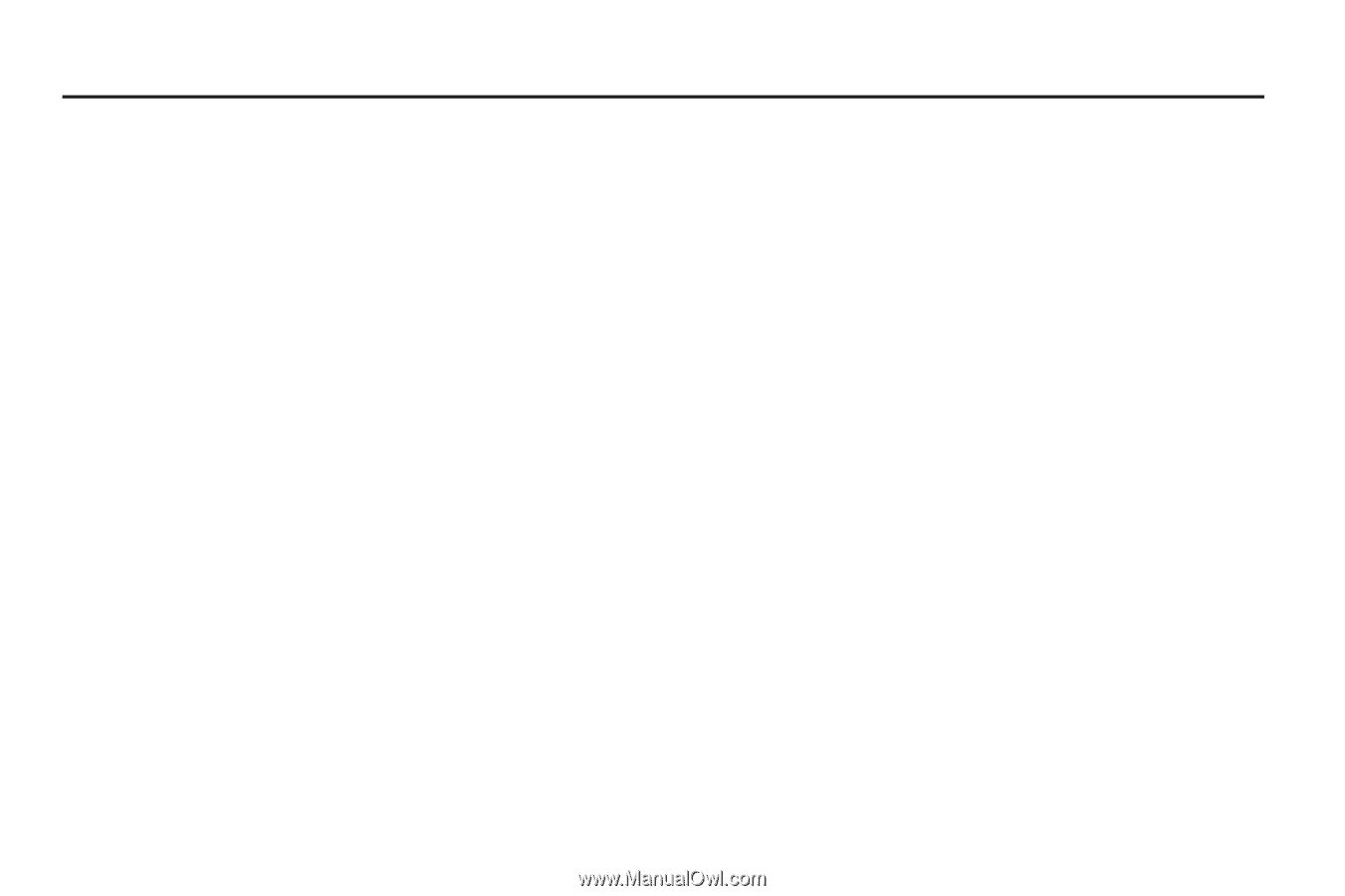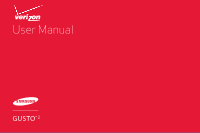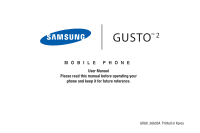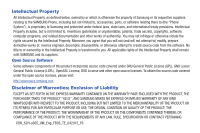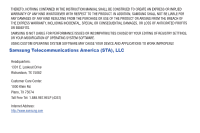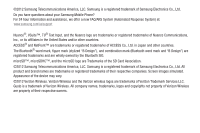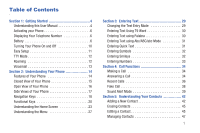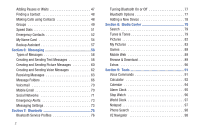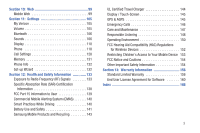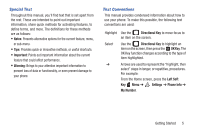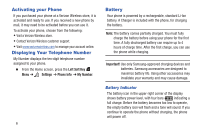1
Table of Contents
Section 1:
Getting Started
..............................................
4
Understanding this User Manual . . . . . . . . . . . . . . . . . . 4
Activating your Phone . . . . . . . . . . . . . . . . . . . . . . . . . . 6
Displaying Your Telephone Number
. . . . . . . . . . . . . . .6
Battery . . . . . . . . . . . . . . . . . . . . . . . . . . . . . . . . . . . . . 6
Turning Your Phone On and Off
. . . . . . . . . . . . . . . . .10
Easy Setup . . . . . . . . . . . . . . . . . . . . . . . . . . . . . . . . . 11
TTY Mode . . . . . . . . . . . . . . . . . . . . . . . . . . . . . . . . . . 12
Roaming
. . . . . . . . . . . . . . . . . . . . . . . . . . . . . . . . . . 12
Voicemail . . . . . . . . . . . . . . . . . . . . . . . . . . . . . . . . . . 13
Section 2:
Understanding Your Phone
.........................
14
Features of Your Phone
. . . . . . . . . . . . . . . . . . . . . . .14
Closed View of Your Phone . . . . . . . . . . . . . . . . . . . . . 15
Open View of Your Phone . . . . . . . . . . . . . . . . . . . . . . 16
Side Views of Your Phone . . . . . . . . . . . . . . . . . . . . . .17
Navigation Keys . . . . . . . . . . . . . . . . . . . . . . . . . . . . . 18
Functional Keys
. . . . . . . . . . . . . . . . . . . . . . . . . . . . . 20
Understanding the Home Screen
. . . . . . . . . . . . . . . .23
Understanding the Menu
. . . . . . . . . . . . . . . . . . . . . .27
Section 3:
Entering Text
...............................................
29
Changing the Text Entry Mode
. . . . . . . . . . . . . . . . . 29
Entering Text Using T9 Word . . . . . . . . . . . . . . . . . . . 30
Entering Text using Palabra . . . . . . . . . . . . . . . . . . . . 30
Entering Text using Abc/ABC/abc Mode
. . . . . . . . . . 31
Entering Quick Text . . . . . . . . . . . . . . . . . . . . . . . . . . 31
Entering Symbols
. . . . . . . . . . . . . . . . . . . . . . . . . . . 32
Entering Smileys . . . . . . . . . . . . . . . . . . . . . . . . . . . . 32
Entering Numbers . . . . . . . . . . . . . . . . . . . . . . . . . . . 33
Section 4:
Call Functions
.............................................
34
Making a Call
. . . . . . . . . . . . . . . . . . . . . . . . . . . . . . 34
Answering a Call . . . . . . . . . . . . . . . . . . . . . . . . . . . . 34
Recent Calls
. . . . . . . . . . . . . . . . . . . . . . . . . . . . . . . 36
Fake Call . . . . . . . . . . . . . . . . . . . . . . . . . . . . . . . . . . 38
Sound Alert Mode . . . . . . . . . . . . . . . . . . . . . . . . . . . 39
Section 5:
Understanding Your Contacts
....................
42
Adding a New Contact . . . . . . . . . . . . . . . . . . . . . . . . 42
Erasing Contacts . . . . . . . . . . . . . . . . . . . . . . . . . . . . 45
Editing a Contact . . . . . . . . . . . . . . . . . . . . . . . . . . . . 45
Managing Contacts . . . . . . . . . . . . . . . . . . . . . . . . . . 47