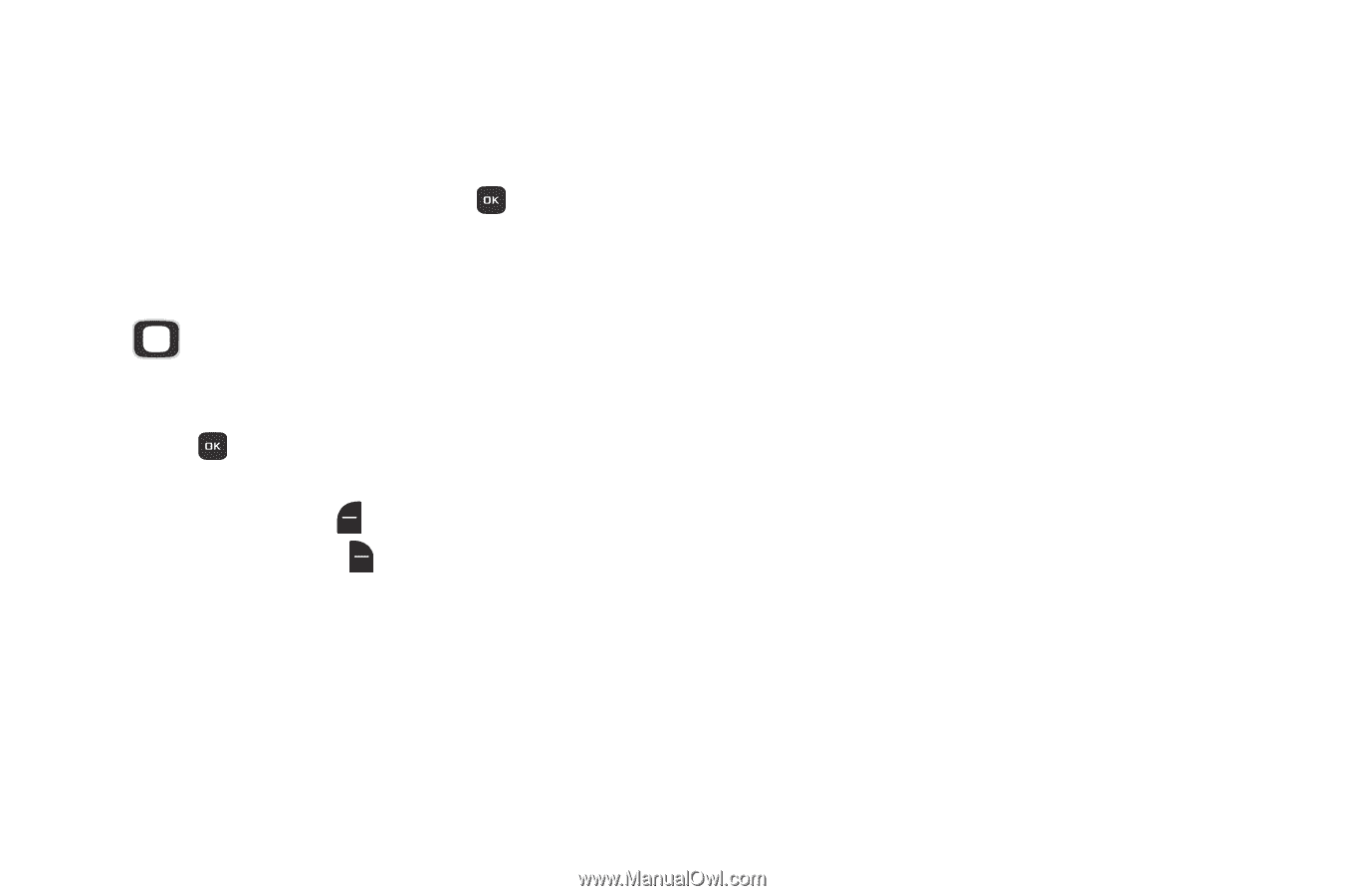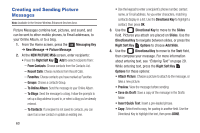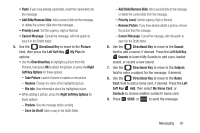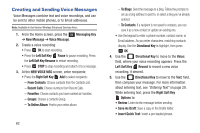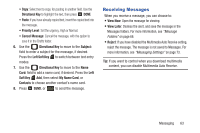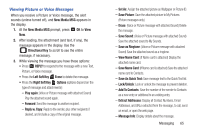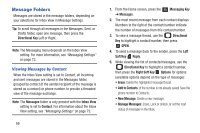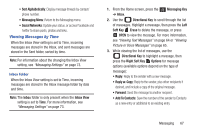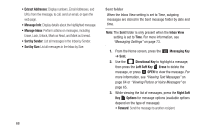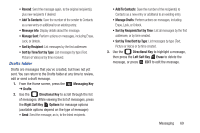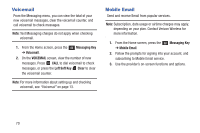Samsung SCH-U365 User Manual Ver.fb03_f6 (English(north America)) - Page 70
Viewing Picture or Voice Messages
 |
View all Samsung SCH-U365 manuals
Add to My Manuals
Save this manual to your list of manuals |
Page 70 highlights
Viewing Picture or Voice Messages When you receive a Picture or Voice message, the alert sounds (unless turned off), and New Media MSG appears in the display. 1. At the New Media MSG prompt, press OK to View Now. 2. After loading, the attachment (and text, if any), the message appears in the display. Use the Directional Key to scroll to see the entire message, if necessary. 3. While viewing the message,you have these options: • Press REPLY to respond to the message with a new Text, Picture, or Voice message. • Press the Left Soft Key Erase to delete the message. • Press the Right Soft Key Options (options depend on the type of message and attachments): - Play again: (Voice or Picture message with attached Sound) Play the attached sound again. - Forward: Send the message to another recipient. - Reply w. Copy: Reply to the sender, plus other recipients if desired, and include a copy of the original message. - Set As: Assign the attached picture as Wallpaper or Picture ID. - Save Picture: Save the attached picture to My Pictures. (Picture messages only.) - Erase: (Voice or Picture message with attached Sound) Delete the message. - Save Sound: (Voice or Picture message with attached Sound) Save the attached sound to My Sounds. - Save as Ringtone: (Voice or Picture message with attached Sound) Save the attached sound as a ringtone. - View Name Card: (If Name card is attached) Display the attached name card. - Save Name Card: (If Name card is attached) Save the attached name card to Contacts. - Save As Quick Text: Save message text to the Quick Text list. - Lock/Unlock: Lock or unlock the message to prevent deletion. - Add To Contacts: Save the number of the sender to Contacts as a new entry or additional to an existing entry. - Extract Addresses: Display all Contact Numbers, Email Addresses, and URLs extracted from the message, to call, send an email, or open the web page. - Message Info: Display details about the message. Messaging 65