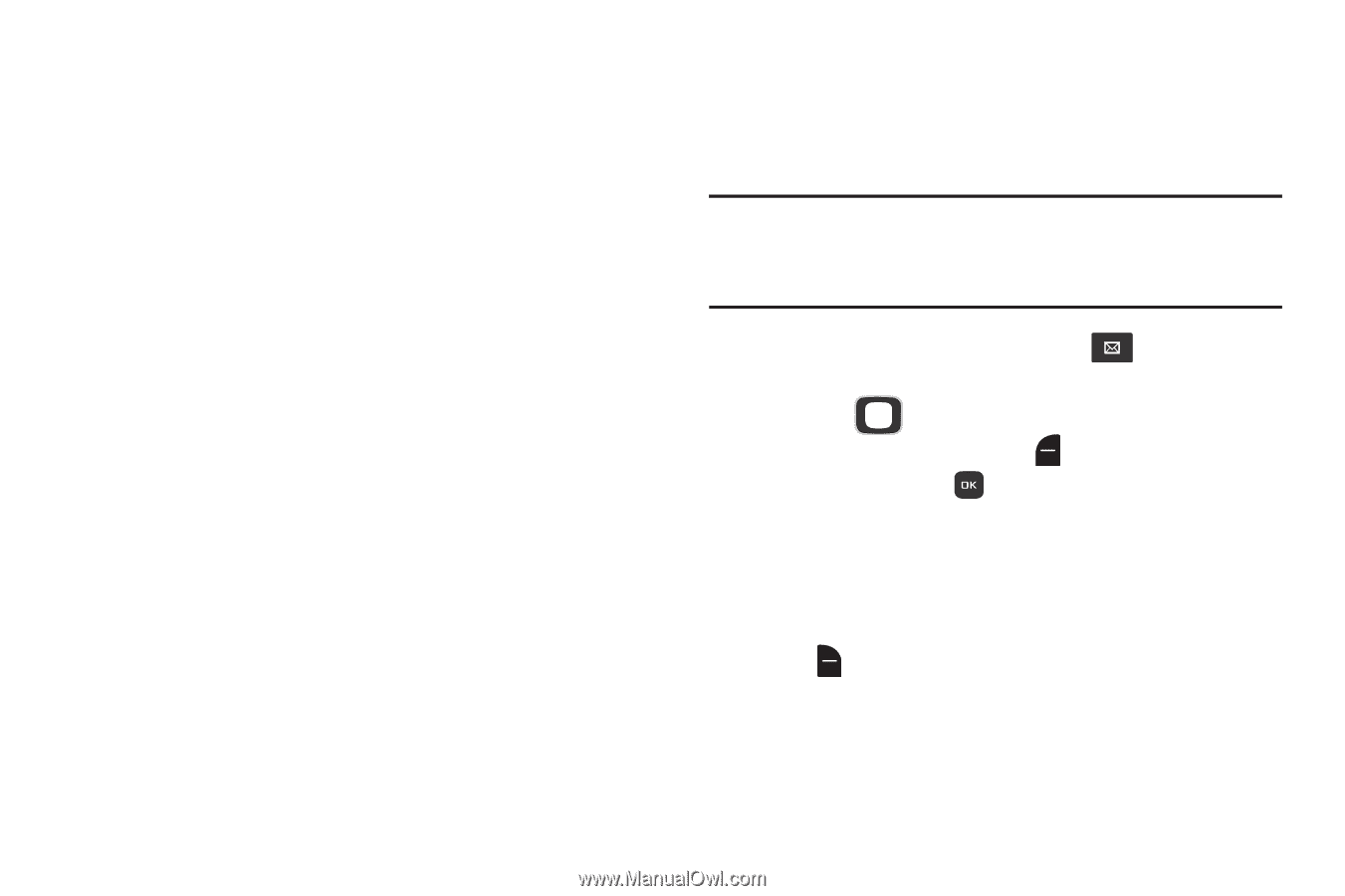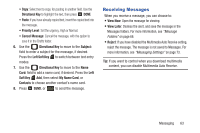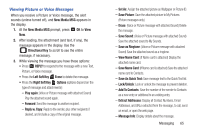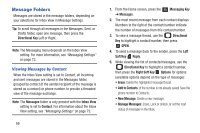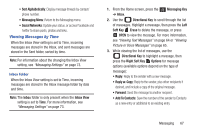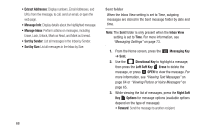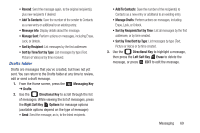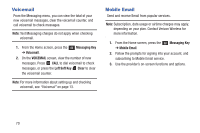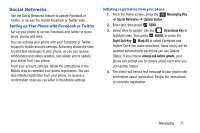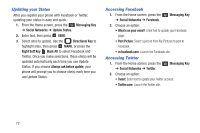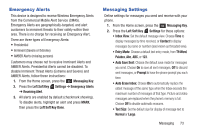Samsung SCH-U365 User Manual Ver.fb03_f6 (English(north America)) - Page 73
Sort by Sender, Inbox View, Messaging Key, Directional Key, Left Soft Key, Erase, Right Soft, Options
 |
View all Samsung SCH-U365 manuals
Add to My Manuals
Save this manual to your list of manuals |
Page 73 highlights
• Extract Addresses: Display numbers, Email Addresses, and URLs from the message, to call, send an email, or open the web page. • Message Info: Display details about the highlighted message. • Manage Inbox: Perform actions on messages, including Erase, Lock, Unlock, Mark as Read, and Mark as Unread. • Sort by Sender: List all messages in the Inbox by Sender. • Sort by Size: List all messages in the Inbox by Size. Sent folder When the Inbox View setting is set to Time, outgoing messages are stored in the Sent message folder by date and time. Note: The Sent folder is only present when the Inbox View setting is set to Time. For more information, see "Messaging Settings" on page 73. 1. From the Home screen, press the ➔ Sent. Messaging Key 2. Use the Directional Key to highlight a message, then press the Left Soft Key Erase to delete the message, or press OPEN to view the message. For more information, see "Viewing Text Messages" on page 64 or "Viewing Picture or Voice Messages" on page 65. 3. While viewing the list of messages, press the Right Soft Key Options for message options (available options depend on the type of message): • Forward: Send the message to another recipient. 68