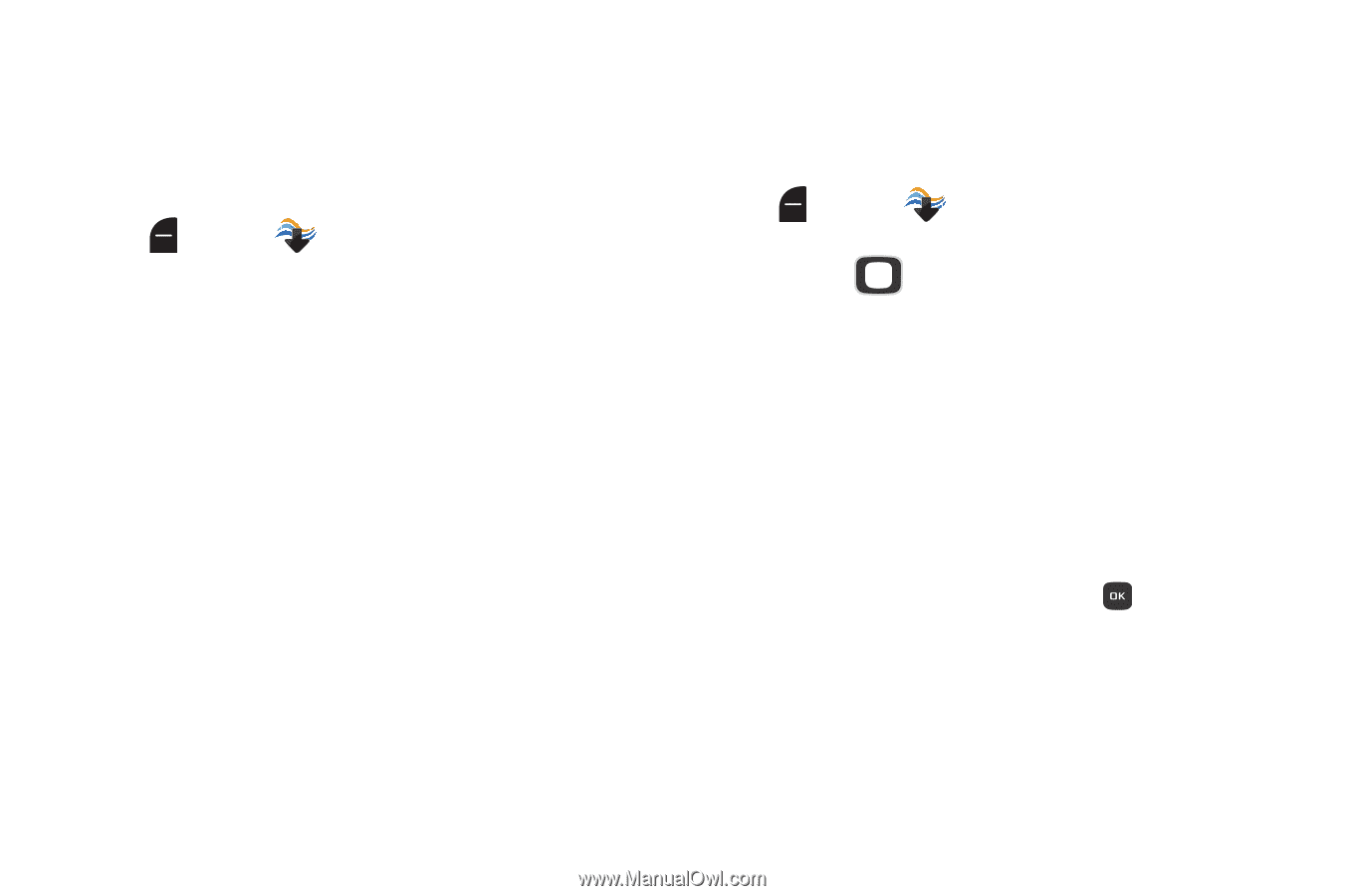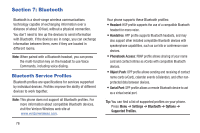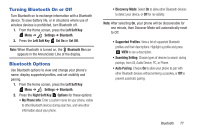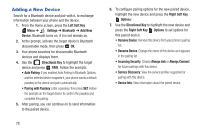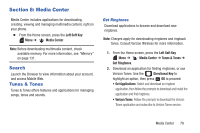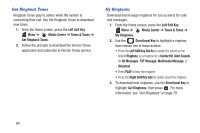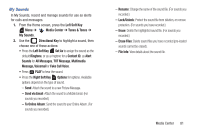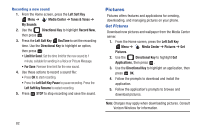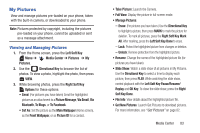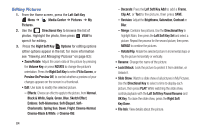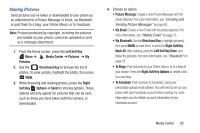Samsung SCH-U365 User Manual Ver.fb03_f6 (English(north America)) - Page 85
Get Ringback Tones, My Ringtones, Tunes & Tones
 |
View all Samsung SCH-U365 manuals
Add to My Manuals
Save this manual to your list of manuals |
Page 85 highlights
Get Ringback Tones Ringback Tones play to callers while the system is connecting their call. Use Get Ringback Tones to download new tones. 1. From the Home screen, press the Left Soft Key Menu ➔ Media Center ➔ Tunes & Tones ➔ Get Ringback Tones. 2. Follow the prompts to download the Verizon Tones application and subscribe to Verizon Tones service. My Ringtones Download and manage ringtones for use as alerts for calls and messages. 1. From the Home screen, press the Left Soft Key Menu ➔ Media Center ➔ Tunes & Tones ➔ My Ringtones. 2. Use the Directional Key to highlight a ringtone, then choose one of these actions: • Press the Left Soft Key Set As to assign the sound as the default Ringtone, as a ringtone for a Contact ID, Alert Sounds for All Messages, TXT Message, Multimedia Message, or Voicemail. • Press PLAY to hear the ringtone. • Press the Right Soft Key Info for details about the ringtone. 3. To download new ringtones, use the Directional Key to highlight Get Ringtones, then press . For more information, see "Get Ringtones" on page 79. 80