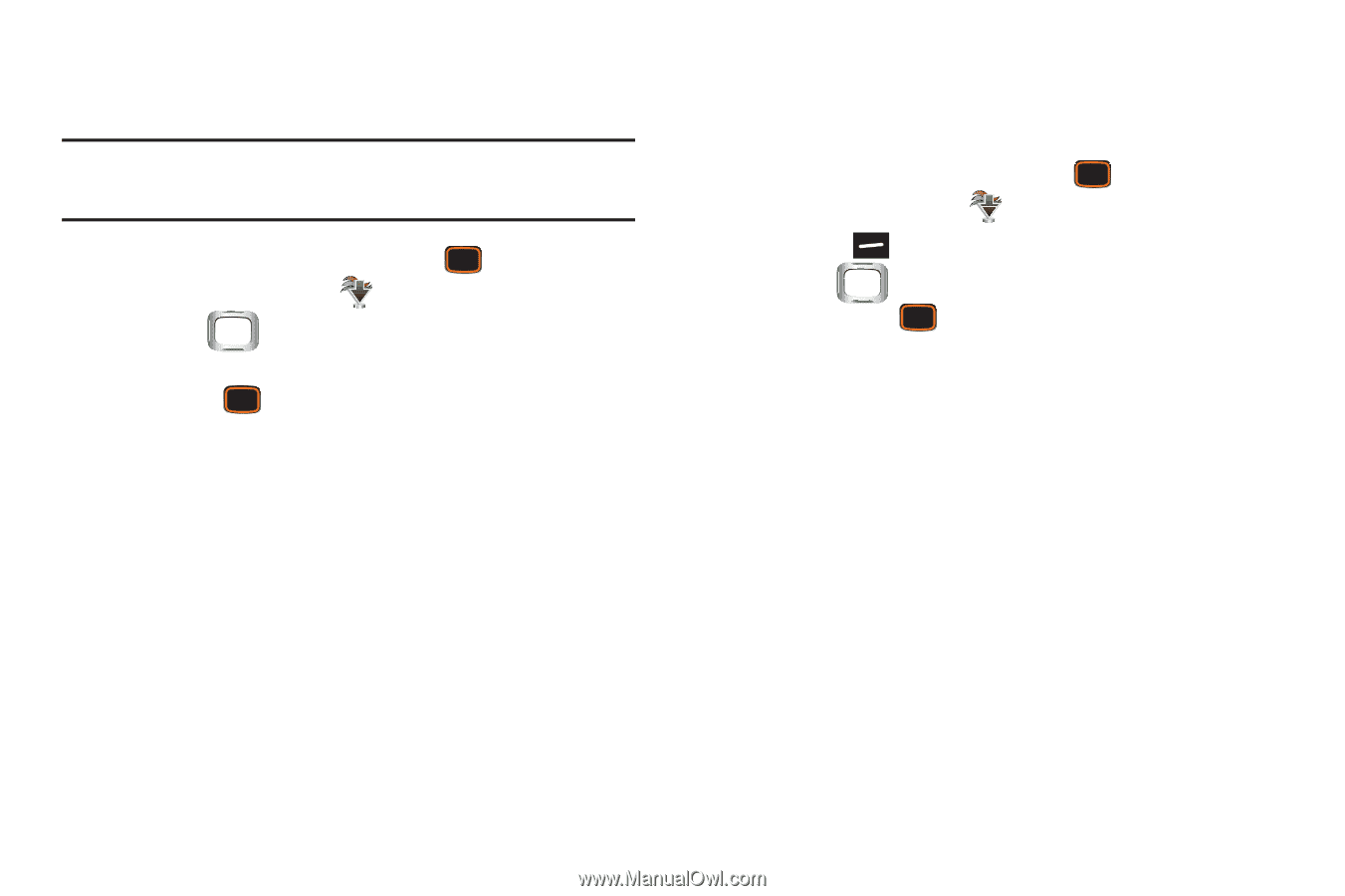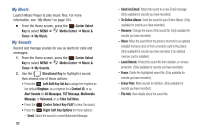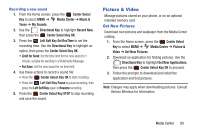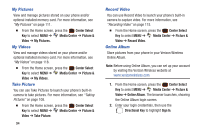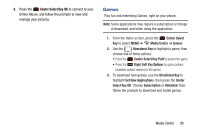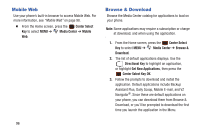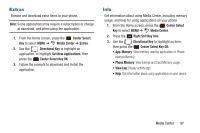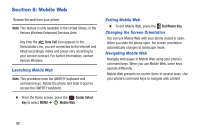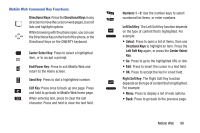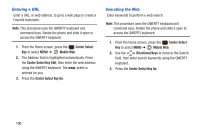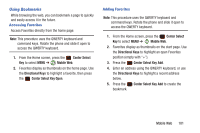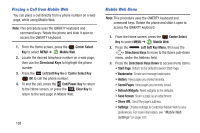Samsung SCH-U485 User Manual - Page 102
Extras, Info, Center Select, Media Center, Directional Key, Get New Applications, Right Soft Key Info
 |
View all Samsung SCH-U485 manuals
Add to My Manuals
Save this manual to your list of manuals |
Page 102 highlights
Extras Browse and download extra items to your phone. Note: Some applications may require a subscription or charge at download, and when using the application. 1. From the Home screen, press the Center Select Key to select MENU ➔ Media Center ➔ Extras. 2. Use the Directional Key to highlight an application, or highlight Get New Applications, then press the Center Select Key OK. 3. Follow the prompts to download and install the application. Info Get information about using Media Center, including memory usage, and help for using applications on your phone. 1. From the Home screen, press the Center Select Key to select MENU ➔ Media Center. 2. Press the Right Soft Key Info. 3. Use the Directional Key to highlight an item, then press the Center Select Key OK: • App. Memory: View memory used by applications in Phone Internal Memory. • Phone Memory: View Internal and Card Memory usage. • View Log: Display activity logs. • Help: Get information about using applications on your device. Media Center 97