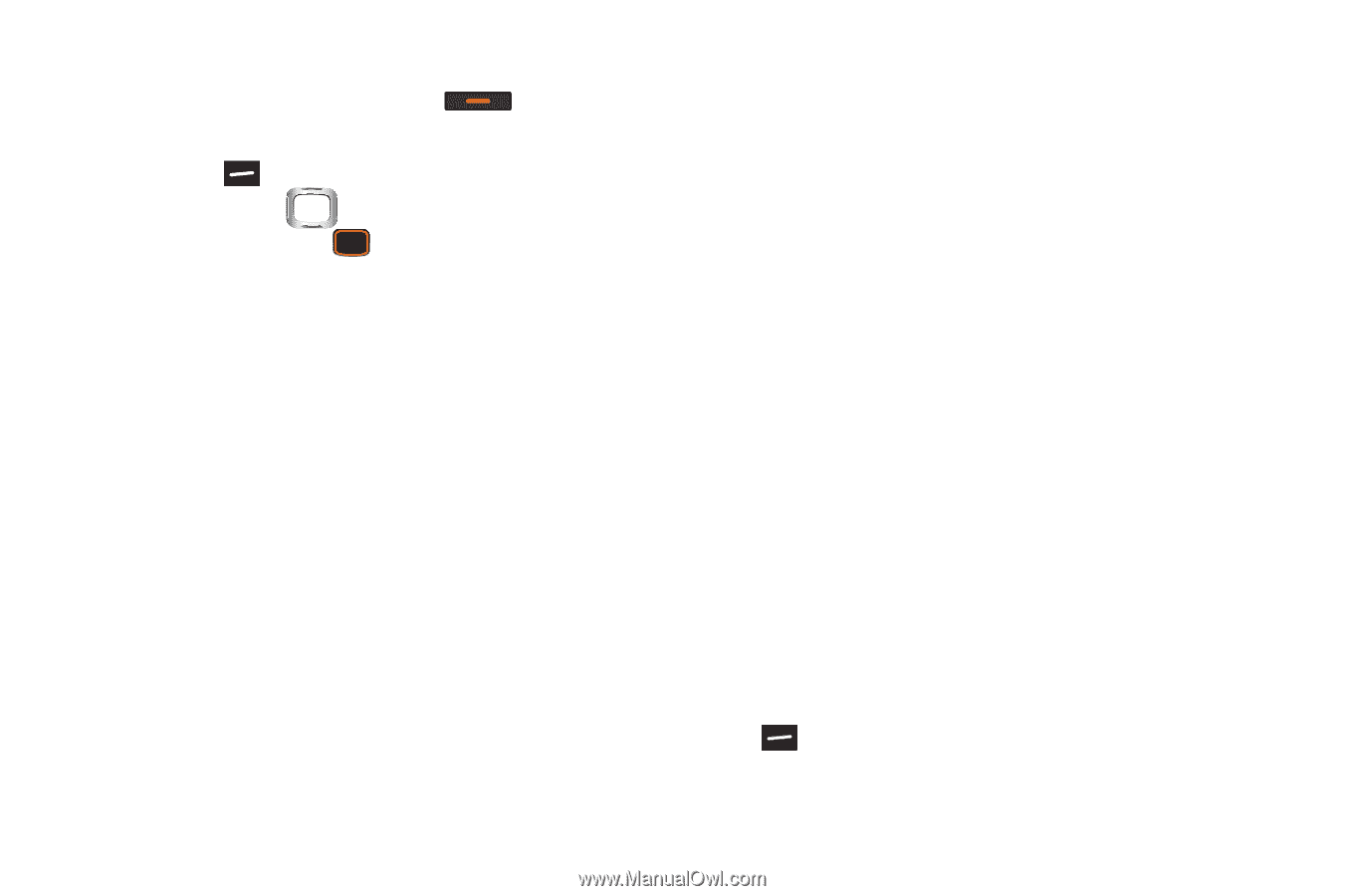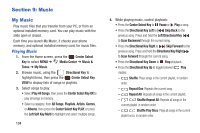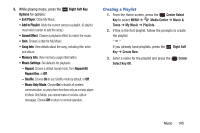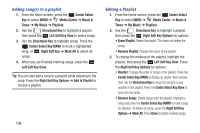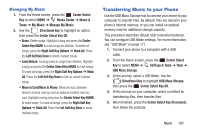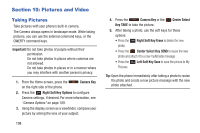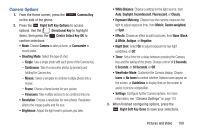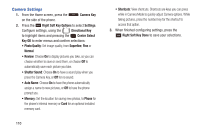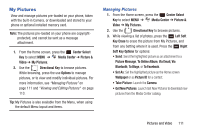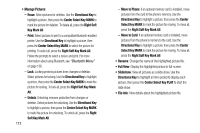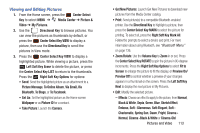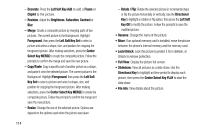Samsung SCH-U485 User Manual - Page 114
Camera Options, Right Soft Key Done - white screen
 |
View all Samsung SCH-U485 manuals
Add to My Manuals
Save this manual to your list of manuals |
Page 114 highlights
Camera Options 1. From the Home screen, press the Camera Key on the side of the phone. 2. Press the Right Soft Key Options to access options. Use the Directional Key to highlight items, then press the Center Select Key OK to confirm selections: • Mode: Choose Camera to take pictures, or Camcorder to record video. • Shooting Mode: Select the type of shot. - Single: Take a single photo with each press of the Camera Key. - Continuous: Take 9 consecutive photos by pressing and holding the Camera key. - Mosaic: Select a template to combine multiple photos into a mosaic. - Frame: Choose a frame border for your picture. - Panorama: Take multiple pictures to be combined into one. • Resolution: Choose a resolution for new photos. Resolution affects the image quality and file size. • Brightness: Adjust the light level in pictures you take. • White Balance: Choose a setting for the light source, from Auto, Daylight, Incandescent, Fluorescent, or Cloudy. • Exposure Metering: Choose how the camera measures the light to adjust exposure time, from Matrix, Center-weighted, or Spot. • Effects: Choose an effect to add to pictures, from None, Black & White, Antique, or Negative. • Night Shot: Select On to adjust exposure for low light conditions, or Off. • Timer: Set a timer for a delay between pressing the Camera Key and the taking of the photo. Choose a timer of 2 Seconds, 5 Seconds, or 10 Seconds, or Off. • Viewfinder Mode: Customize the Camera display. Choose Icons or No Icons to control whether Options icons appear on the screen, or Guidelines to display lines on the screen to assist in picture composition. • Settings: Configure further Camera options. For more information, see "Camera Settings" on page 110. 3. When finished configuring options, press the Right Soft Key Done to save your selections. Pictures and Video 109