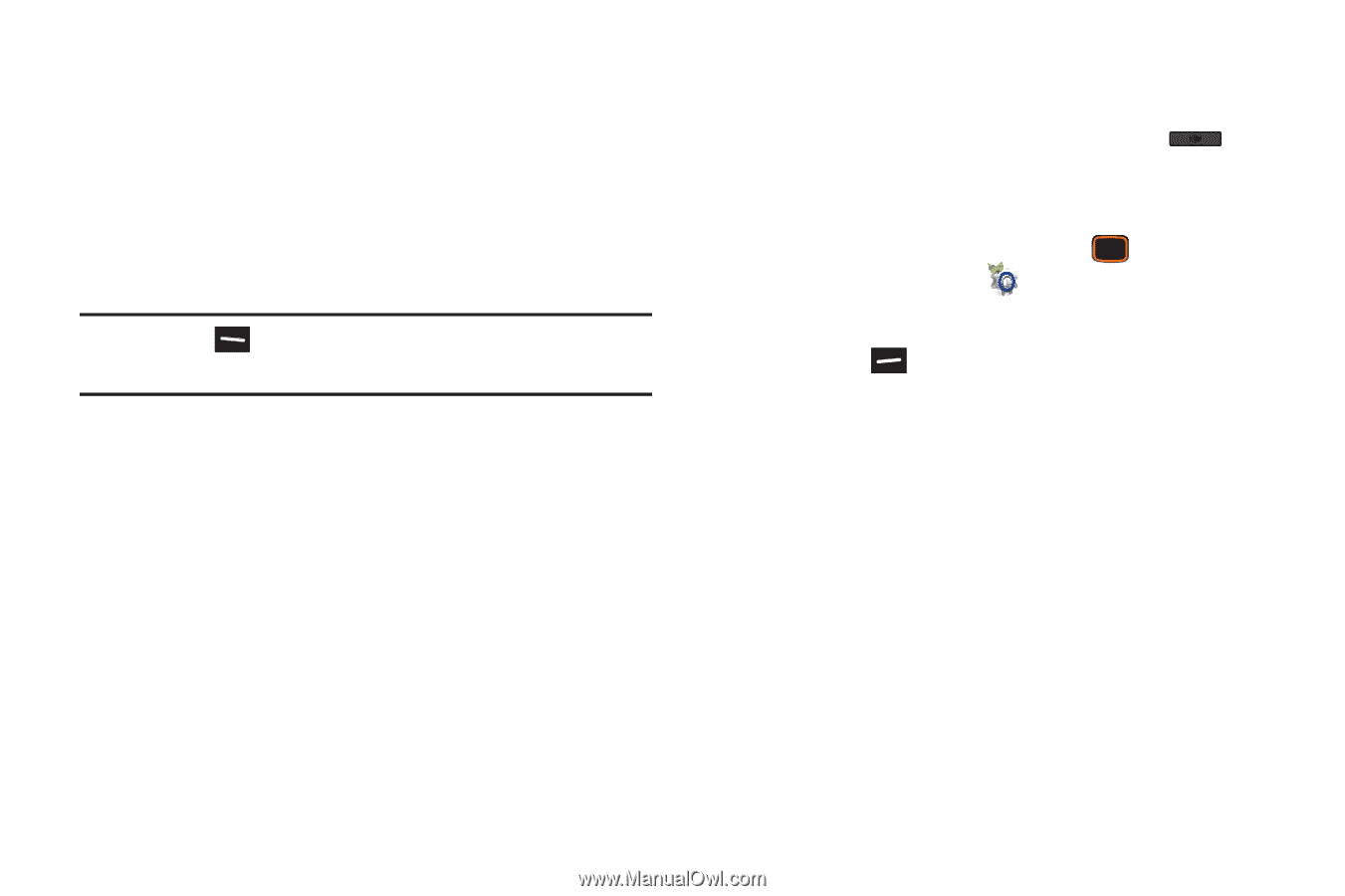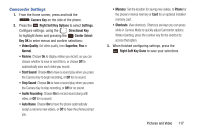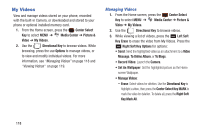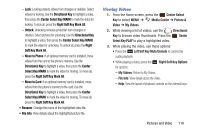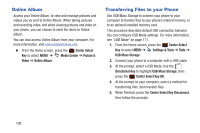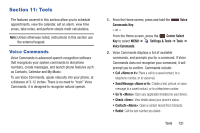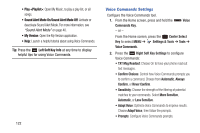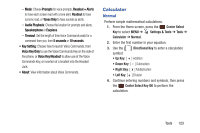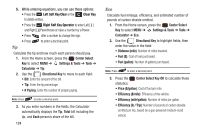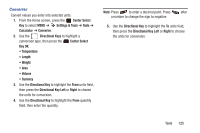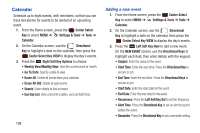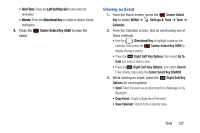Samsung SCH-U485 User Manual - Page 127
Voice Commands Settings, Sound Alert Mode On, Left Soft Key
 |
View all Samsung SCH-U485 manuals
Add to My Manuals
Save this manual to your list of manuals |
Page 127 highlights
• Play : Open My Music, to play a play list, or all songs. • Sound Alert Mode On/Sound Alert Mode Off: Activate or deactivate Sound Alert Mode. For more information, see "Sound Alert Mode" on page 40. • My Version: Open the My Verizon application. • Help: Launch a helpful tutorial about using Voice Commands. Tip: Press the Left Soft Key Info at any time to display helpful tips for using Voice Commands. 122 Voice Commands Settings Configure the Voice Commands tool. 1. From the Home screen, press and hold the Voice Commands Key. - or - From the Home screen, press the Center Select Key to select MENU ➔ Settings & Tools ➔ Tools ➔ Voice Commands. 2. Press the Right Soft Key Settings to configure Voice Commands: • TXT Msg Readout: Choose On to have your phone read out text messages. • Confirm Choices: Control how Voice Commands prompts you to confirm a command. Choose from Automatic, Always Confirm, or Never Confirm. • Sensitivity: Choose the strength of the filtering of potential matches to your commands. Select More Sensitive, Automatic, or Less Sensitive. • Adapt Voice: Optimize Voice Commands to improve results. Choose Adapt Voice, then follow the prompts. • Prompts: Configure Voice Commands prompts.