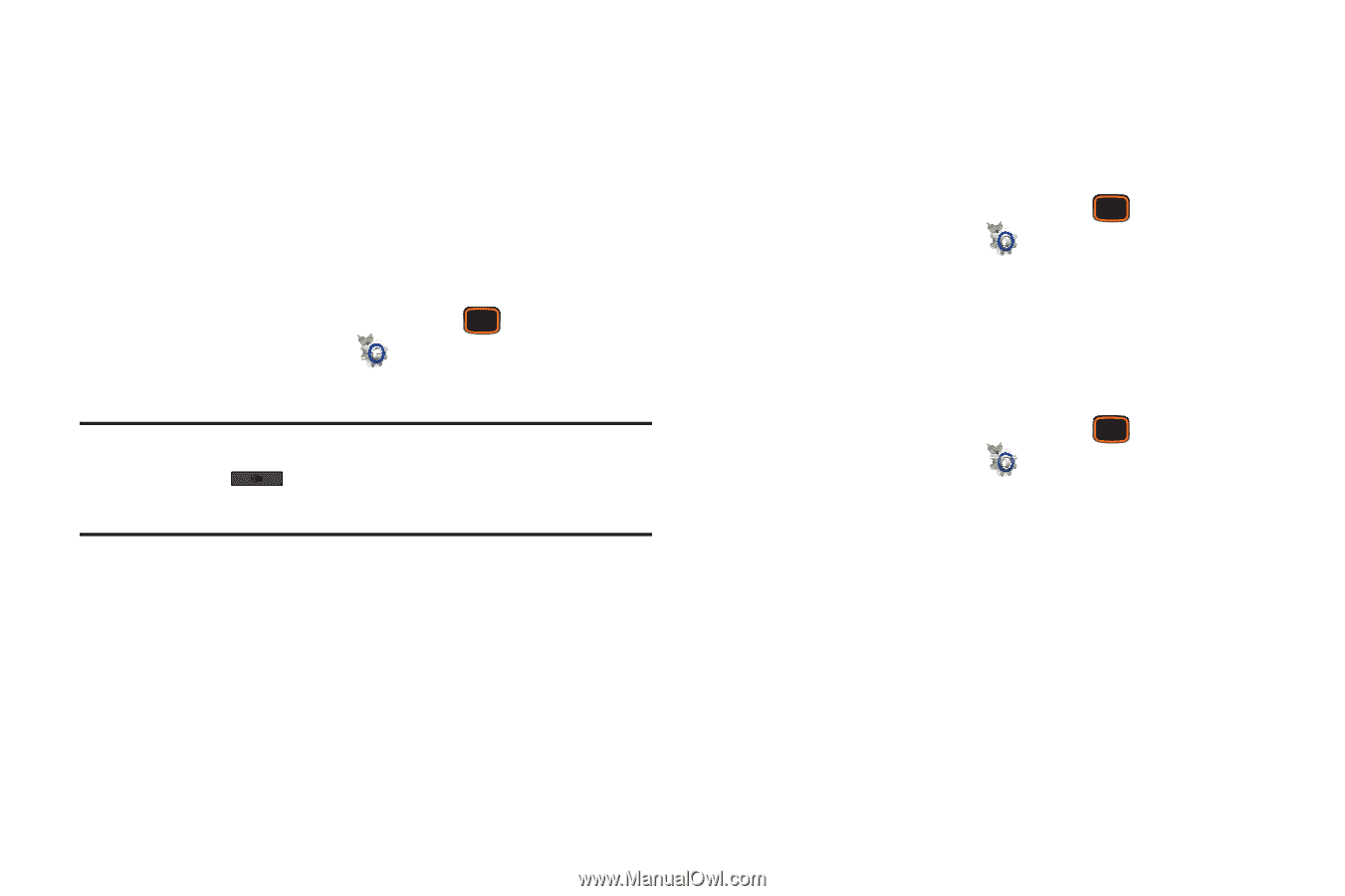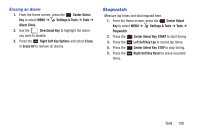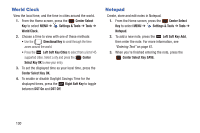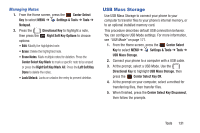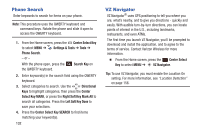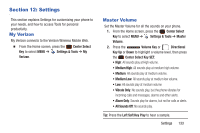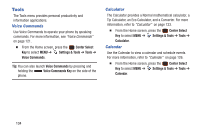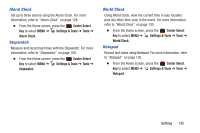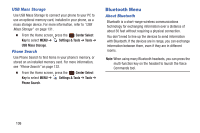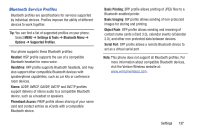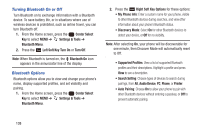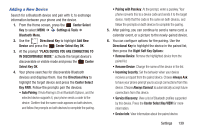Samsung SCH-U485 User Manual - Page 139
Tools, Center Select, Settings & Tools, Voice Commands, Calculator, Calendar
 |
View all Samsung SCH-U485 manuals
Add to My Manuals
Save this manual to your list of manuals |
Page 139 highlights
Tools The Tools menu provides personal productivity and information applications. Voice Commands Use Voice Commands to operate your phone by speaking commands. For more information, see "Voice Commands" on page 121. Ⅲ From the Home screen, press the Center Select Key to select MENU ➔ Settings & Tools ➔ Tools ➔ Voice Commands. Tip: You can also launch Voice Commands by pressing and holding the Voice Commands Key on the side of the phone. Calculator The Calculator provides a Normal mathematical calculator, a Tip Calculator, an Eco Calculator, and a Converter. For more information, refer to "Calculator" on page 123. Ⅲ From the Home screen, press the Center Select Key to select MENU ➔ Settings & Tools ➔ Tools ➔ Calculator. Calendar Use the Calendar to view a calendar and schedule events. For more information, refer to "Calendar" on page 126. Ⅲ From the Home screen, press the Center Select Key to select MENU ➔ Settings & Tools ➔ Tools ➔ Calendar. 134