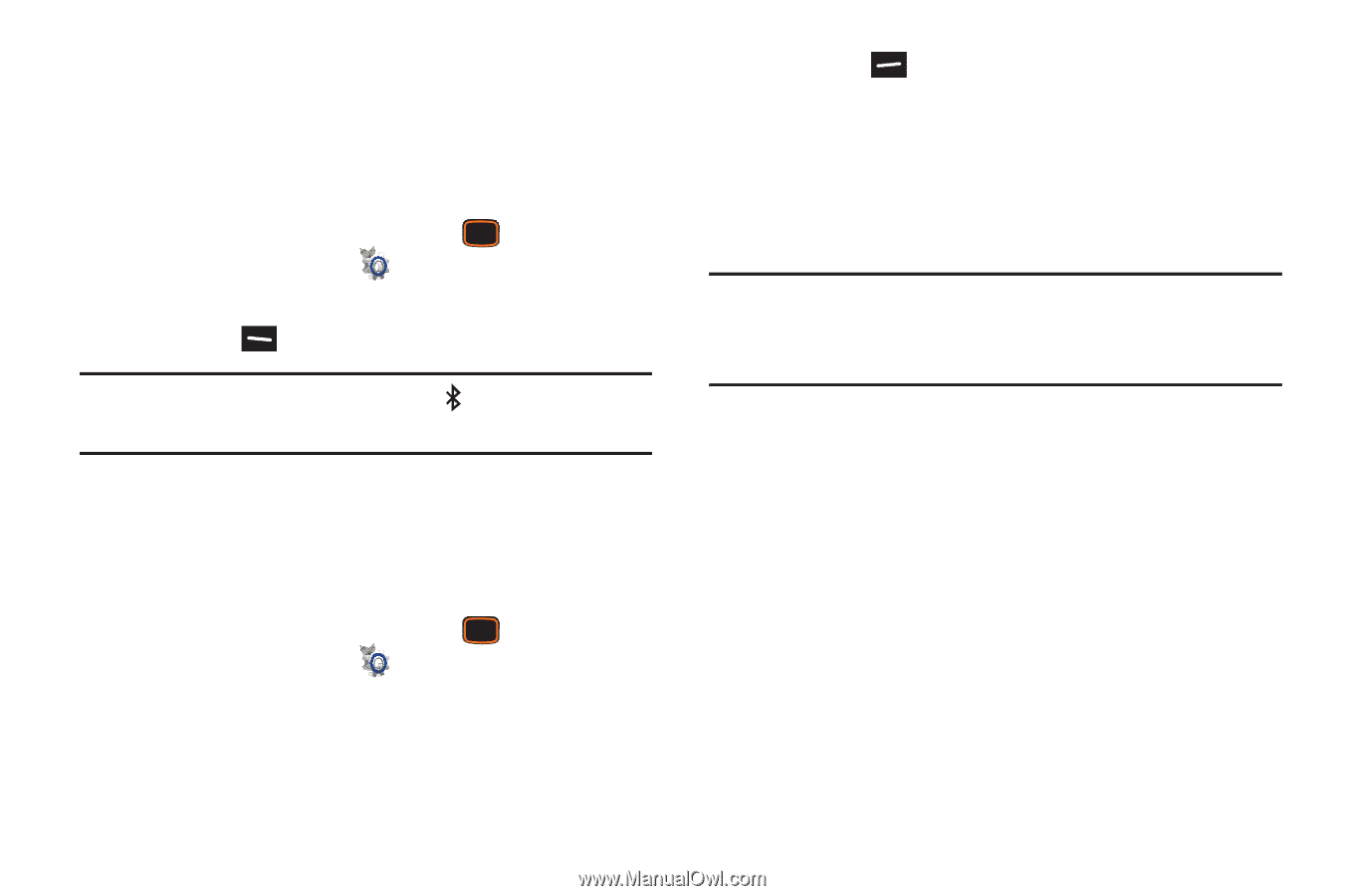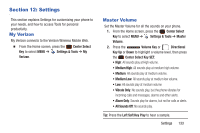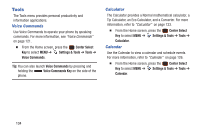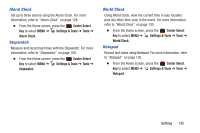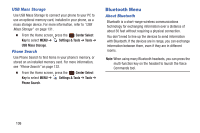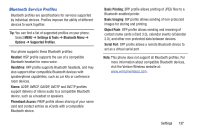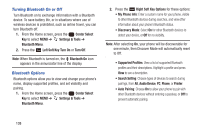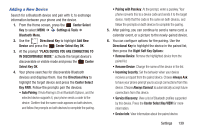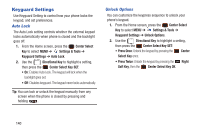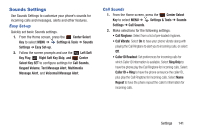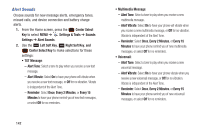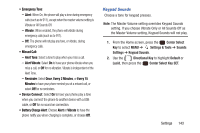Samsung SCH-U485 User Manual - Page 143
Turning Bluetooth On or Off, Bluetooth Options
 |
View all Samsung SCH-U485 manuals
Add to My Manuals
Save this manual to your list of manuals |
Page 143 highlights
Turning Bluetooth On or Off Turn Bluetooth on to exchange information with a Bluetooth device. To save battery life, or in situations where use of wireless devices is prohibited, such as airline travel, you can turn Bluetooth off. 1. From the Home screen, press the Center Select Key to select MENU ➔ Settings & Tools ➔ Bluetooth Menu. 2. Press the Left Soft Key Turn On or Turn Off. Note: When Bluetooth is turned on, the Bluetooth On icon appears in the annunciator line of the display. Bluetooth Options Bluetooth options allow you to view and change your phone's name, display supported profiles, and set visibility and pairing. 1. From the Home screen, press the Center Select Key to select MENU ➔ Settings & Tools ➔ Bluetooth Menu. 2. Press the Right Soft Key Options for these options: • My Phone Info: Enter a custom name for your phone, visible to other Bluetooth devices during searches, and view other information about your phone's Bluetooth status. • Discovery Mode: Select On for other Bluetooth devices to detect your device, or Off for no visibility. Note: After selecting On, your phone will be discoverable for one minute, then Discover Mode will automatically reset to Off. • Supported Profiles: View a list of supported Bluetooth profiles and their descriptions. Highlight a profile and press View to see a description. • Search Setting: Choose types of devices to search during pairings, from All, Audio Device, PC, Phone, or Printer. • Auto Pairing: Choose On to allow your phone to pair with other Bluetooth devices without entering a passkey, or Off to prevent automatic pairing. 138