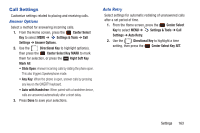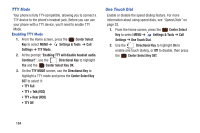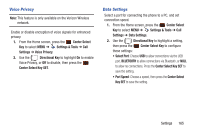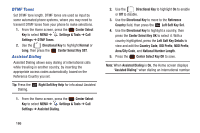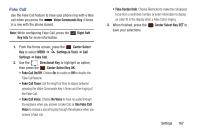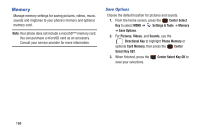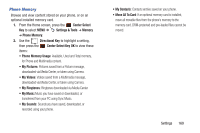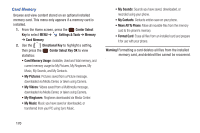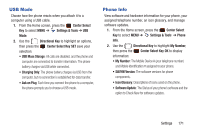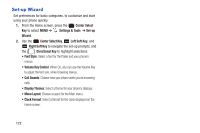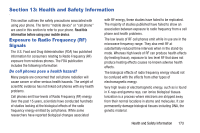Samsung SCH-U485 User Manual - Page 173
Memory, Select Key
 |
View all Samsung SCH-U485 manuals
Add to My Manuals
Save this manual to your list of manuals |
Page 173 highlights
Memory Manage memory settings for saving pictures, videos, music, sounds and ringtones to your phone's memory and optional memory card. Note: Your phone does not include a microSD™ memory card. You can purchase a microSD card as an accessory. Consult your service provider for more information. Save Options Choose the default location for pictures and sounds. 1. From the Home screen, press the Center Select Key to select MENU ➔ Settings & Tools ➔ Memory ➔ Save Options. 2. For Pictures, Videos, and Sounds, use the Directional Key to highlight Phone Memory or optional Card Memory, then press the Center Select Key SET. 3. When finished, press the Center Select Key OK to save your selections. 168
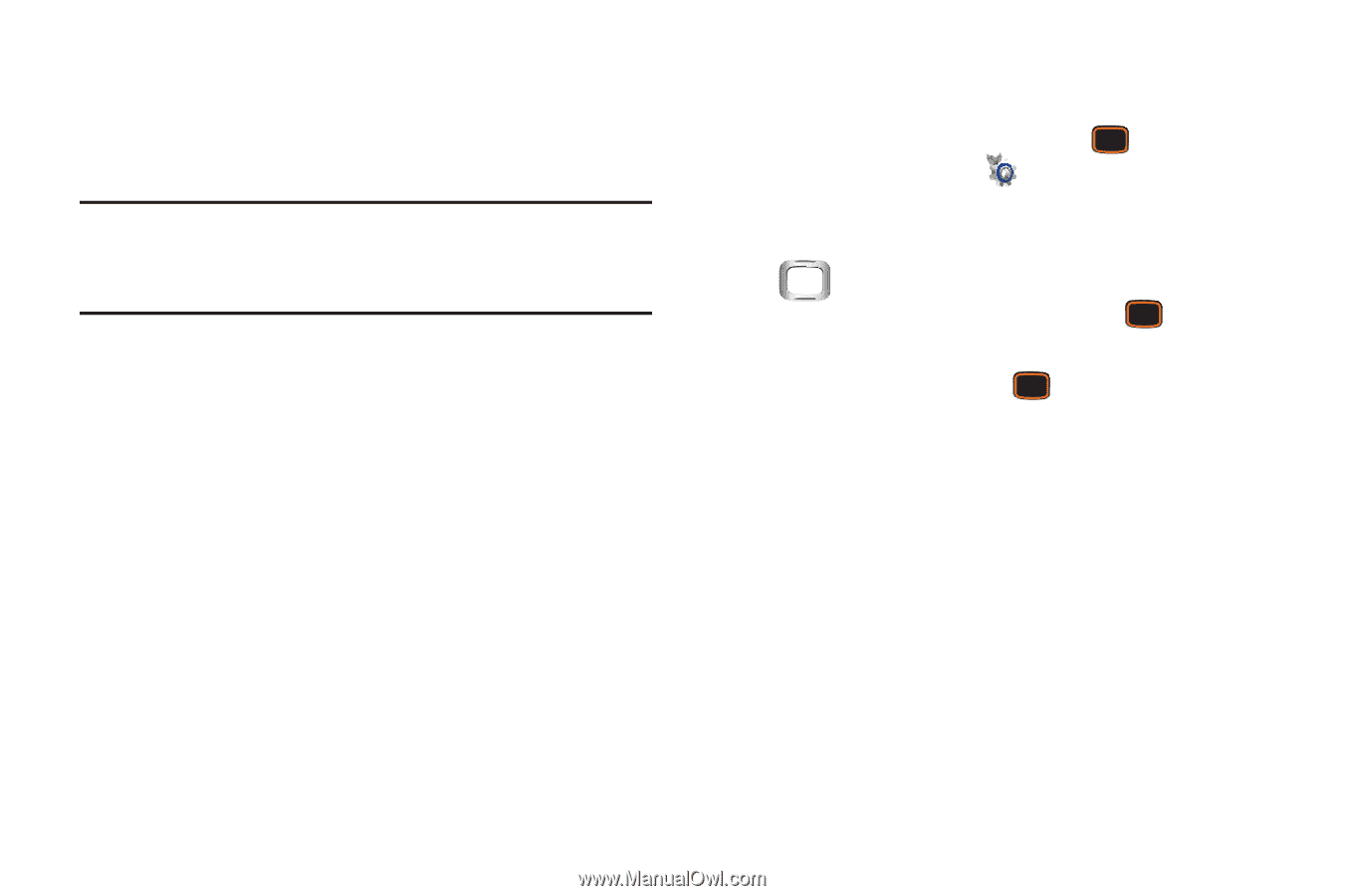
168
Memory
Manage memory settings for saving pictures, videos, music,
sounds and ringtones to your phone’s memory and optional
memory card.
Note:
Your phone does not include a microSD™ memory card.
You can purchase a microSD card as an accessory.
Consult your service provider for more information.
Save Options
Choose the default location for pictures and sounds.
1.
From the Home screen, press the
Center Select
Key
to select
MENU
➔
Settings & Tools
➔
Memory
➔
Save Options
.
2.
For
Pictures
,
Videos
, and
Sounds
, use the
Directional Key
to highlight
Phone Memory
or
optional
Card Memory
, then press the
Center
Select Key
SET
.
3.
When finished, press the
Center Select Key
OK
to
save your selections.