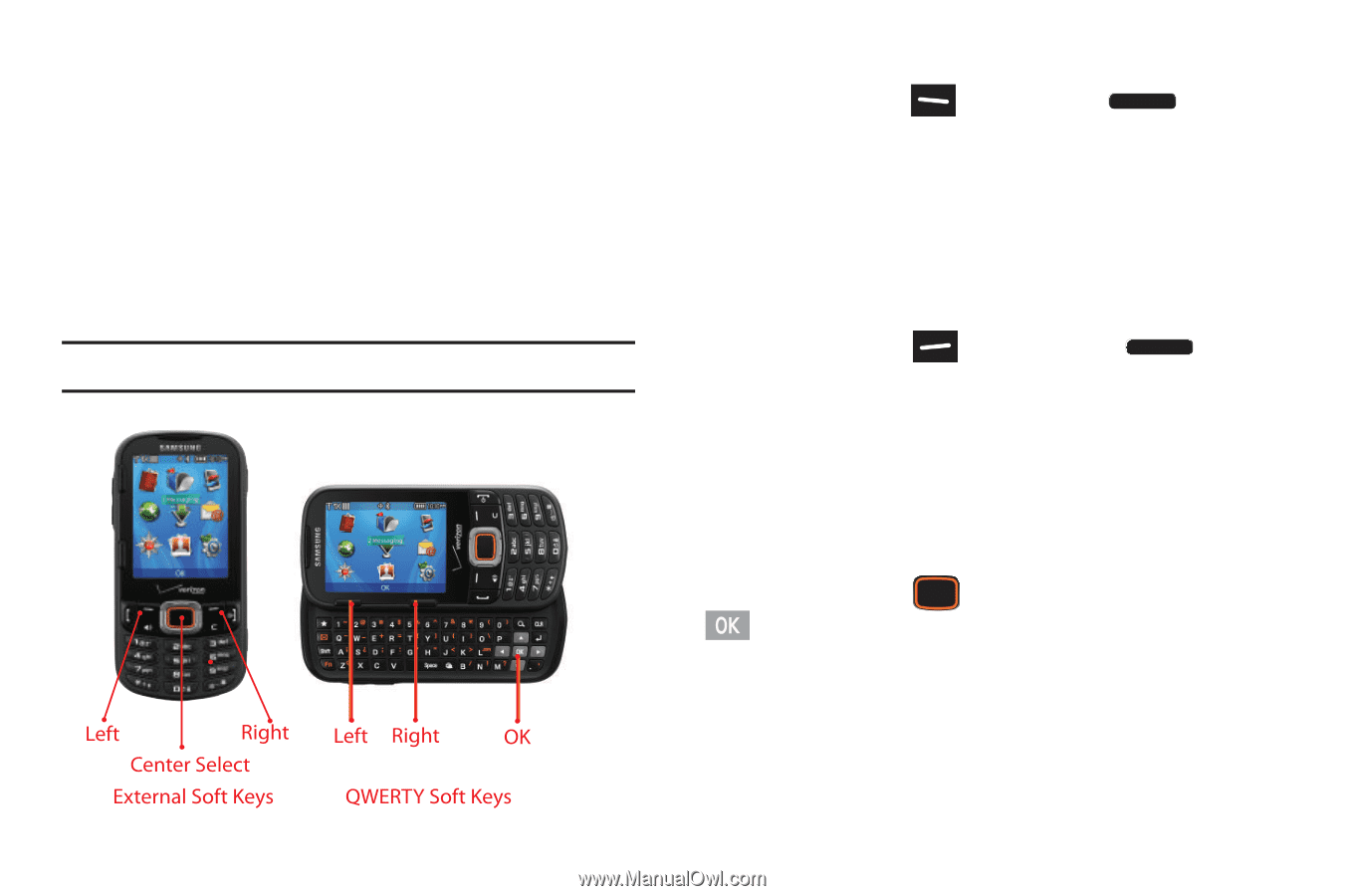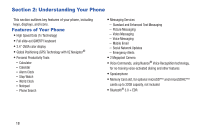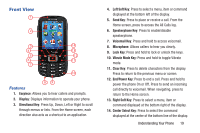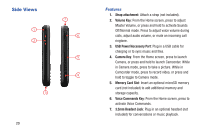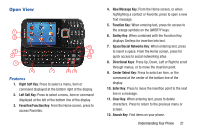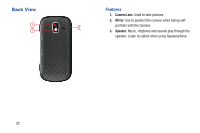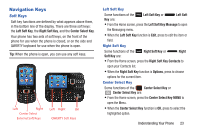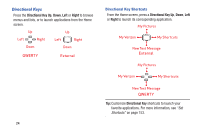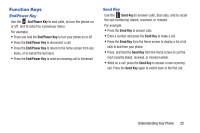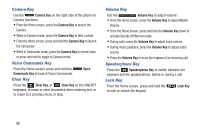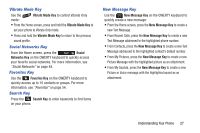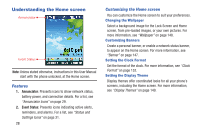Samsung SCH-U485 User Manual - Page 28
Navigation Keys, Left Soft Key, Center Select Key, Left Soft, Message, Right, Soft Key
 |
View all Samsung SCH-U485 manuals
Add to My Manuals
Save this manual to your list of manuals |
Page 28 highlights
Navigation Keys Soft Keys Soft key functions are defined by what appears above them, in the bottom line of the display. There are three soft keys: the Left Soft Key, the Right Soft Key, and the Center Select Key. Your phone has two sets of soft keys, on the front of the phone for use when the phone is closed, or on the side and QWERTY keyboard for use when the phone is open. Tip: When the phone is open, you can use any soft keys. Left Soft Key Some functions of the Left Soft Key or Left Soft Key are: • From the Home screen, press the Left Soft Key Message to open the Messaging menu. • When the Left Soft Key function is Edit, press to edit the item or field. Right Soft Key Some functions of the Right Soft Key or Right Soft Key are: • From the Home screen, press the Right Soft Key Contacts to open your Contacts list. • When the Right Soft Key function is Options, press to choose options for the current item. Center Select Key Some functions of the Center Select Key or Center Select Key are: • From the Home screen, press the Center Select Key MENU to open the Menu. • When the Center Select Key function is OK, press to select the highlighted option. Understanding Your Phone 23